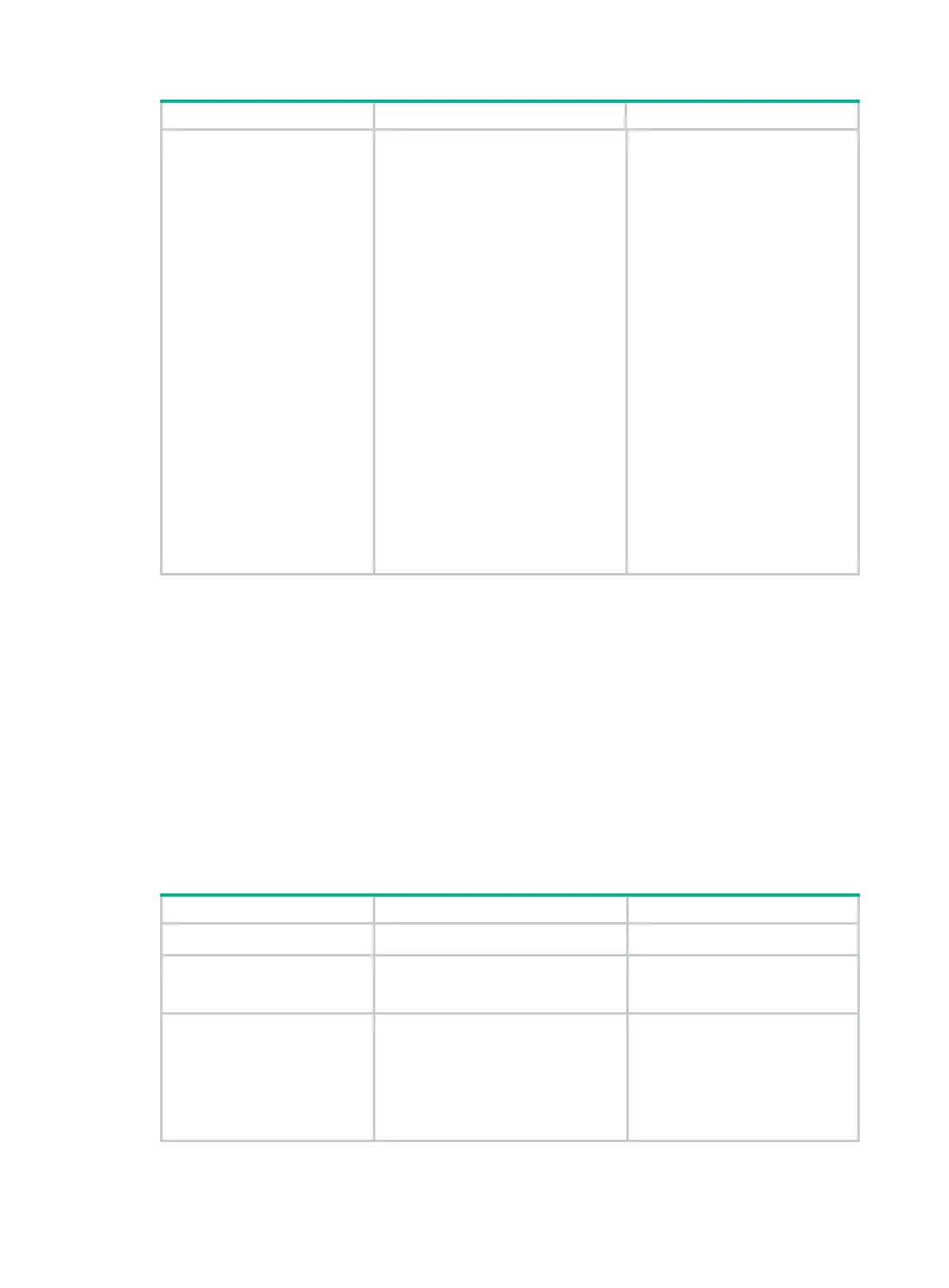279
6. Configure keys for the
IPsec SA.
• Configure an authentication key
in hexadecimal format for AH:
sa hex-key authentication
{ inbound | outbound } ah
{ cipher | simple } key-value
• Configure an authentication key
in character format for AH:
sa string-key { inbound |
outbound } ah { cipher |
simple } key-value
• Configure a key
format for ESP:
sa string-key { inbound |
outbound } esp [ cipher |
simple ] key-value
• Configure an authentication key
in hexadecimal format for ESP:
sa hex-key authentication
{ inbound | outbound } esp
{ cipher | simple } key-value
• Configure an encryption key in
hexadecimal format for ESP:
sa hex-key encryption
{ inbound | outbound } esp
{ cipher | simple } key-value
By default, no keys are configured
for the IPsec SA.
Configure a key for the security
protocol (AH, ESP, or both) you
have specified.
If you configure a key in character
format for ESP, the device
automatically generates an
authentication key and an
encryption key for ESP.
If you configure a key in both the
character and hexadecimal
formats, only the most recent
configuration takes effect.
Configuring SNMP notifications for IPsec
After you enable SNMP notifications for IPsec, the IPsec module notifies the NMS of important
module events. The notifications are sent to the device's SNMP module. You can configure the
notification transmission parameters for the SNMP module to specify how the SNMP module
displays notifications. For more information about SNMP notifications, see Network Management
and Monitoring Configuration Guide.
To generate and output SNMP notifications for a specific IPsec failure or event type, perform the
following tasks:
1. Enable SNMP notifications for IPsec globally.
2. Enable SNMP notifications for the failure or event type.
To configure SNMP notifications for IPsec:
1. Enter system view
system-view
N/A
2.
Enable SNMP
notifications for IPsec
globally.
snmp-agent
trap
enable
ipsec
global
By default, SNMP notifications for
IPsec are disabled.
3.
notifications
specified failure or event
types.
snmp-agent
trap
enable
ipsec
[
auth-failure
|
decrypt-failure
|
encrypt-failure
|
invalid-sa-failure
|
no-sa-failure
|
policy-add
|
policy-attach
|
policy-delete
|
policy-detach
|
tunnel-start
|
] *
By default, SNMP notifications for
all failure and event types are
disabled.
