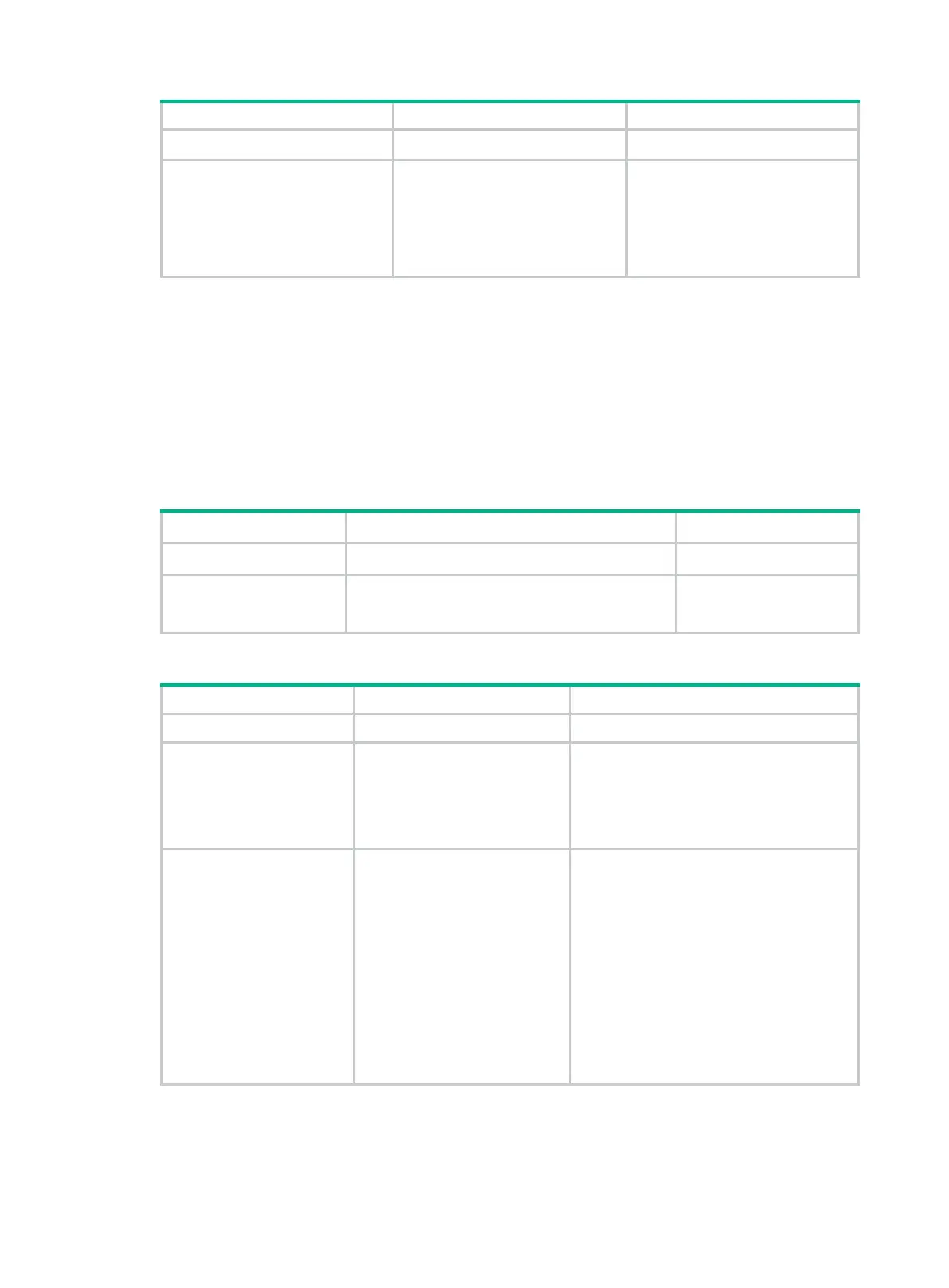404
• Layer 3 aggregate interface.
3. Enable the IPv6SG feature.
ipv6 verify source
{
ip-address
|
ip-address mac-address |
mac-address
}
By default, the IPv6SG feature is
disabled on an interface.
If you configure this command on
an interface multiple times, the
most recent configuration takes
effect.
Configuring a static IPv6SG binding
You can configure global static and interface-specific static IPv6SG bindings.
Global static bindings take effect on all interfaces.
Interface-specific static bindings take priority over global static bindings. An interface first uses the
static bindings on the interface to match packets. If no match is found, the interface uses the global
bindings.
Configuring a global static IPv6SG binding
1. Enter system view.
system-view
N/A
2.
static IPv6SG
binding.
ipv6 source binding ip-address
ipv6-address
mac-address
mac-address
No global static IPv6SG
binding exists.
Configuring a static IPv6SG binding on an interface
1. Enter system view.
N/A
2. Enter interface view.
interface
interface-type
interface-number
The following interface types are
supported:
• Layer 2 Ethernet interface.
• Layer 3 Ethernet interface.
• VLAN interface.
3.
IPv6SG binding.
ipv6
source
binding
{
ip-address
ipv6-address
|
ip-address
ipv6-address
mac-address
mac-address |
mac-address
mac-address }
[
vlan
vlan-id ]
By default, no static IPv6SG binding is
configured on an interface.
Support for the
mac-address
and
vlan
keywords depends on the device model.
The
vlan
vlan-id option is supported only in
Layer 2 Ethernet interface view.
To configure a static IPv6SG binding for
the ND detection function, the
vlan
vlan-id
option must be specified, and ND detection
must be enabled for the specified VLAN.
You can configure the same static IPv6SG
binding on different interfaces.
