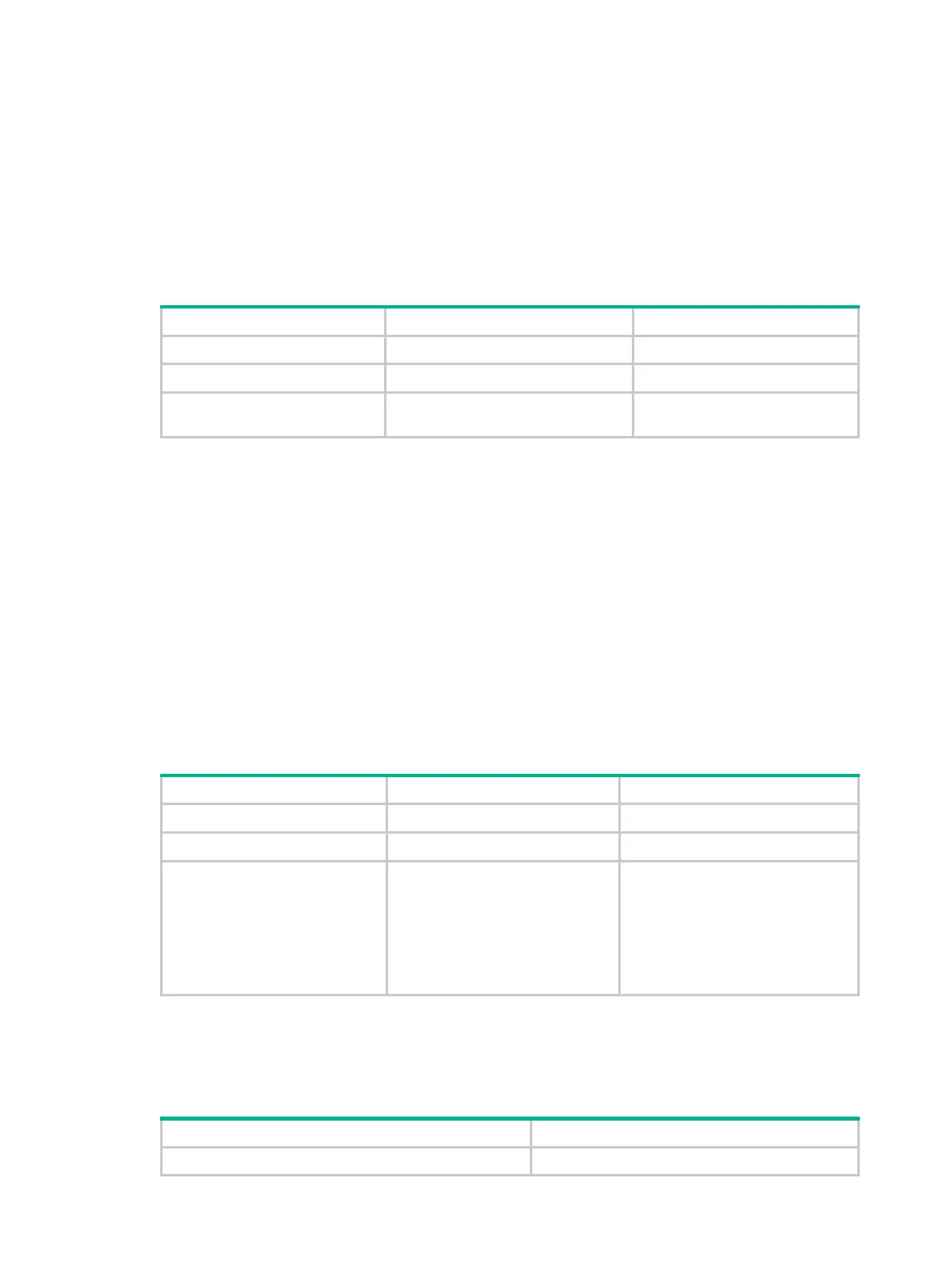434
Enabling periodic gateway probe
You can configure the MFF device to detect gateways every 30 seconds for the change of MAC
addresses by sending forged ARP packets. The ARP packets use 0.0.0.0 as the sender IP address
and bridge MAC address as the sender MAC address.
This feature is supported by MFF manual mode.
To enable periodic gateway probe:
1. Enter system view.
system-view
N/A
2. Enter VLAN view.
vlan
vlan-id N/A
3.
probe.
mac-forced-
By default
disabled.
Specifying the IP addresses of servers
You must specify the servers on the MFF device to ensure communication between the servers and
clients.
When the MFF device receives an ARP request from a server, the MFF device searches IP-to-MAC
address entries it has stored. Then the device replies with the requested MAC address to the server.
As a result, packets from a host to a server are forwarded by the gateway. However, packets from a
server to a host are not forwarded by the gateway.
MFF does not check whether the IP address of a server is on the same network segment as that of a
gateway. Instead, it checks whether the IP address of a server is all-zero or all-one. An all-zero or
all-one server IP address is invalid.
You can specify a server's IP address in manual MFF mode.
To specify the IP addresses of servers:
1. Enter system view.
system-view
N/A
2. Enter VLAN view.
vlan
vlan-id N/A
3. Specify the IP addresses of
servers.
mac-forced-
server-ip&<1-10>
By default, no server IP address is
specified.
If the server's interface connecting
to the MFF device uses secondary
IP addresses to send ARP packets,
include all these IP addresses in
the server IP address list.
Displaying and maintaining MFF
Execute display commands in any view.
Display MFF port configuration information.
display mac-forced-forwarding interface
