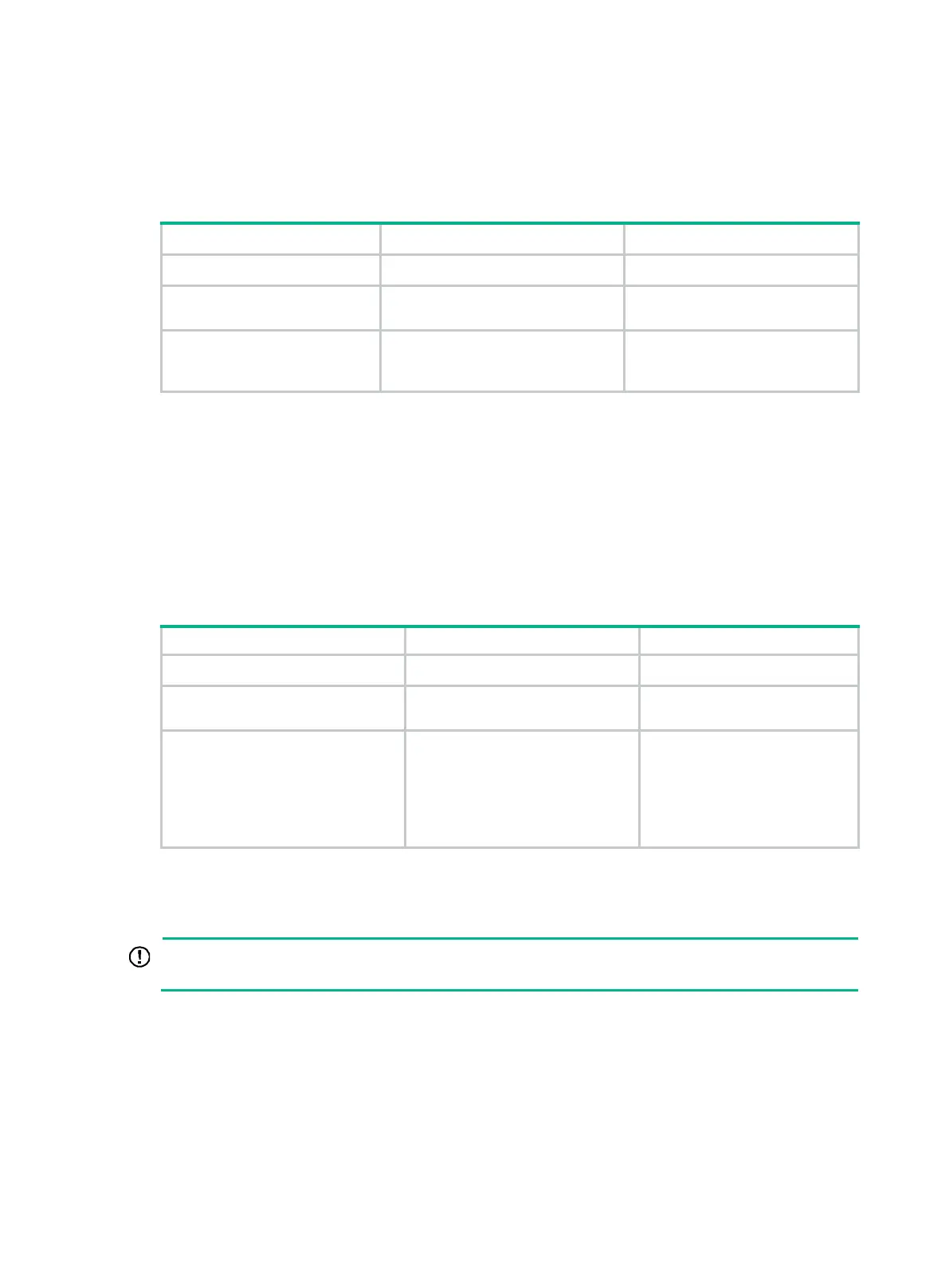114
For information about voice VLANs, see Layer 2—LAN Switching Configuration Guide.
Configuration procedure
To enable the MAC authentication critical voice VLAN feature on a port:
1. Enter system view.
system-view
N/A
2. Enter
interface view.
interface
interface-type
interface-number
N/A
3. Enable the MAC
authentication critical voice
VLAN feature on a port.
mac-authentication
critical-voice-vlan
By default, the MAC
authentication critical voice VLAN
feature is disabled on a port.
Configuring the keep-online feature
By default, the device logs off online MAC authentication users if no server is reachable for MAC
reauthentication. The keep-online feature keeps authenticated MAC authentication users online
when no server is reachable for MAC reauthentication.
In a fast-recovery network, you can use the keep-online feature to prevent MAC authentication users
from coming online and going offline frequently.
To configure the keep-online feature:
1. Enter system view.
system-view
N/A
2.
interface view.
interface
interface-type
interface-number
N/A
3. Enable the keep-online feature
for authenticated MAC
authentication users on the
port.
mac-authentication
re-authenticate
server-unreachable keep-online
By default, the keep-online
feature is disabled.
This command takes effect only
when the authentication server
attributes to the device.
Enabling MAC authentication offline detection
PORTANT:
This feature is available in Release 1121 and later.
This feature logs a user out of the device if the device does not receive any packets from the user
within the offline detect timer. The device also requests to stop accounting for the user at the same
time. For more information about the offline detect timer, see "Configuring MAC authentication
timers."
Disabling this feature disables the device from inspecting the online user status.
To enable MAC authentication offline detection:
