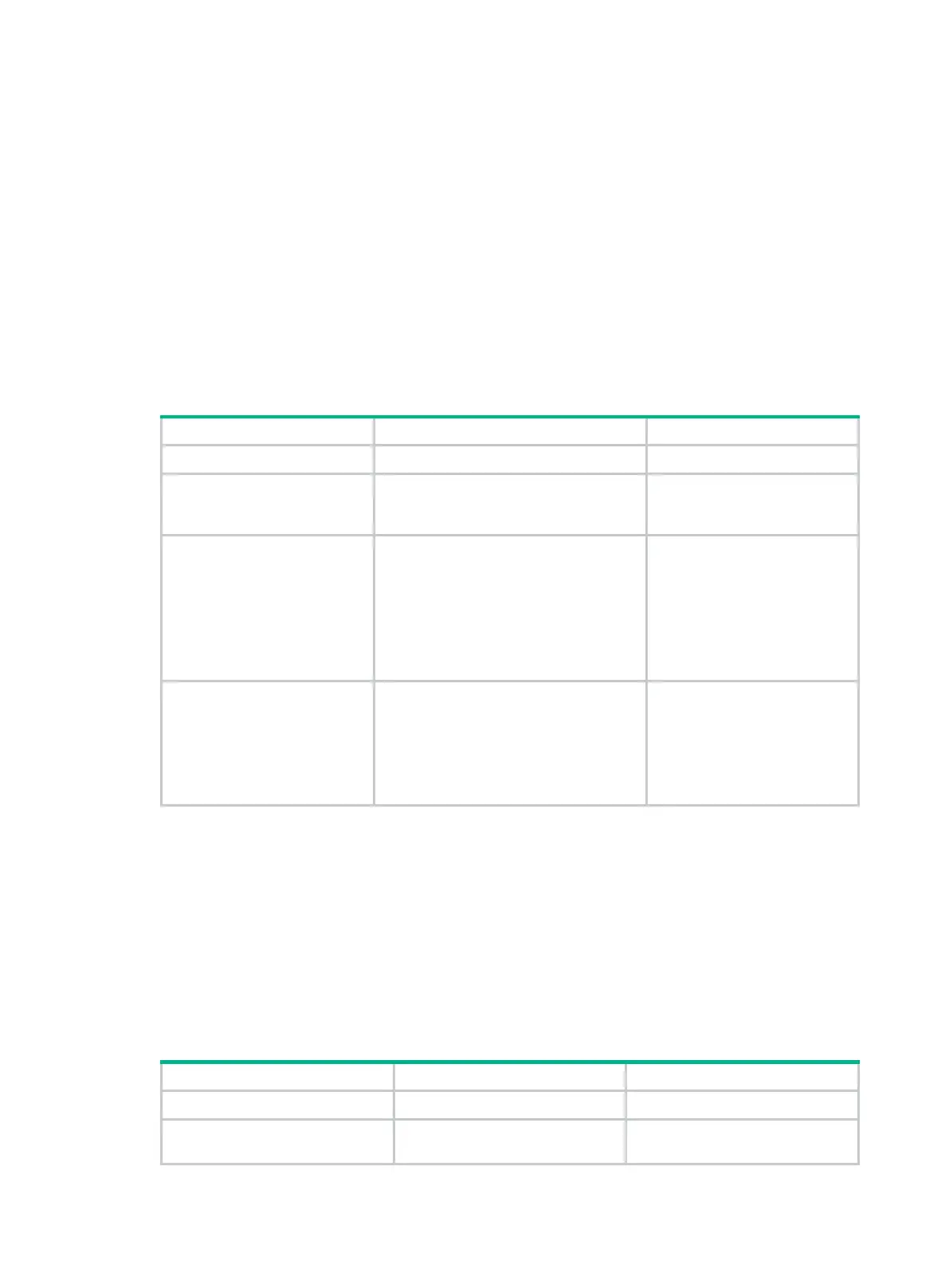130
Configuring a portal authentication server
Perform this task to configure the following portal authentication server parameters:
• IP address of the portal authentication server
• VPN instance of the portal authentication server
• Shared encryption key used between the device and the portal authentication server
• Destination UDP port number used by the device to send unsolicited portal packets to the portal
authentication server
The device supports multiple portal authentication servers.
Do not delete a portal authentication server in use. Otherwise, users authenticated by that server
cannot log out normally.
To configure a portal authentication server:
1. Enter system view.
system-view
N/A
2.
authentication server, and
enter its view.
portal server
server-name
By default, no portal
authentication server is
created.
3. Specify the IP address of
the portal authentication
server.
• To specify an IPv4 portal server:
ip ipv4-address [ vpn-instance
vpn-instance-name ] [ key { cipher
| simple } key-string ]
• To specify an IPv6 portal server:
ipv6 ipv6-address [ vpn-instance
vpn-instance-name ] [ key { cipher
| simple } key-string ]
authentication server, an IPv6
authentication portal server, or
both.
au
specified.
4. (Optional.) Set the
destination
number
device to send unsolicited
portal packets to the
portal authentication
server.
port
port-id
number is 50100.
This port number must be the
same as the listening port
number specified on the portal
authentication server.
Configuring a portal Web server
Perform this task to configure the following portal Web server parameters:
• VPN instance of the portal Web server
• URL of the portal Web server
• Parameters carried in the URL when the device redirects the URL to users
The device supports multiple portal Web servers.
To configure a portal Web server:
1. Enter system view.
system-view
N/A
2. Create a portal Web server
and enter its view.
portal web-server
server-name
By default, no portal Web server is
created.
