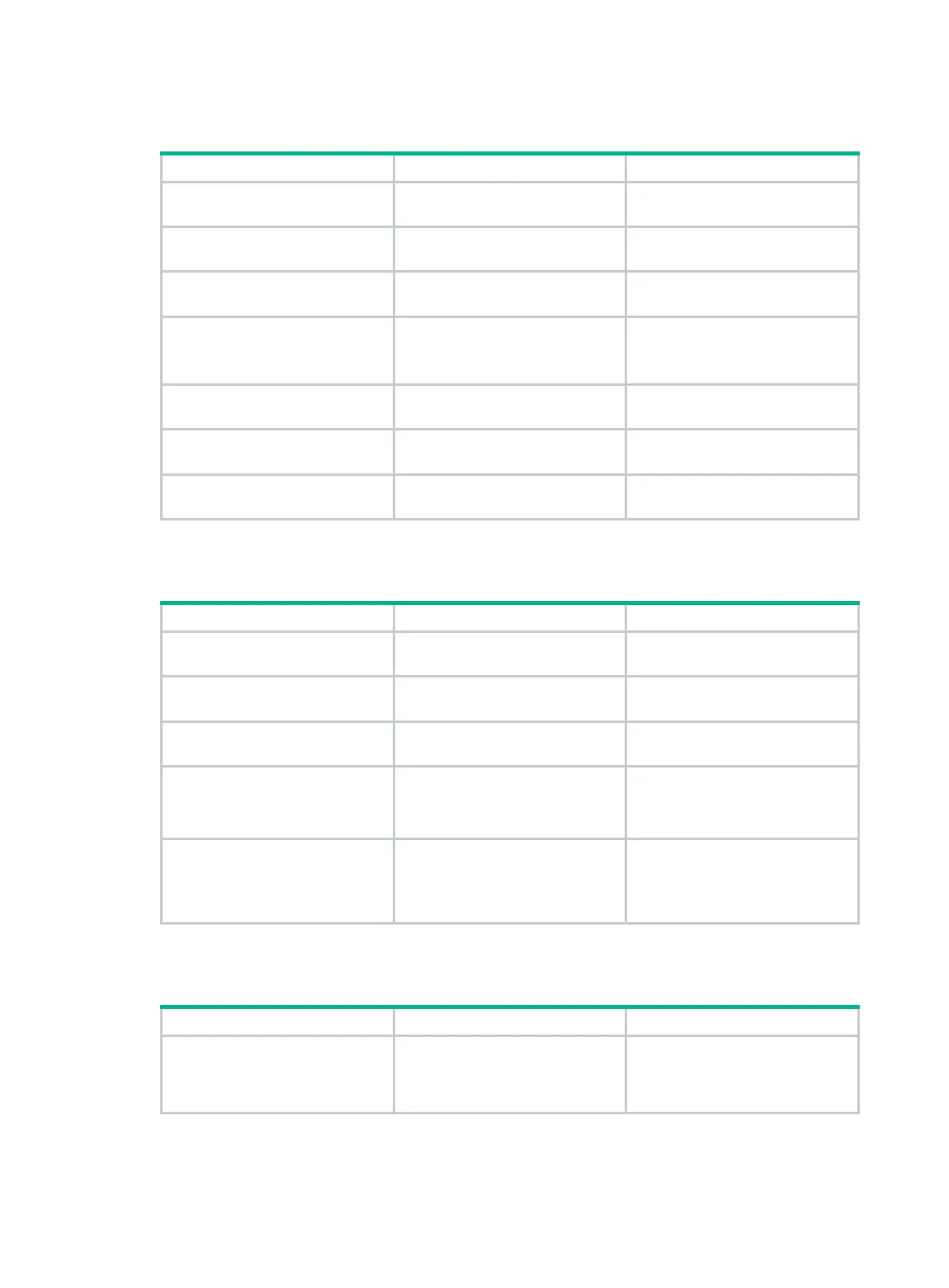347
Working with SFTP directories
Change the working directory on
the SFTP server.
cd
[ remote-path ] Available in SFTP client view.
Return to the upper-level
directory.
cdup
Available in SFTP client view.
Display the current working
directory on the SFTP server.
pwd
Available in SFTP client view.
Display files under a directory.
• dir [ -a | -l ] [ remote-path ]
• ls [ -a | -l ] [ remote-path ]
Available in SFTP client view.
The
dir
command has the same
function as the
ls
command.
Change the name of a directory
on the SFTP server.
rename
oldname newname
Available in SFTP client view.
Create a new directory on the
SFTP server.
mkdir
remote-path
Available in SFTP client view.
Delete one or more directories
from the SFTP server.
rmdir
remote-path
Available in SFTP client view.
Working with SFTP files
Change the name of a file on the
SFTP server.
rename
old-name new-name Available in SFTP client view.
Download a file from the remote
server and save it locally.
get
remote-file [ local-file ] Available in SFTP client view.
Upload a local file to the SFTP
server.
put
local-file [ remote-file ] Available in SFTP client view.
Display the files under a directory.
• dir [ -a | -l ] [ remote-path ]
• ls [ -a | -l ] [ remote-path ]
Available in SFTP client view.
The
dir
command has the same
function as the
ls
command.
Delete one or more directories
from the SFTP server.
• delete remote-file
• remove remote-file
Available in SFTP client view.
The
delete
same function as the
remove
command.
Displaying help information
Display the help information of
SFTP client commands.
• help
• ?
Available in SFTP client view.
