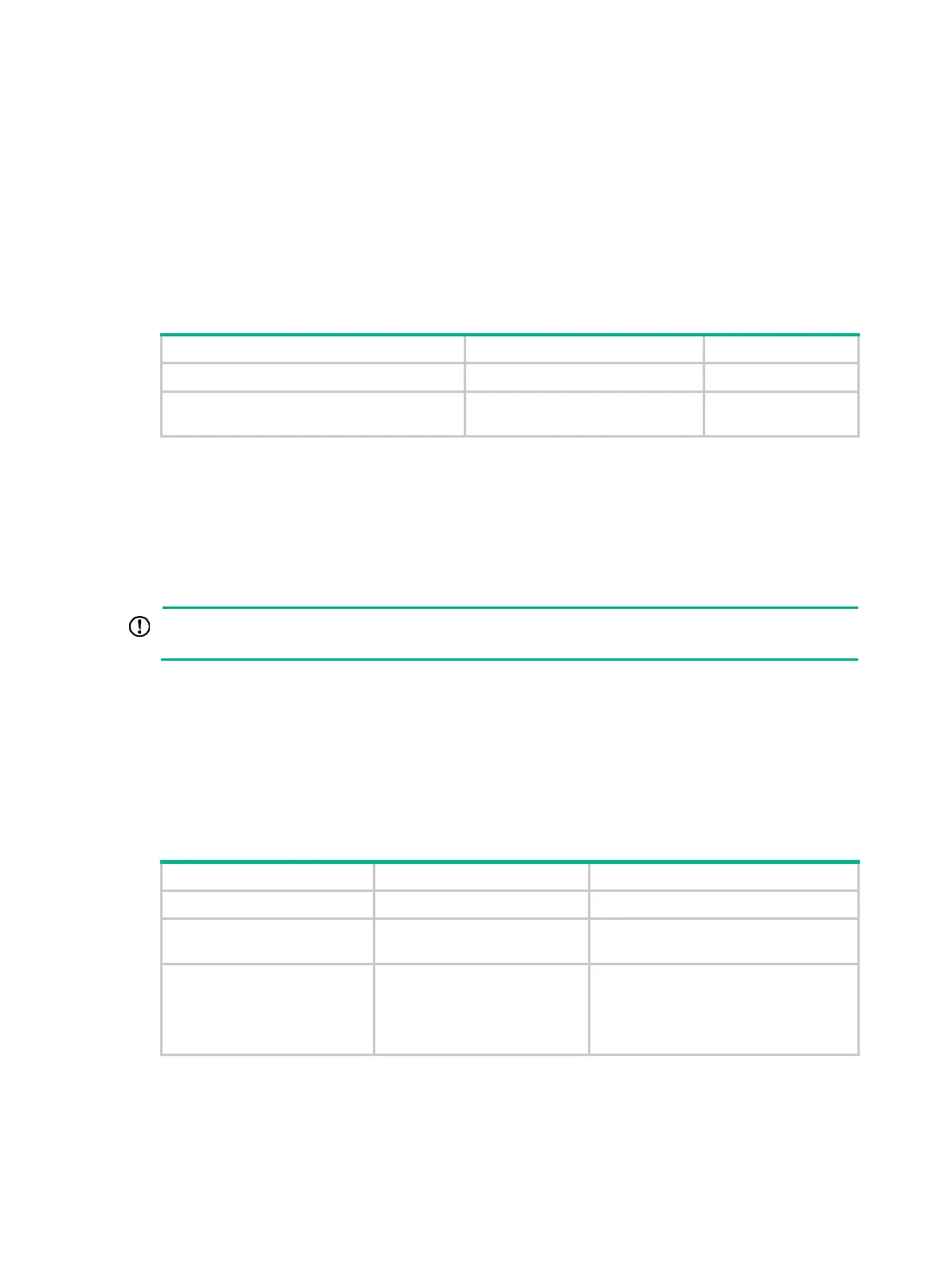83
Setting the maximum number of authentication
request attempts
The access device retransmits an authentication request if it does not receive any responses to the
request from the client within a period of time. To set the time, use the dot1x timer tx-period
tx-period-value command or the dot1x timer supp-timeout supp-timeout-value command. The
access device stops retransmitting the request if it has made the maximum number of request
transmission attempts but still receives no response.
To set the maximum number of authentication request attempts:
1. Enter system view.
system-view
N/A
2. Set the maximum number of attempts
for sending an authentication request.
dot1x retry
max-retry-value
The default setting is
2.
Setting the maximum number of 802.1X
authentication attempts for MAC authenticated
users
This feature is available in Release 1121 and later.
When a port uses both 802.1X authentication and MAC authentication, the device accepts 802.1X
authentication requests from MAC authenticated users. If a MAC authenticated user passes 802.1X
authentication, the user will come online as an 802.1X user. If the user fails 802.1X authentication,
the user continues to make 802.1X authentication attempts depending on the client configuration.
Perform this task to limit the number of 802.1X authentication attempts made by a MAC
authenticated user.
To set the maximum number of 802.1X authentication attempts for MAC authenticated users on a
port:
1. Enter system view.
N/A
2. Enter
interface view.
interface
interface-type
interface-number
N/A
3. Set the maximum number
of 802.1X authentication
attempts for MAC
authenticated users on
the port.
dot1x after-mac-auth
max-attempt
max-attempts
By default, the number of 802.1X
authentication attempts for MAC
authenticated users is not limited on a
port.
Setting the 802.1X authentication timeout timers
The network device uses the following 802.1X authentication timeout timers:
