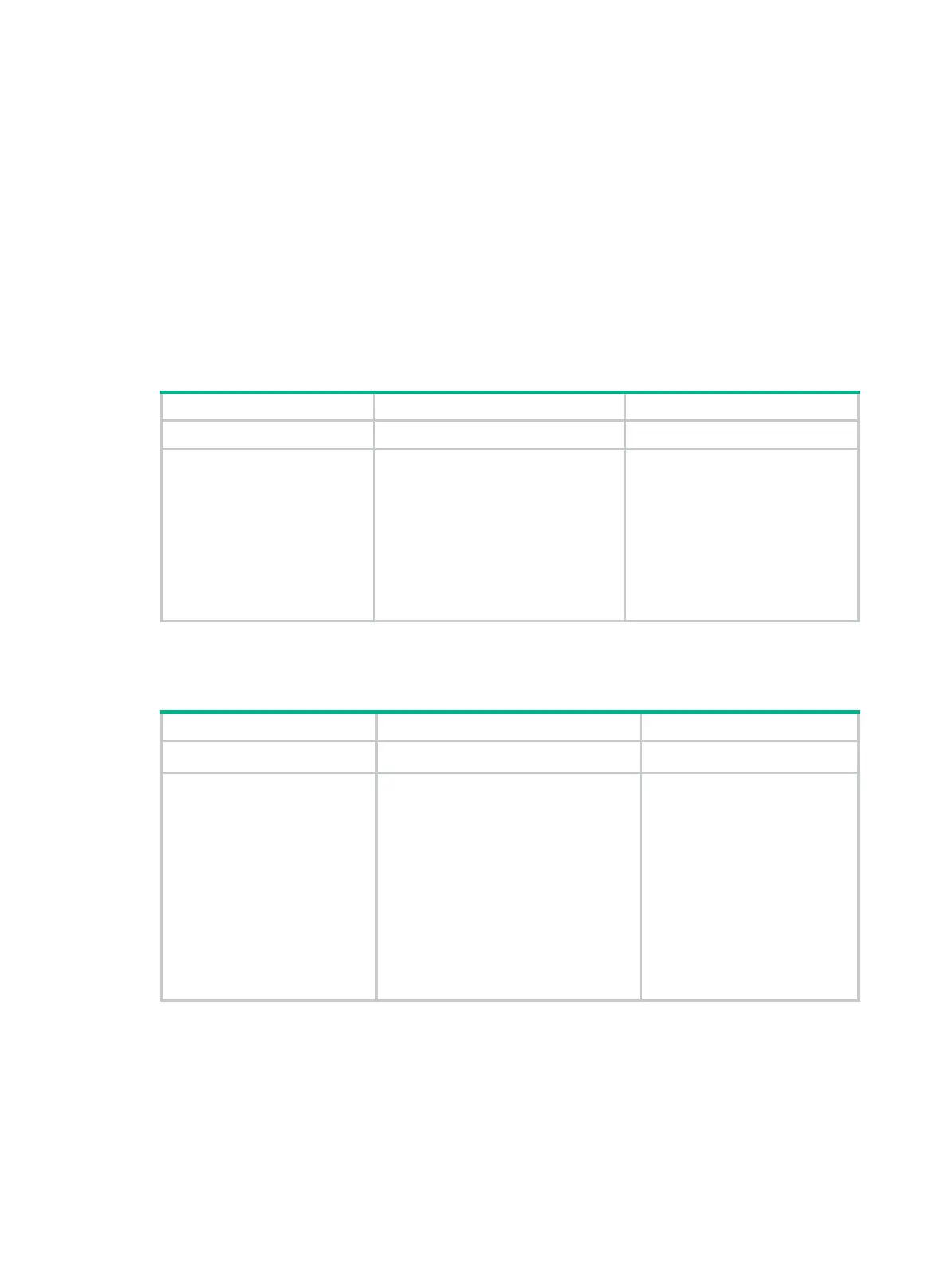108
Specifying a MAC authentication domain
By default, MAC authentication users are in the system default authentication domain. To implement
different access policies for users, you can use one of the following methods to specify
authentication domains for MAC authentication users:
• Specify a global authentication domain in system view. This domain setting applies to all ports
enabled with MAC authentication.
• Specify an authentication domain for an individual port in Layer 2 Ethernet interface view.
MAC authentication chooses an authentication domain for users on a port in this order: the
port-specific domain, the global domain, and the default domain. For more information about
authentication domains, see "Configuring AAA."
To specify an authentication domain for MAC authentication users:
1. Enter system view.
system-view
N/A
2. Specify an authentication
authentication users.
• In system view:
mac-authentication domain
domain-name
• In Layer 2 Ethernet interface
view:
a. interface interface-type
interface-number
b. mac-authentication
By default, the system default
authentication domain is used for
MAC authentication users.
Configuring the user account format
1. Enter system view.
system-view
N/A
2.
Configure the MAC
authentication user
account format.
• Use one MAC-
account for each user:
mac-authentication
user-name-format mac-address
[ { with-hyphen |
without-hyphen } [ lowercase |
uppercase ] ]
• Use one shared user account for
all users:
mac-authentication
user-name-format fixed
[ account name ] [ password
{ cipher | simple } password ]
By default, the device uses the
MAC address of a user as the
username and password for
MAC authentication. The MAC
address is in the hexadecimal
notation without hyphens, and
letters are in lower case.
Configuring MAC authentication timers
MAC authentication uses the following timers:
• Offline detect timer—Sets the interval that the device waits for traffic from a user before the
device regards the user idle. If a user connection has been idle within the interval, the device
