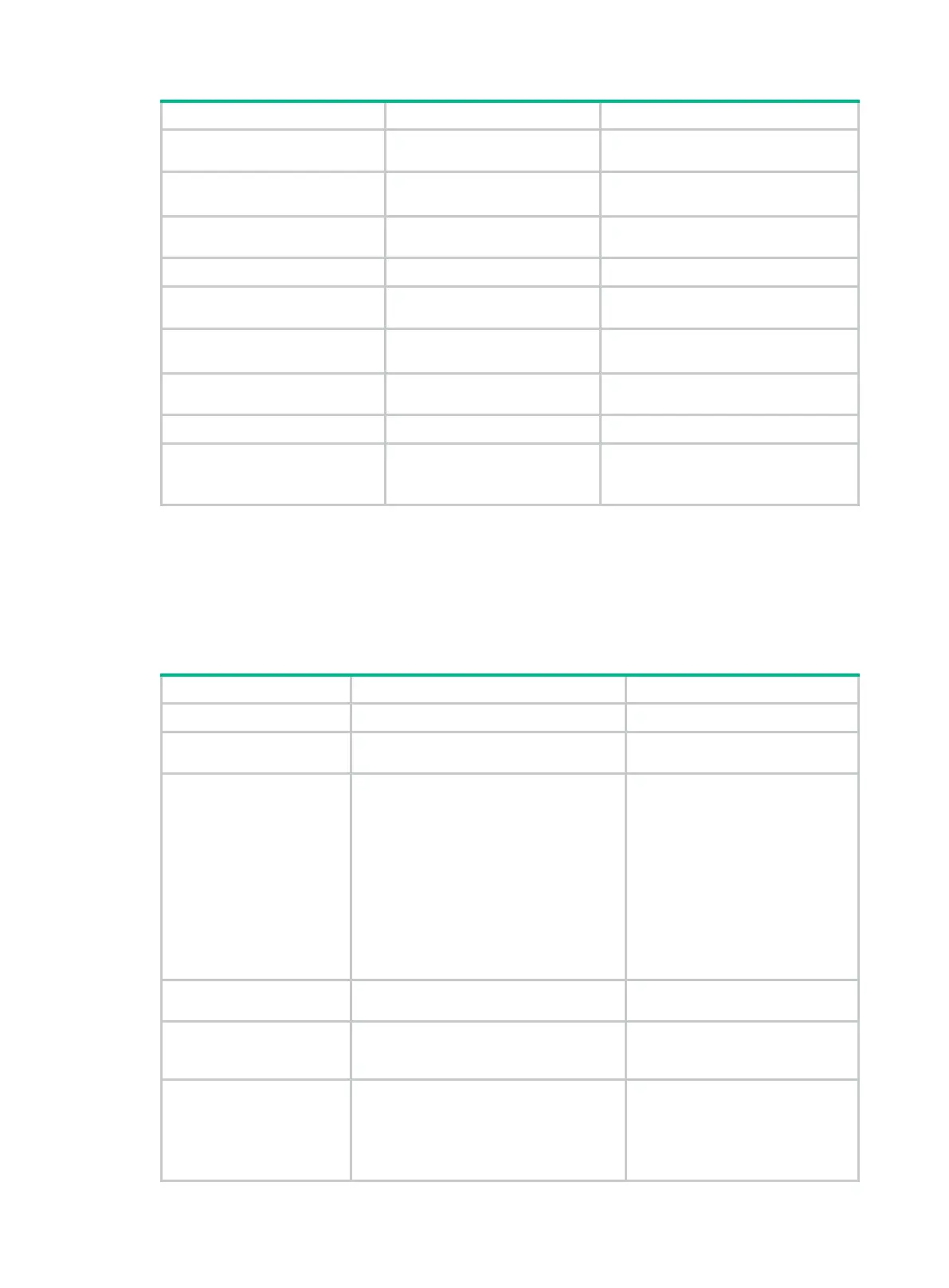230
To create multiple PKI entities, repeat
this step.
3. Set a common name for the
entity.
common-name
common-name-sting
By default, the common name is not
set.
4. Set the country code of the
entity.
country
country-code-string
By default, the country code is not set.
5. Set the locality of the entity.
locality
locality-name
By default, the locality is not set.
6. Set the organization of the
entity.
organization
org-name By default, the organization is not set.
7. Set the unit of the entity in
the organization.
organization-unit
org-unit-name
By default, the unit is not set.
8. Set
entity resides.
state
state-name By default, the state is not set.
9. Set the FQDN of the entity.
fqdn
fqdn-name-string
By default, the FQDN is not set.
10. Configure the IP address of
the entity.
ip
{ ip-address
|
interface
interface-type
interface-number
}
By default, the IP address is not
configured.
Configuring a PKI domain
A PKI domain contains enrollment information for a PKI entity. It is locally significant and is intended
only for reference by other applications like IKE and SSL.
To configure a PKI domain:
1. Enter system view.
system-view
N/A
2. Create a PKI domain
and enter its view.
pki domain
domain-name By default, no PKI domains exist.
3. Specify
CA.
ca identifier
name
By default, no trusted CA is
specified.
To obtain a CA certificate, the
trusted CA name must be
provided.
The trusted CA name uniquely
identifies the CA to be used if
multiple CAs exist on the same
CA server. The CA server's URL
is specified by using the
certificate request url
command.
4. Specify the PKI entity
name.
certificate request entity
entity-name By default, no entity is specified.
5. Specify
the type of
certificate request
reception authority.
certificate request from
{
ca
|
ra
}
By default, no authority type is
specified.
6. Specify the certificate
request URL.
certificate request url
url-string
[
vpn-instance
vpn-instance-name ]
By default, the certificate request
URL is not specified.
Do not configure this command
when you request a certificate in
offline mode.
