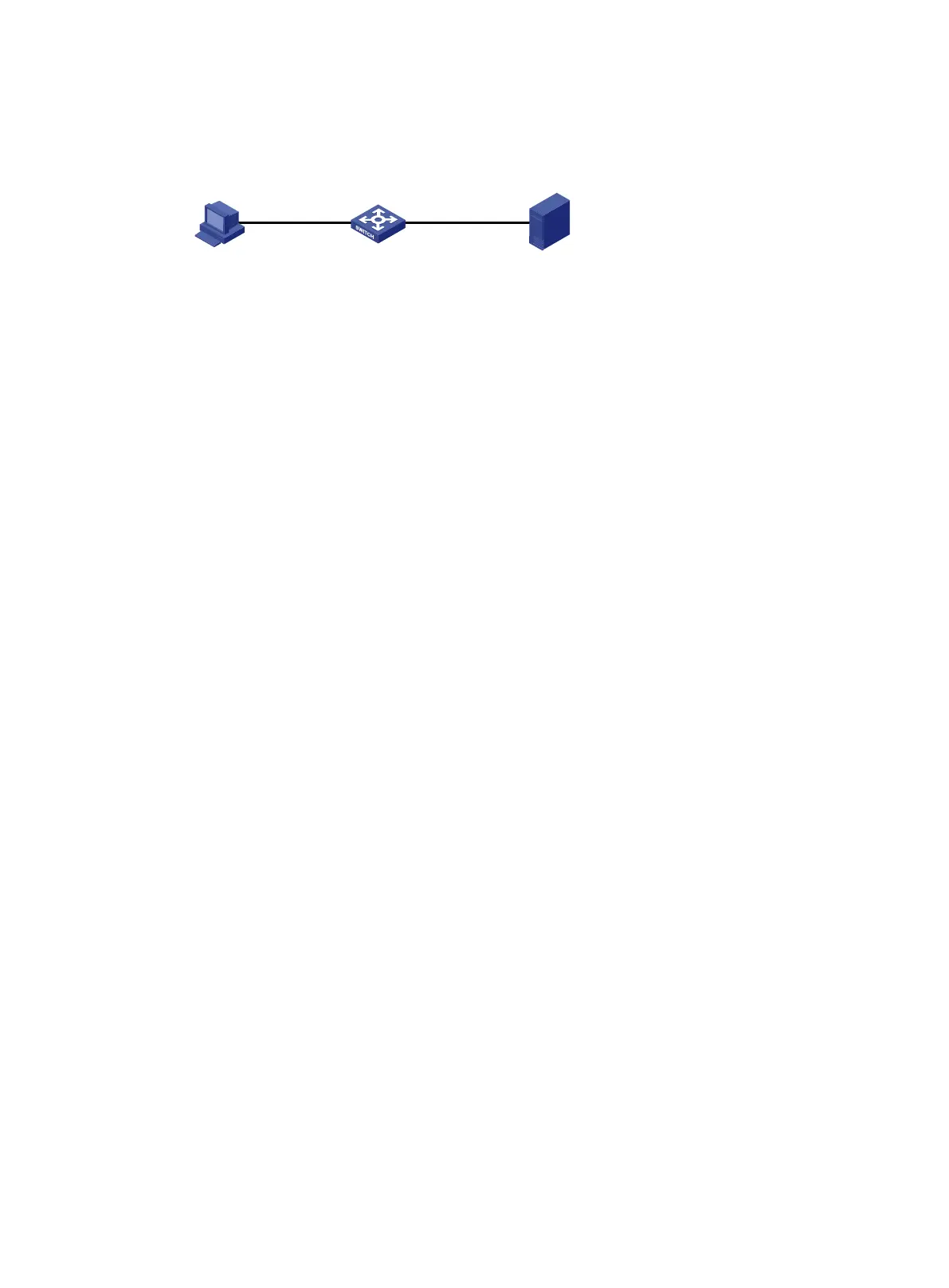408
Enable dynamic IPv4SG on VLAN-interface 100 to filter incoming packets by using the IPv4SG
bindings generated based on DHCP relay entries.
Figure 119 Network diagram
Configuration procedure
1. Configure dynamic IPv4SG:
# Configure IP addresses for the interfaces. (Details not shown.)
# Enable IPv4SG on VLAN-interface 100 and verify the source IP address and MAC address for
dynamic IPSG.
<Switch> system-view
[Switch] interface vlan-interface 100
[Switch-Vlan-interface100] ip verify source ip-address mac-address
[Switch-Vlan-interface100] quit
2. Configure the DHCP relay agent:
# Enable the DHCP service.
[Switch] dhcp enable
# Enable recording DHCP relay client entries.
[Switch] dhcp relay client-information record
# Configure VLAN-interface 100 to operate in DHCP relay mode.
[Switch] interface vlan-interface 100
[Switch-Vlan-interface100] dhcp select relay
# Specify the IP address of the DHCP server.
[Switch-Vlan-interface100] dhcp relay server-address 10.1.1.1
[Switch-Vlan-interface100] quit
Verifying the configuration
# Verify that a dynamic IPv4SG binding is generated based on a DHCP relay entry.
[Switch] display ip source binding dhcp-relay
Total entries found: 1
IP Address MAC Address Interface VLAN Type
192.168.0.1 0001-0203-0406 Vlan100 100 DHCP relay
Static IPv6SG configuration example
Network requirements
As shown in Figure 120, configure a static IPv6SG binding for GigabitEthernet 1/0/1 of the device to
allow only IPv6 packets from the host to pass.
Host
MAC: 0001-0203-0406
Switch
Vlan-int100
Vlan-int200
10.1.1.1/24
DHCP serverDHCP relay agentDHCP client
