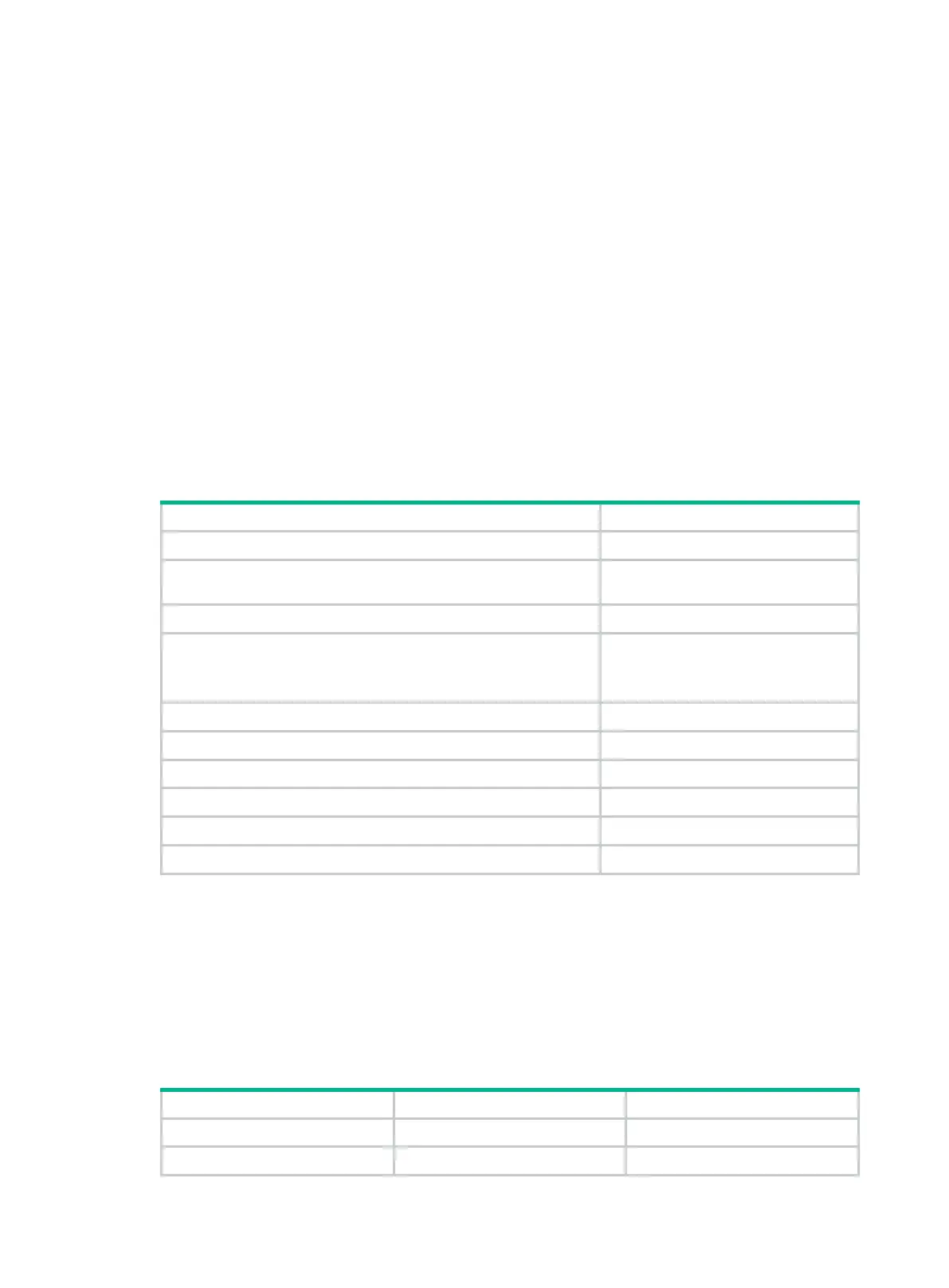188
In this mode, the port performs 802.1X authentication first. If 802.1X authentication fails, MAC
authentication is performed.
• macAddressOrUserLoginSecureExt.
This mode is similar to the macAddressOrUserLoginSecure mode, except that this mode
supports multiple 802.1X and MAC authentication users.
• macAddressElseUserLoginSecure.
This mode is the combination of the macAddressWithRadius and userLoginSecure modes, with
MAC authentication having a higher priority as the Else keyword implies. The mode allows one
802.1X authentication user and multiple MAC authentication users to log in.
The port performs MAC authentication upon receiving non-802.1X frames. Upon receiving
802.1X frames, the port performs MAC authentication and then, if the authentication fails,
802.1X authentication.
• macAddressElseUserLoginSecureExt.
This mode is similar to the macAddressElseUserLoginSecure mode except that this mode
supports multiple 802.1X and MAC authentication users as the Ext keyword implies.
Configuration task list
(Required.) Enabling port security N/A
(Optional.) Setting port security's limit on the number of secure
MAC addresses on a port
N/A
(Required.) Setting the port security mode N/A
(Required.) Configuring port security features:
• Configuring NTK
• Configuring intrusion protection
Configure one or more port security
features according to the network
requirements.
(Optional.) Configuring secure MAC addresses N/A
(Optional.) Ignoring authorization information from the server N/A
(Optional.) Enabling MAC move N/A
(Optional.) Applying a NAS-ID profile to port security N/A
(Optional.) Enabling the authorization-fail-offline feature N/A
(Optional.) Enabling SNMP notifications for port security N/A
Enabling port security
Before you enable port security, disable 802.1X and MAC authentication globally.
When port security is enabled, you cannot enable 802.1X or MAC authentication, or change the
access control mode or port authorization state. Port security automatically modifies these settings in
different security modes.
To enable port security:
1. Enter system view.
N/A
2. Enable port security.
port-security enable
By default, port security is
