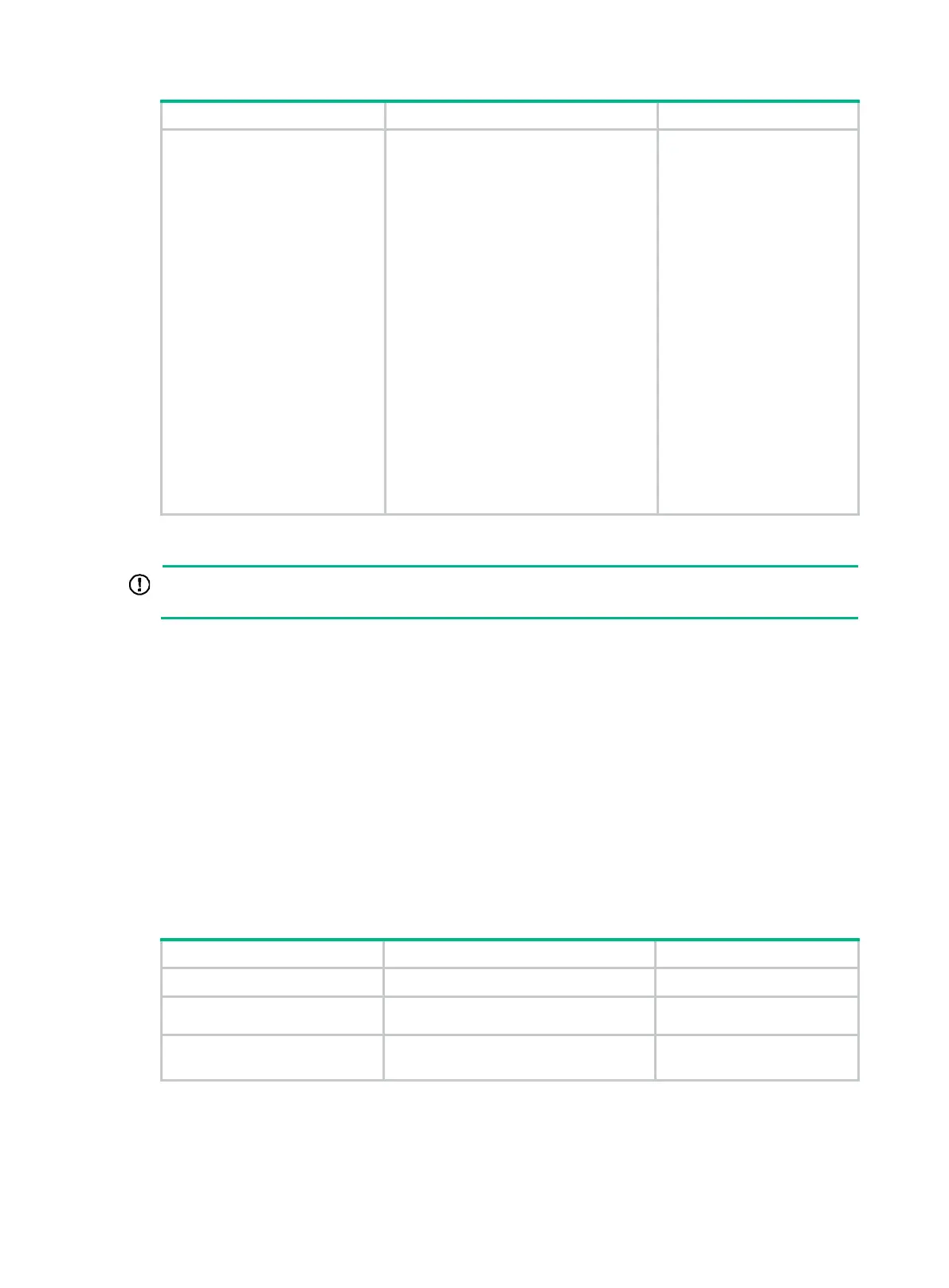29
3. Set the RADIUS server
status.
•
Set the status of the primary
RADIUS authentication server:
state primary authentication
{ active | block }
•
Set the status of the primary
RADIUS accounting server:
state primary accounting { active
| block }
• Set the status of a secondary
RADIUS authentication server:
state secondary authentication
[ { host-name | ipv4-address | ipv6
ipv6-address } [ port-number |
vpn-instance vpn-instance-name ]
* ] { active | block }
• Set the status of a secondary
RADIUS accounting server:
state secondary accounting
[ { host-name | ipv4-address | ipv6
ipv6-address } [ port-number |
vpn-instance vpn-instance-name ]
* ] { active | block }
By default,
specified in a RADIUS
scheme is in active state.
The configured server status
configuration file
only be viewed by using the
display
command.
restarts,
restored to the active state.
Enabling the RADIUS server load sharing feature
This feature is available in Release 1121 and later.
By default, the device communicates with RADIUS servers based on the server roles. It first attempts
to communicate with the primary server, and, if the primary server is unavailable, it then searches for
the secondary servers in the order they are configured. The first secondary server in active state is
used for communication. In this process, the workload is always placed on the active server.
Use the RADIUS server load sharing feature to dynamically distribute the workload over multiple
servers regardless of their server roles. The device forwards an AAA request to the most appropriate
server of all active servers in the scheme after it compares the weight values and numbers of
currently served users. Specify a weight value for each RADIUS server based on the AAA capacity of
the server. A larger weight value indicates a higher AAA capacity.
In RADIUS server load sharing, once the device sends a start-accounting request to a server for a
user, it forwards all subsequent accounting requests of the user to the same server. If the accounting
server is unreachable, the device returns an accounting failure message rather than searching for
another active accounting server.
To enable the RADIUS server load sharing feature:
1. Enter system view. system-view
N/A
2.
Enter RADIUS scheme
view.
radius scheme
radius-scheme-name N/A
3. Enable the RADIUS server
load sharing feature.
algorithm loading-share enable
By default, this feature is
disabled.
Specifying the source IP address for outgoing RADIUS packets
The source IP address of RADIUS packets that a NAS sends must match the IP address of the NAS
configured on the RADIUS server. A RADIUS server identifies a NAS by its IP address. Upon
