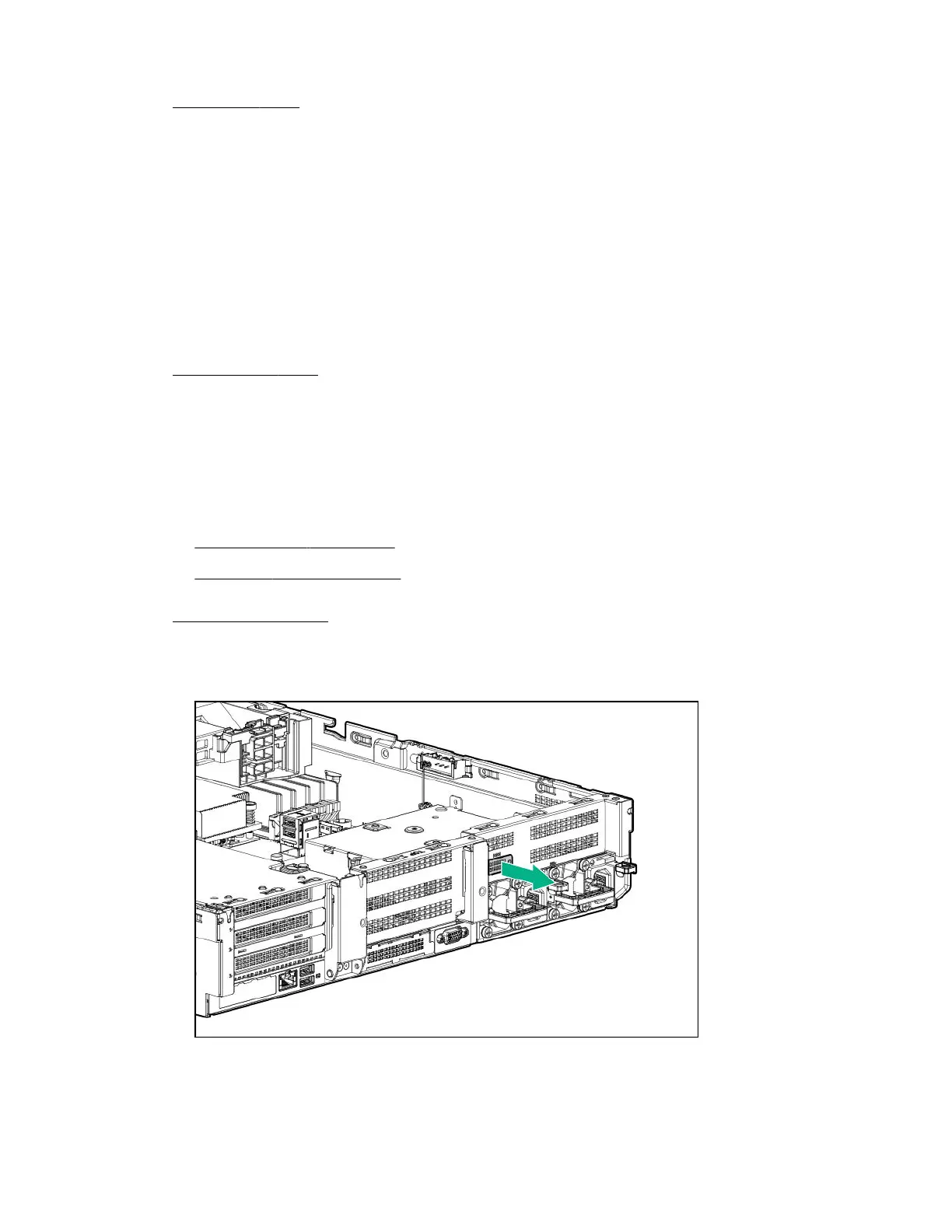9. Connect each power cord to the power source.
10. Power up the server.
The installation is complete.
Installing a rear serial port interface
If a tertiary riser cage is installed, you can install the serial port into slot 6.
Prerequisites
Before you perform this procedure, make sure that you have the components included with the hardware kit.
Procedure
1. Power down the server.
2. Do one of the following:
• Disconnect each power cord from the power source.
• Disconnect each power cord from the server.
3.
Do one of the following:
•
Extend the server from the rack.
• Remove the server from the rack.
4.
Remove the access panel.
5.
If a secondary or tertiary riser cage is not installed, perform the following steps:
a.
Remove the serial port blank.
b. Insert the serial cable through the blank port and connect it to the system board.
c. Insert the serial port connector and fasten it to slot 6.
122
Hardware options installation
