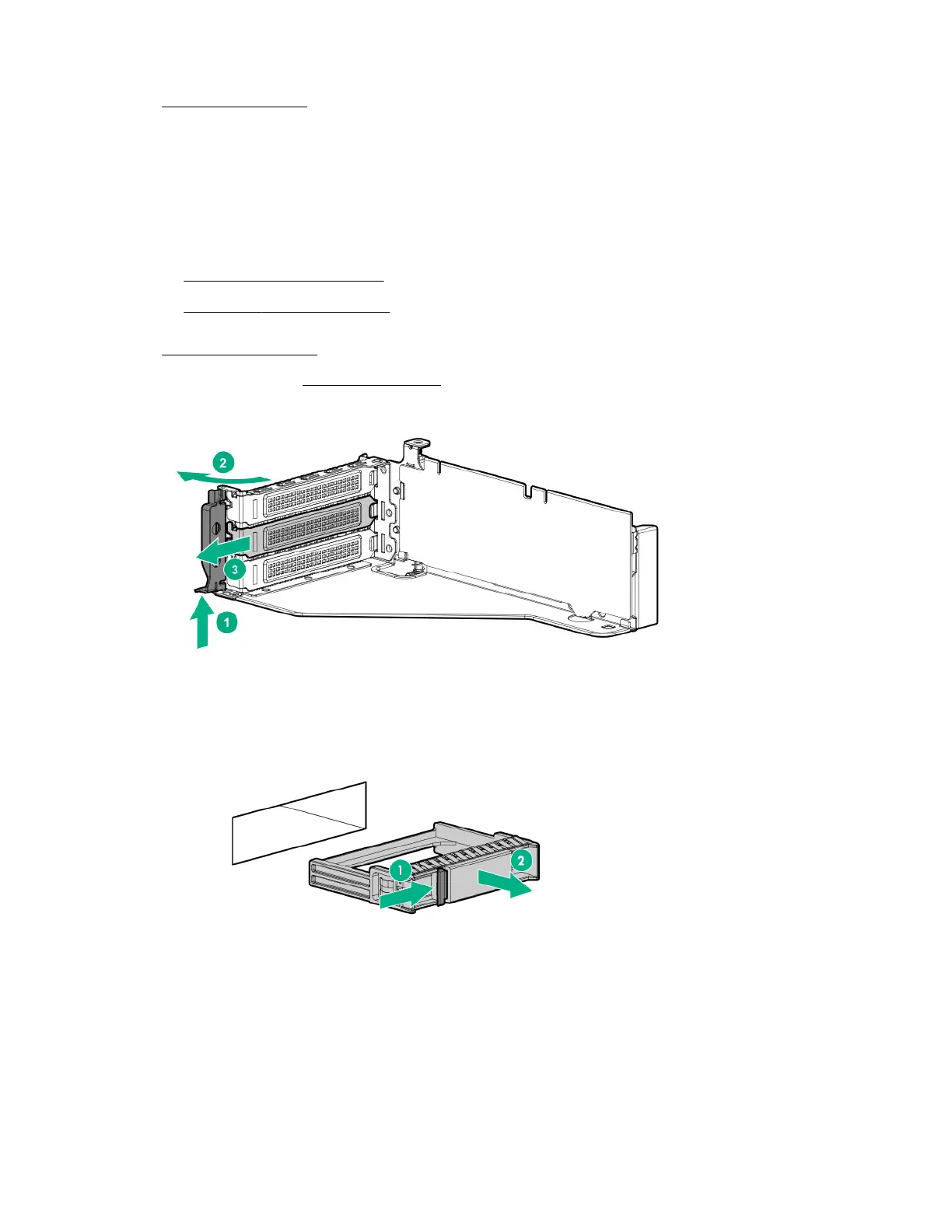Procedure
1. Power down the server.
2. Remove all power:
a. Disconnect each power cord from the power source.
b. Disconnect each power cord from the server.
3. Do one of the following:
•
Extend the server from the rack.
• Remove the server from the rack.
4. Remove the access panel.
5. Remove the riser cage (
Removing a riser cage).
6. Remove the blank.
Removing the hard drive blank
Remove the component as indicated.
Release the cable management arm
Release the cable management arm and then swing the arm away from the rack.
Operations
43
