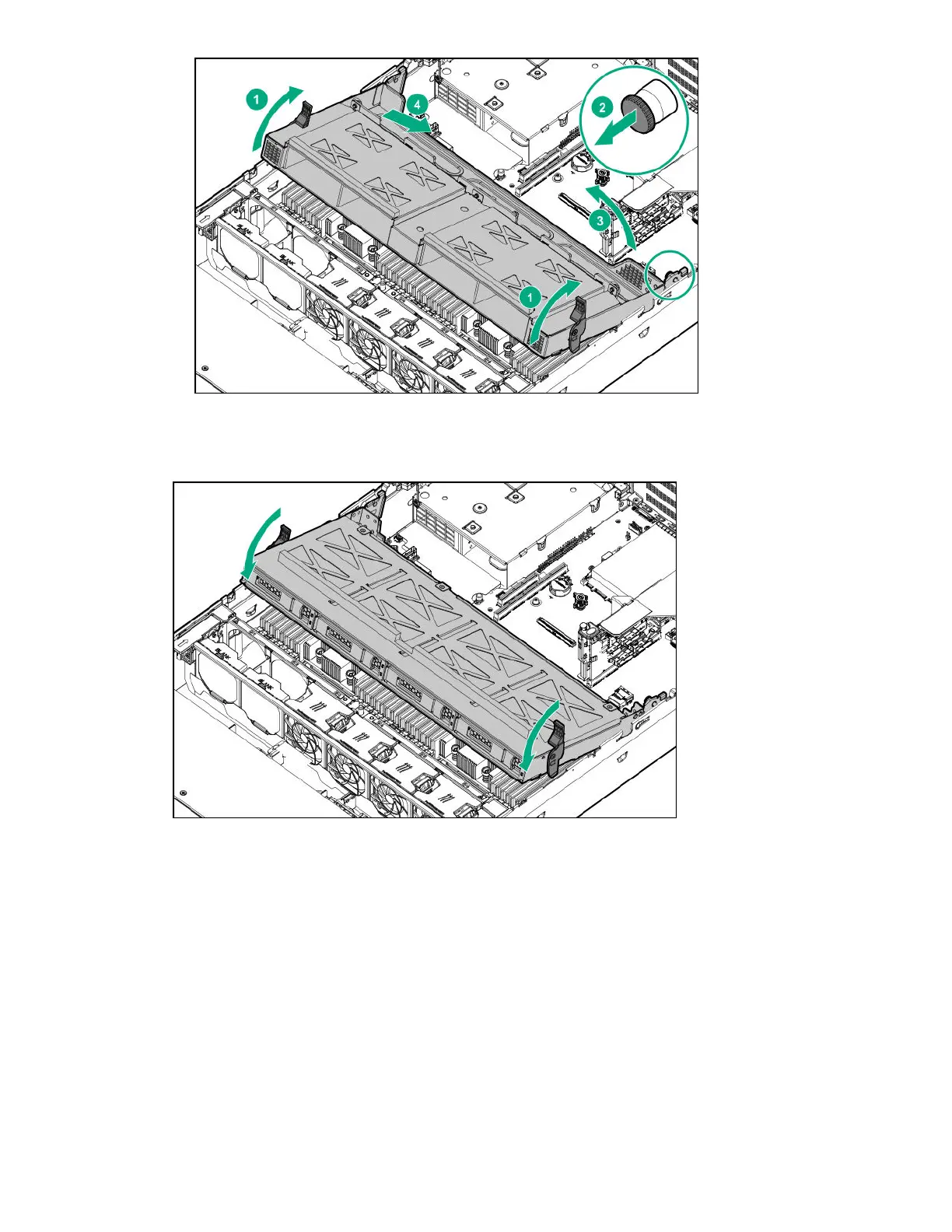11. Install drives or drive blanks.
12.
Push down on the latches to lower the drive cage into place.
13.
Connect the power and data cables to the drive backplane.
The installation is complete.
Installing a midplane 8 SFF SAS/SATA drive cage
Observe the following:
• A 1U heatsink is required for each processor when installing this option.
• If you have a TPM, install it prior to this option.
• If you have a type-a controller, install it prior to this option.
74
Hardware options installation
