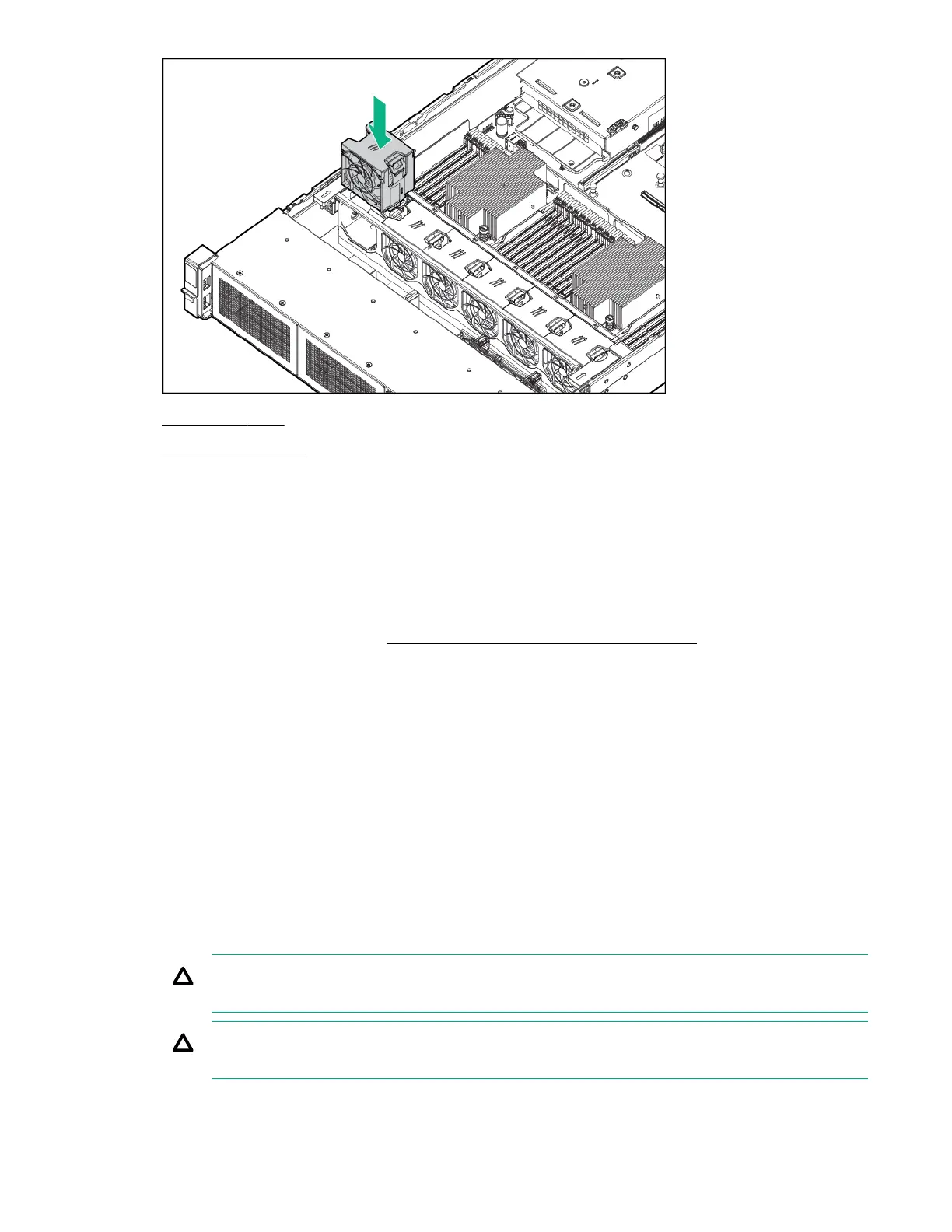7. Install the air bale.
8.
Install the access panel.
9.
Install the server into the rack.
Processor and heatsink options
Installing a processor
Hewlett Packard Enterprise recommends identifying the processor and socket components before performing this
procedure.
Prerequisites
Before you perform this procedure, make sure that you have the following items available:
• The components included with the hardware option kit
• T-20 Torx screwdriver
•
10 gm (05 ml) or two 05 gm (025 ml) of thermal grease
• Alcohol wipe
Procedure
1. Observe the following alerts:
CAUTION: To avoid damage to the processor or system board, only authorized personnel should attempt to
replace or install the processor in this server.
CAUTION: To prevent possible server malfunction and damage to the equipment, multiprocessor
configurations must contain processors with the same part number.
86 Hardware options installation
