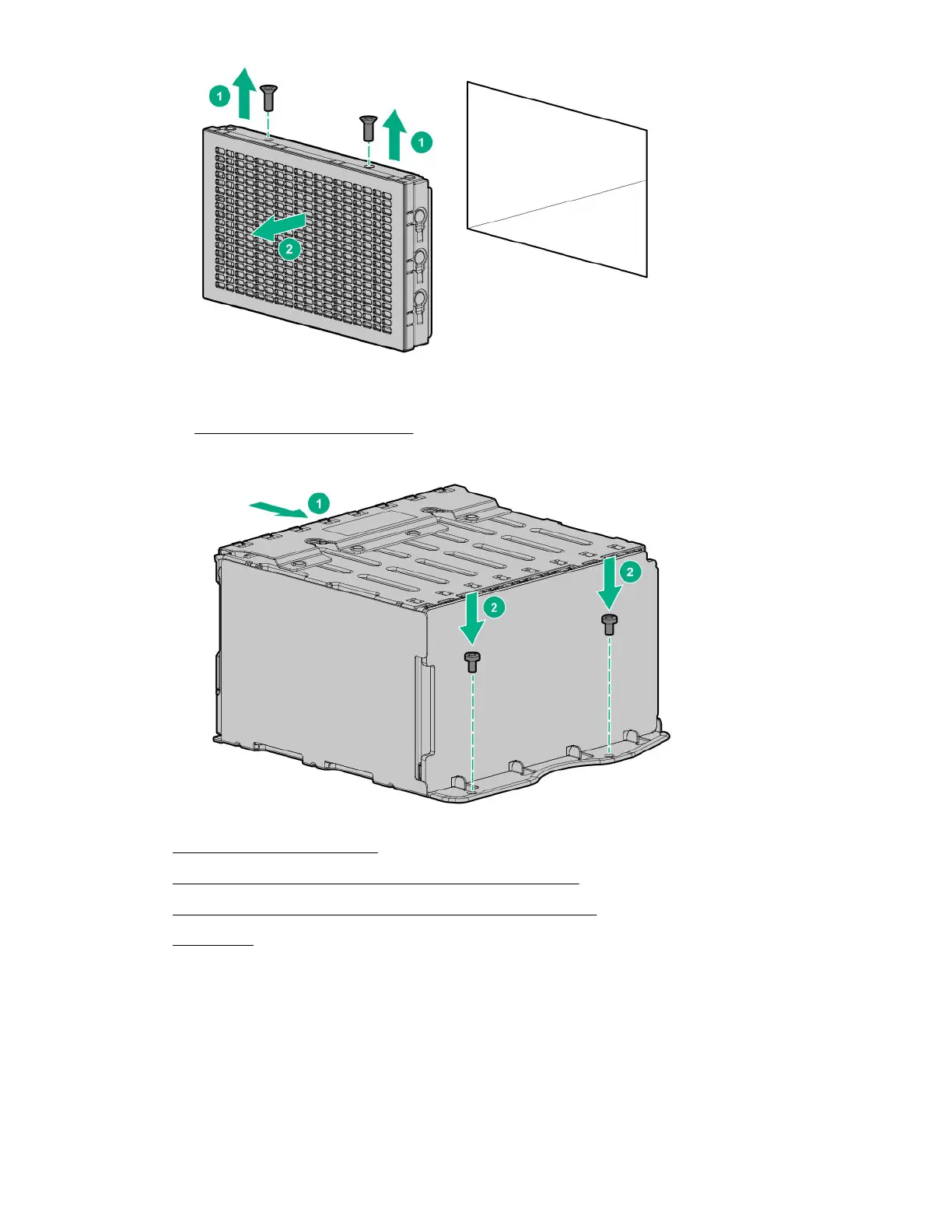8. Install the drive cage:
a. Remove all drives and drive blanks.
b. Install the drive cage.
9.
Install the associated NVMe riser.
10. Connect the power cable to the drive backplane power connector.
11. Connect the data cables from the drive backplane to the NVMe riser.
12.
Install drives or drive blanks.
The installation is complete.
Installing a front 6 SFF SAS/SATA + 2 NVMe Premium drive cage
The drive cage can be installed in any box. This procedure covers installing the drive cage in box 1.
Prerequisites
A storage controller and high-performance fans are required when installing this drive cage.
Hardware options installation
63
