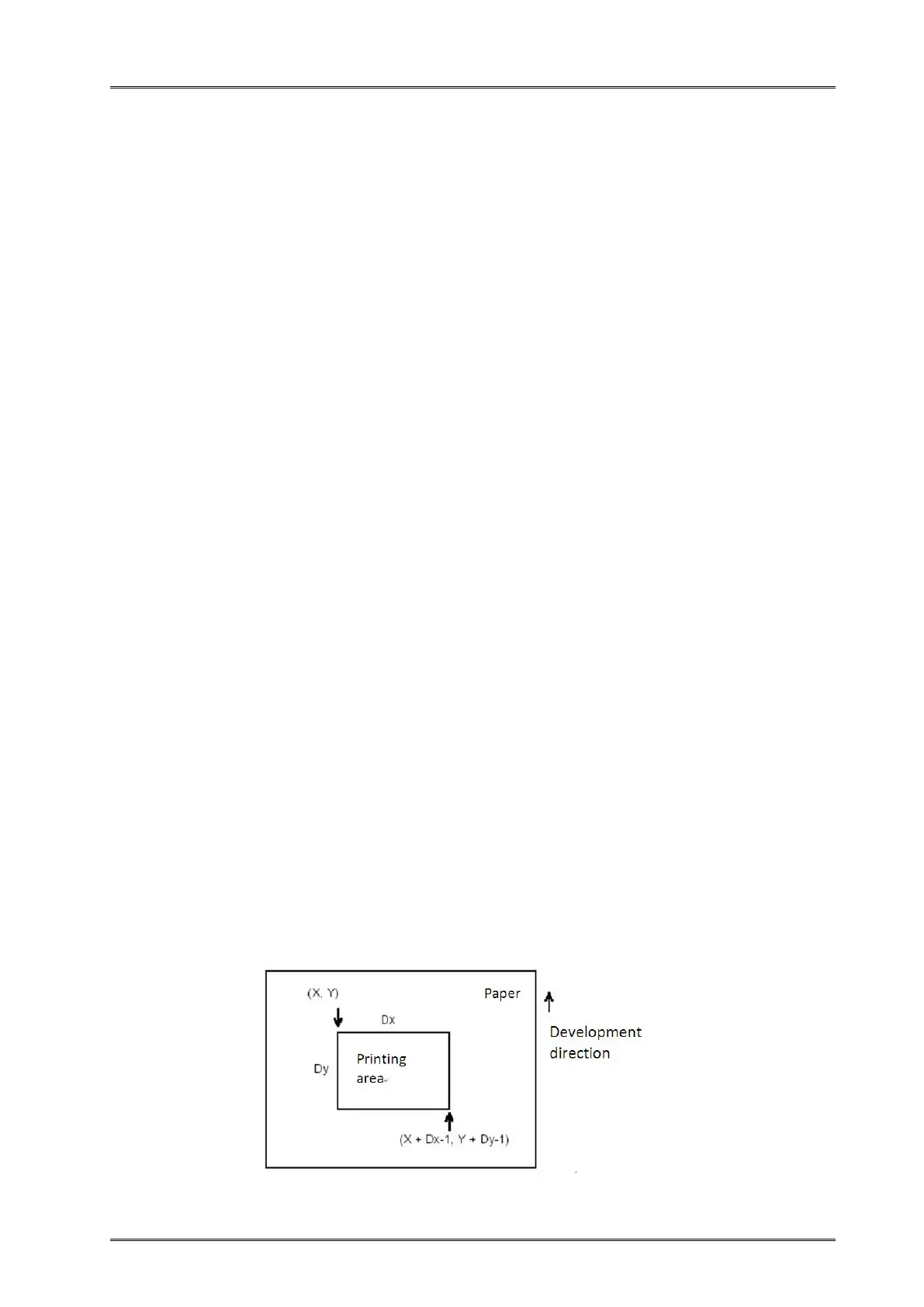0 ≤ xL, xH, yL, yH, dxL, dxH, dyL, dyH ≤ 255
(except for dxL= dxH=0 or dyL= dyH=0)
Set the size and position of the printing area in page mode as follows:
Horizontal starting position: x0=
[( xL + xH × 256) × 0.125mm]
Vertical starting position: y0 = [( yL + yH × 256) × 0.125mm]
Printing area width: dx = [ (dxL + dxH × 256) ×0.125mm]
Printing area height: dy = [ (dyL + dyH × 256) ×0.125mm]
•This command is processed in standard mode to set an activated internal
flag so that don't influence printing.
•The printer stop processing this command once horizontal starting position
or vertical starting position ran out of the printing area, the subsequent data
are processed as normal one.
•The printer stop processing this command once printing area width or height
was set to 0, the subsequent data are processed as normal one.
•This command confirms the current printing position with command ESC T.
•The default set of printing area width is horizontal printable width -
horizontal starting position if the value of horizontal starting position +
printing area width was beyond printable area.
•The default set of printing area height is vertical printable height - vertical
starting position if the value of vertical starting position + printing area height
was beyond printable area.
•The default settings of the horizontal and vertical motion units are
0.125mm.
•Assuming horizontal starting position, vertical starting position, printing area
width and printing area height X, Y, Dx, Dy, set the printing area as shown
below:
