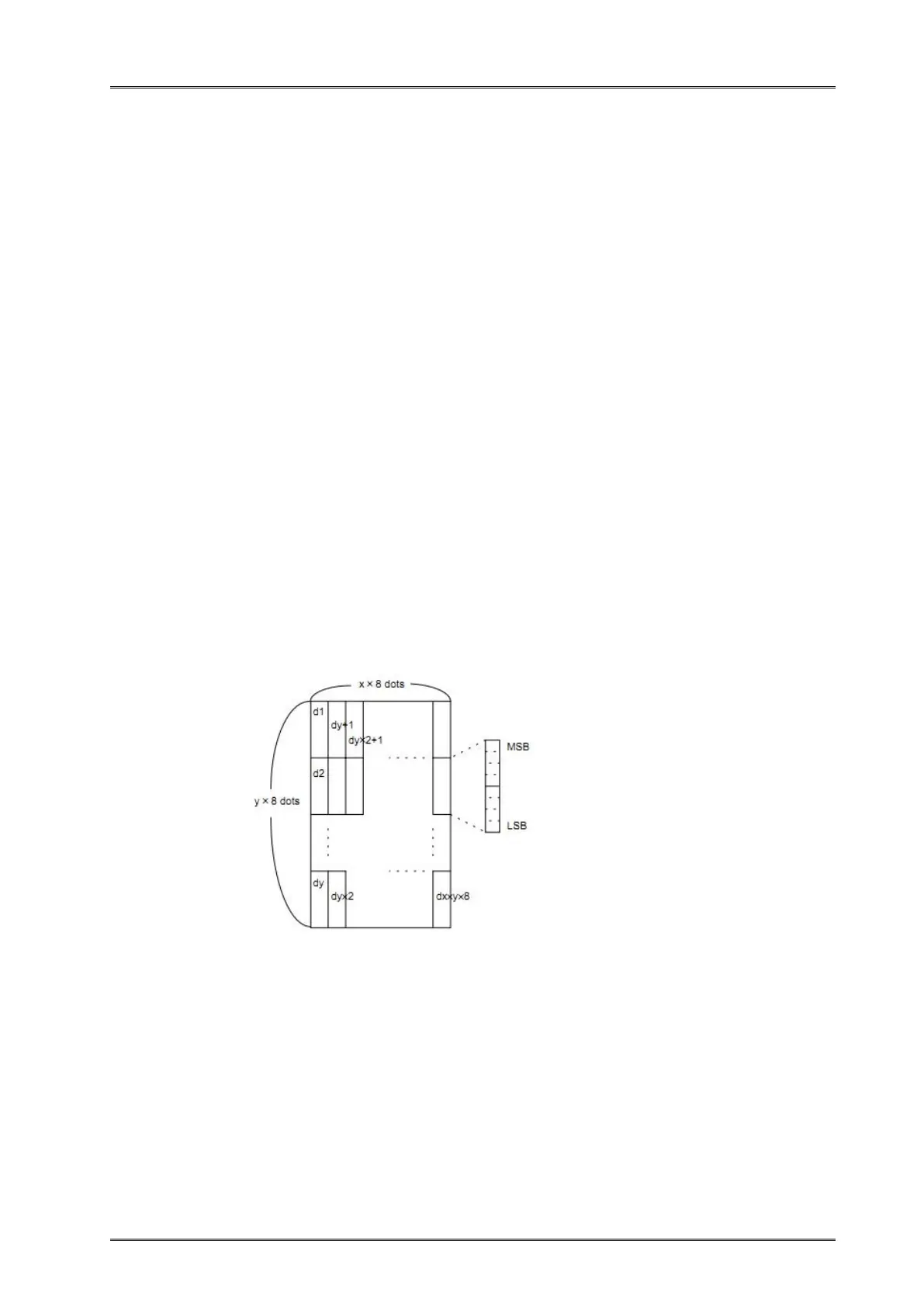Defines a downloaded bit image using the number of dots specified by x and y.
x specifies the number of dots in the horizontal direction.
y specifies the number of dots in the vertical direction.
The number of dots in the horizontal direction is x × 8; in the vertical direction
it is y × 8.
If x × y is out of the specified range, this command is disabled.
The d indicates bit-image data. Data (d) specifies a bit printed as 1 and not
printed as 0.
The downloaded bit image definition is cleared when:
①ESC @ is executed.
②ESC & is executed.
③Printer is reset or the power is turned off.
The following figure shows the relationship between the downloaded bit
image and the printed data.
When bit image downloads normally, the printer will return data 0x06; While
download error occurs, the printer will return data 0x15.
