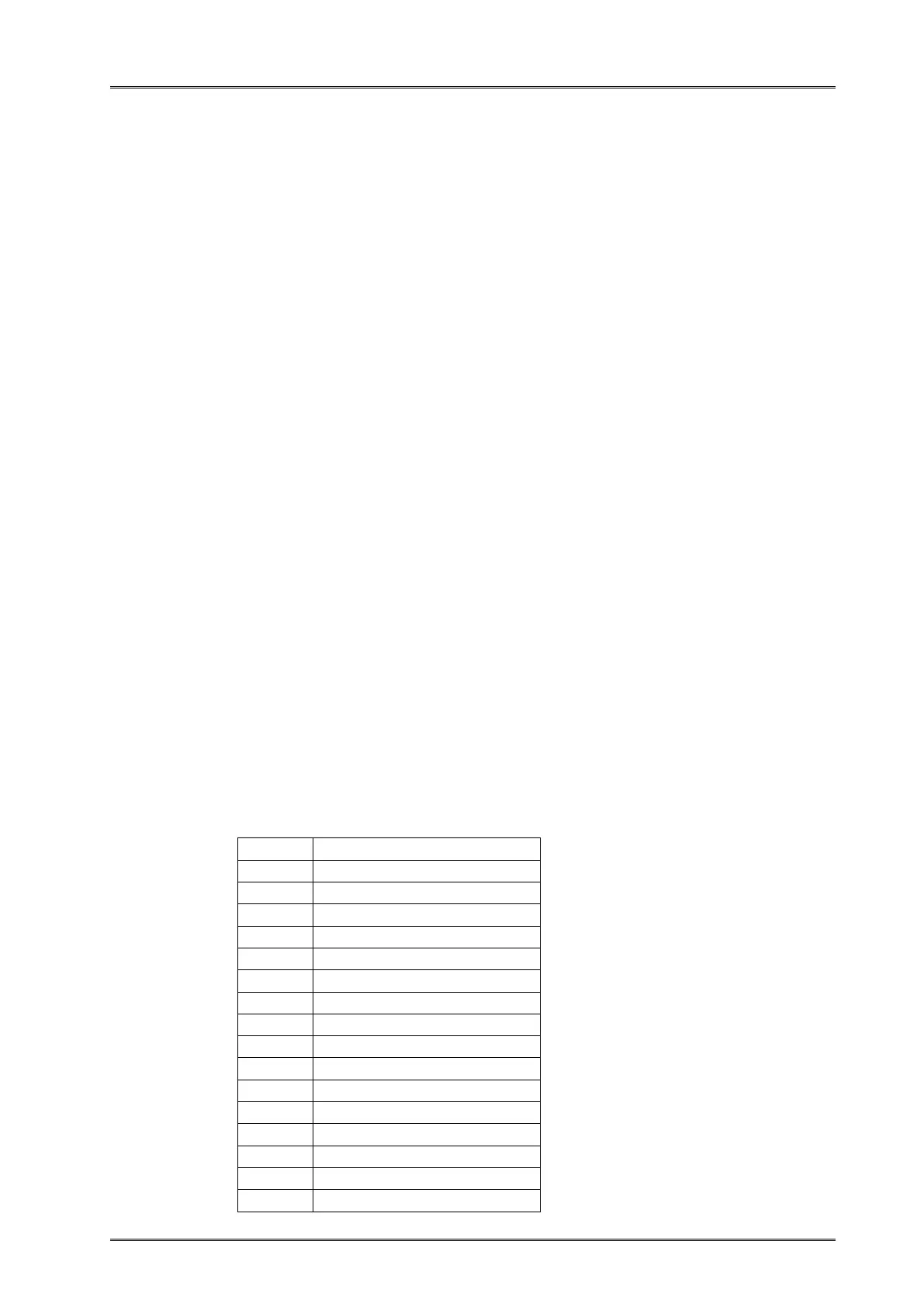Turns on or off white/black reverse printing mode.
When the LSB of n is 0, white/black reverse mode is turned off.
When the LSB of n is 1, white/black reverse mode is turned on.
Only the lowest bit of n is valid.
This command is available for built-in characters and user-defined characters.
When white/black reverse printing mode is on, it also applies to character
spacing set by ESC SP.
This command does not affect bit images, user-defined bit images, bar codes,
HRI characters, and spacing skipped by HT, ESC $, and ESC \.
This command does not affect the space between lines.
White/black reverse mode has a higher priority than underline mode. Even if
underline mode is on, it is disabled (but not canceled) when white/black
reverse mode is selected.
