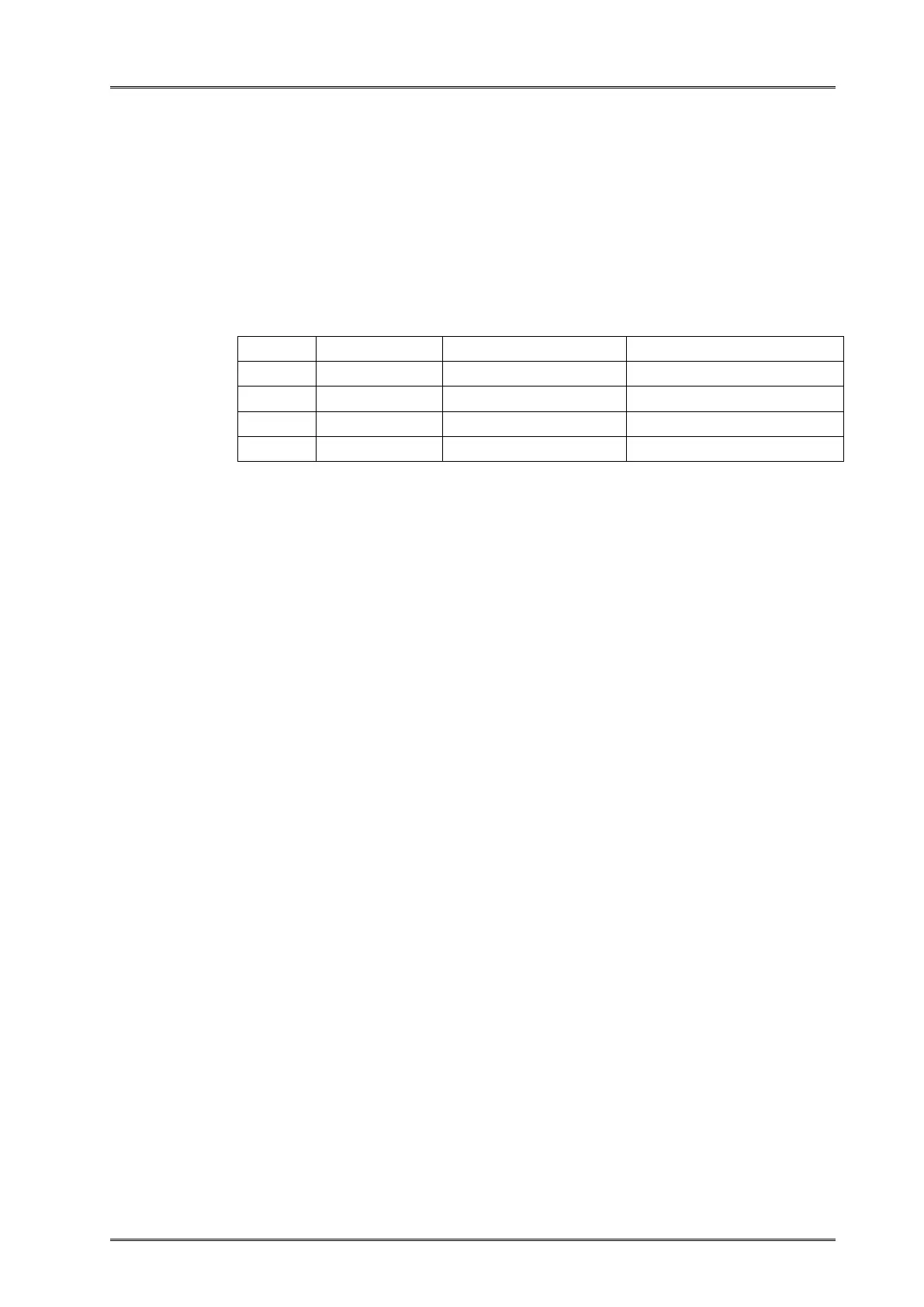This command is ignored if a downloaded bit image has not been defined.
In standard mode, this command is effective only when there is no data in the
print buffer.
This command has no effect in the print modes (emphasized, double-strike,
underline, character size, or white/black reverse printing), except for
upside-down printing mode.
If the downloaded bit-image to be printed exceeds the printable area, the
excess data is not printed.
Refer to Figure 3.11.3 for the downloaded bit image development position in
page mode.
If the width of the printing area set by GS L and GS W is less than the width
required by the data sent with the GS / command; the following will be
performed on the line in question (but the printing cannot exceed the
maximum printable area)
① The width of the printing area is extended to the right to accommodate
the amount of data.
② If step À does not provide sufficient width for the data, the left margin is
reduced to accommodate the data.
For each bit of data in normal mode (m = 0,48) and double-height mode
(m = 2, 50), the printer prints one dot: for each bit of data in double-width
mode (m = 1, 49) and quadruple mode (m = 3, 15), the printer prints two
dots.
When bit image prints normally, the printer will return data 0x06; While print
error occurs, the printer will return data 0x15.
