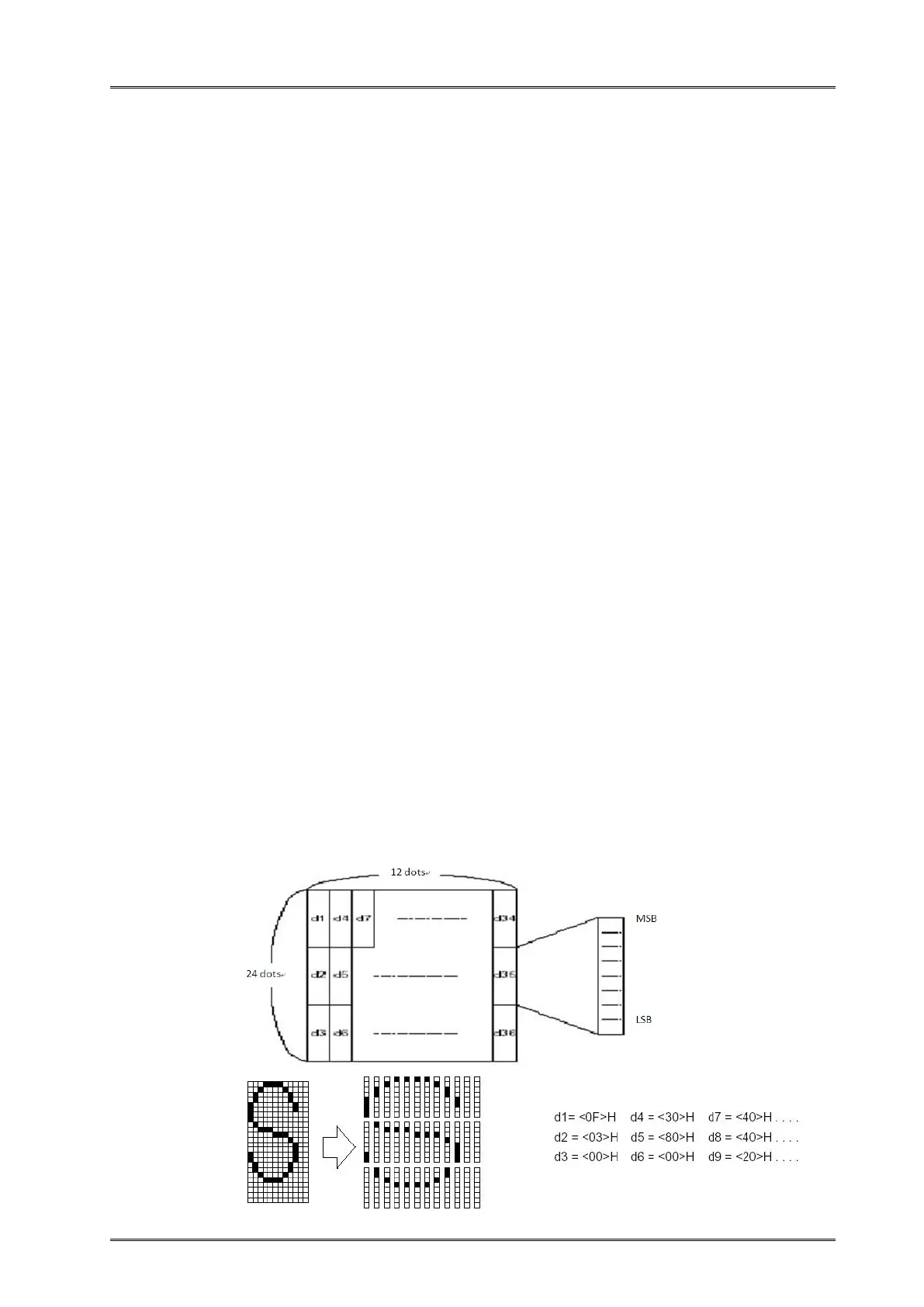6 User-defined Character Commands
ESC & y c1 c2 [x1 d1...d(y × x1)]...[xk d1...d(y × xk)]
Define user-defined characters.
ESC & y c1 c2 [x1 d1...d(y × x1)]...[xk d1...d(y × xk)]
1B 26 y c1 c2 [x1 d1...d(y × x1)]...[xk d1...d(y × xk)]
27 38 y c1 c2 [x1 d1...d(y × x1)]...[xk d1...d(y × xk)]
y = 3
32 ≤ c1 ≤ c2 ≤ 126
0 ≤ x ≤ 12 (when Font A is selected)
0 ≤ x ≤ 8 (when Font B is selected)
0 ≤ d1 ... d(y × xk) ≤ 255
Defines user-defined characters.
•
y specifies the number of bytes in the vertical direction.
•
c1 specifies the beginning character code for the definition, and c2
specifies the final code.
•
x specifies the number of dots in the horizontal direction.
•
The allowable character code range is from ASCII code <20>H to <7E>H .
•
It is possible to define multiple characters for consecutive character codes.
If only one character is desired, use c1 = c2.
•
d is the dot data for the characters. The dot pattern is in the horizontal
direction from the left side.
•
The data to define user-defined characters is
(y × x)
bytes.
• When x is less than 13, the user-defined character width by default into 13
points.
•
Set a corresponding bit to 1 to print a dot or 0 not to print a dot.
• Can define up to 26 user-defined characters.
•
The user-defined character definition is cleared when:
①ESC ?
is executed.
②
The power is turned off.
The internal character set.
