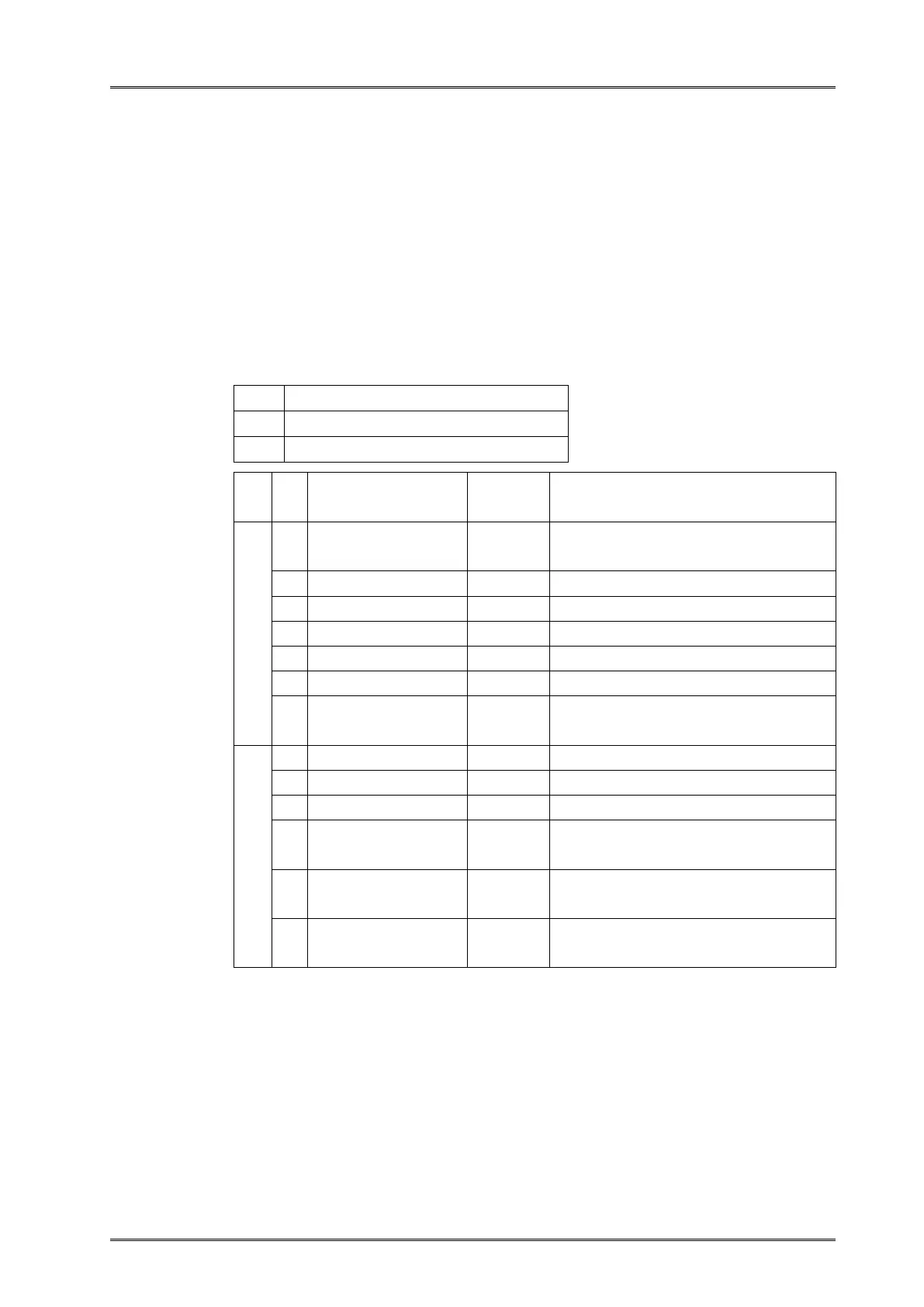7 QR Code & PDF417 Commands
GS ( k pL pH cn fn [parameters]
• Processes the data for symbols.
• pL, pH specify (pL + pH × 256) as the number of bytes after pH (cn, fn, and
[parameters]).
• cn specifies the type of symbol.
• fn specifies the function.
• [parameters] specify the process of each function.
PDF417 (two-dimensional codes)
QR Code (two-dimensional codes)
PDF417: Set the number of columns in the data
region.
PDF417: Set the number of rows.
PDF417: Set the width of the module.
PDF417: Set the row height.
PDF417: Set the error correction level.
PDF417: Select the options
PDF417: Transmit the size information of the
symbol data in the symbol storage area.
QR Code: Select the model
QR Code: Set the size of module.
QR Code: Select the error correction level.
GS ( k pL pH cn fn m
d1...dk
QR Code: Store the data into the symbol
storage area.
QR Code: Print the symbol data in the symbol
storage area.
QR Code: Transmit the size information of the
symbol data in the symbol storage area.
• "Symbol data" means the data received with <Function 080 or 180> before
encoding.
• "Symbol storage area" means the area where the data received with
<Function 080 or 180> before encoding is stored.
• When <Function 082 or 182> is transmitted, do not transmit the subsequent
data until the status is received.
• PDF417 (cn=48) is supported in ANK model.
