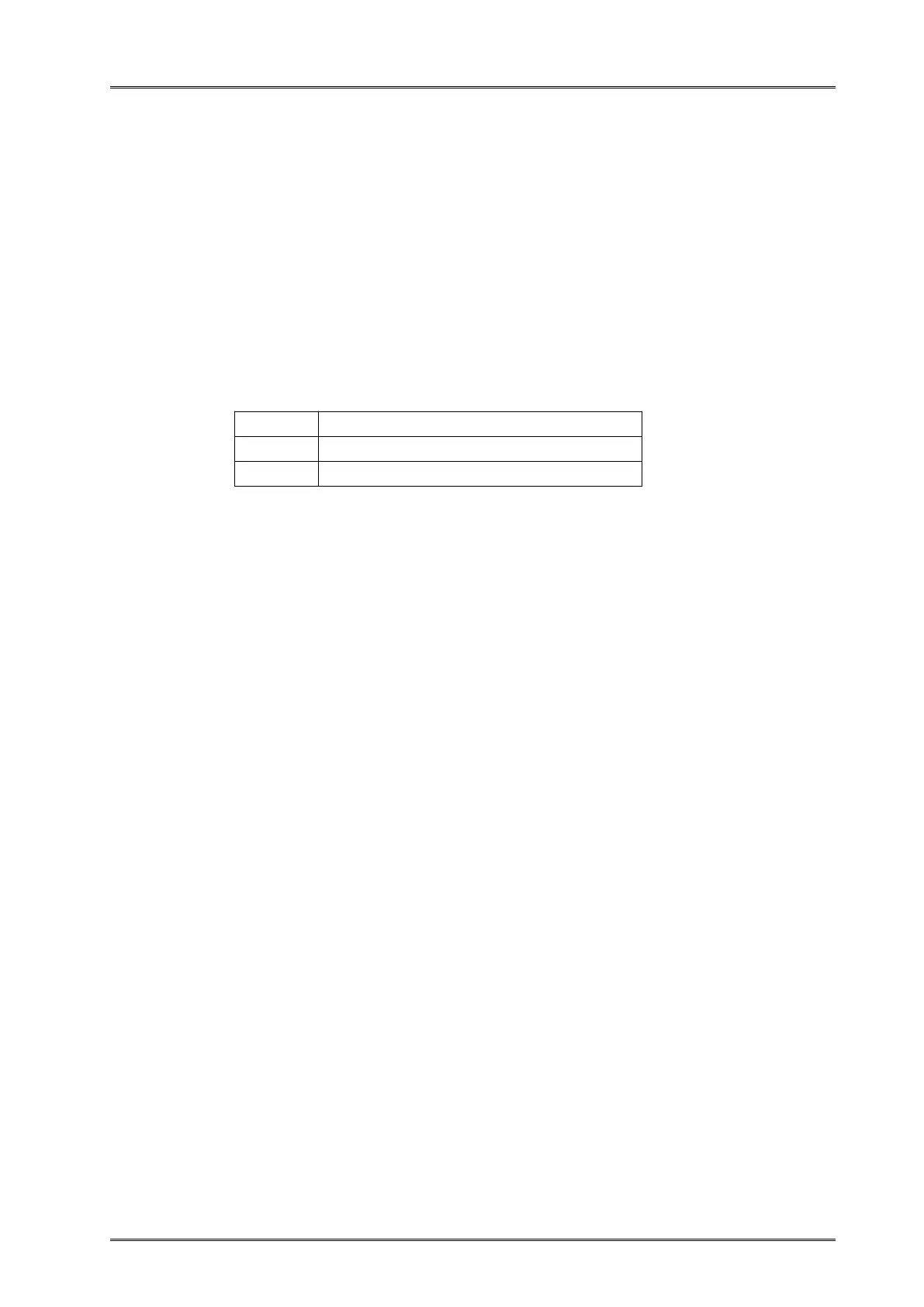12 Cash Drawer Command
• Outputs the pulse specified by t1 and t2 to connector pin m.
Drawer kick-out connector pin 2.
Drawer kick-out connector pin 5.
• t1 specifies the pulse on time as [t1 × 2 ms].
• t2 specifies the pulse off time as [t2 × 2 ms].
Specify a value (t1 < t2) so that the off time is longer than the on time.
13 Buzzer Commands
ESC ( A pL pH fn n c t1 t2 <Fuction97>
ESC ( A pL pH fn n c t1 t2
1B 28 41 05 00 61 n c t1 t2
27 40 65 5 0 97 n c t1 t2
( pL + pH × 256) = 5 ( pL = 5, pH = 0)
fn = 97
n = 100
0 ≤ c ≤ 63
0 ≤ t1 ≤ 255
0 ≤ t2 ≤ 255
The beeper alarm setting is as below:
• c specifies times of beeping
• t1 specifies beeping time( t1 × 100 ms)
• t2 specifies time for stop beeping ( t2 × 100 ms)
