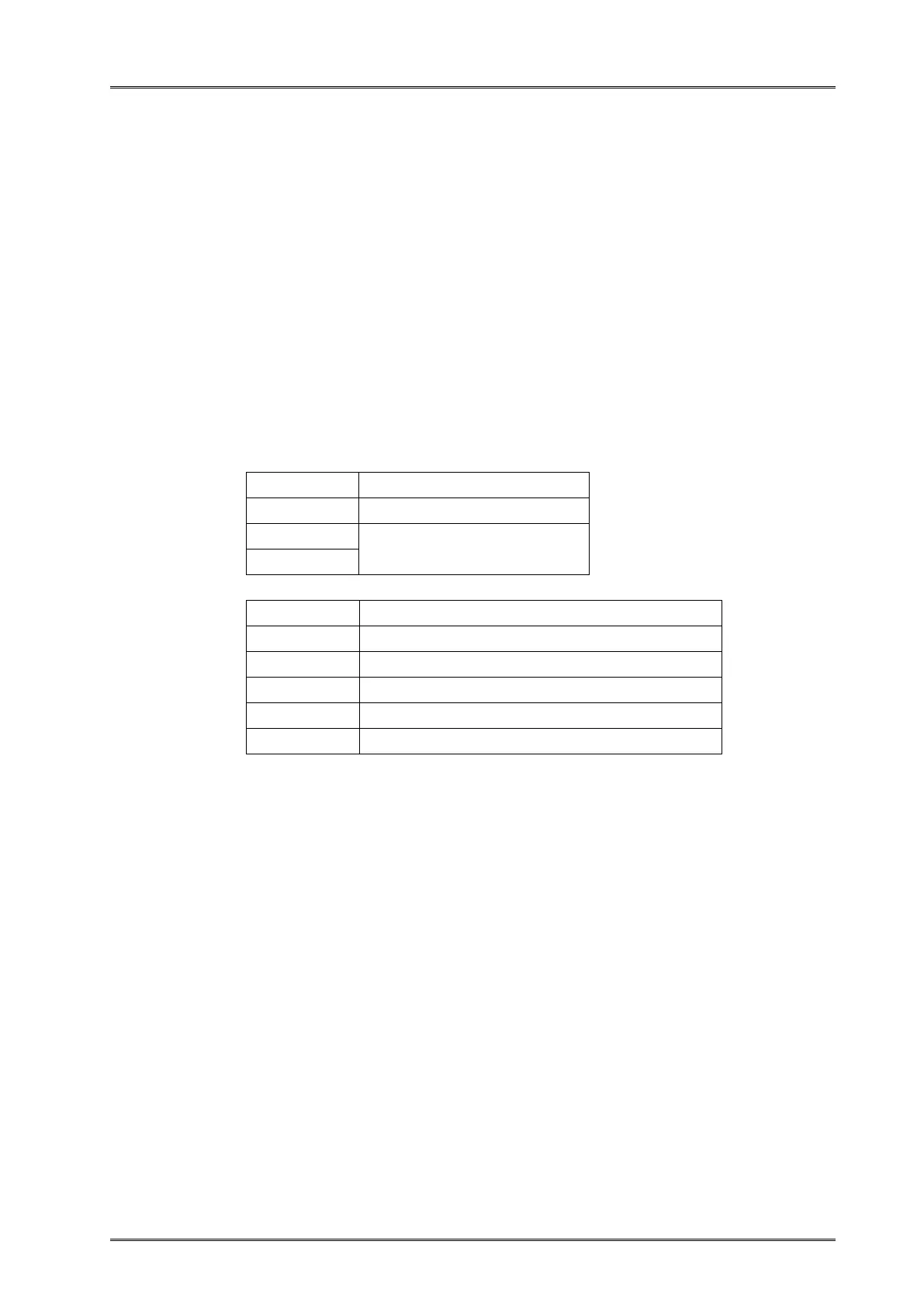• It is only valid for the beginning of line in the standard mode.
• If receiving this command during macro definition, stop the macro
definition and execute this command.
• After executing this command, printer will execute the soft reset function.
The printer will remove printing buffer area, and all the settings (including
user-defined character mode, downloading the format of bit image, macro
and character mode.
• If starting paper verification, return to 6 byte data after completing paper
verification, the first byte is the identification character. If verification
succeeds, the first byte of returned information is character ‘N’, the second
byte is the high byte of label height, the third byte is the low byte of label
height. The unit is label height is dot, 8 dots/mm. If verification fails, the first
byte of returned information is character ‘E’, the second byte is the error
state code, the third byte is 0*00. Despite the verification succeeds or fails,
the definition of three returned bytes subsequently are:
4 byte: label level 5 byte: backing paper level
6 byte: justify domain value
