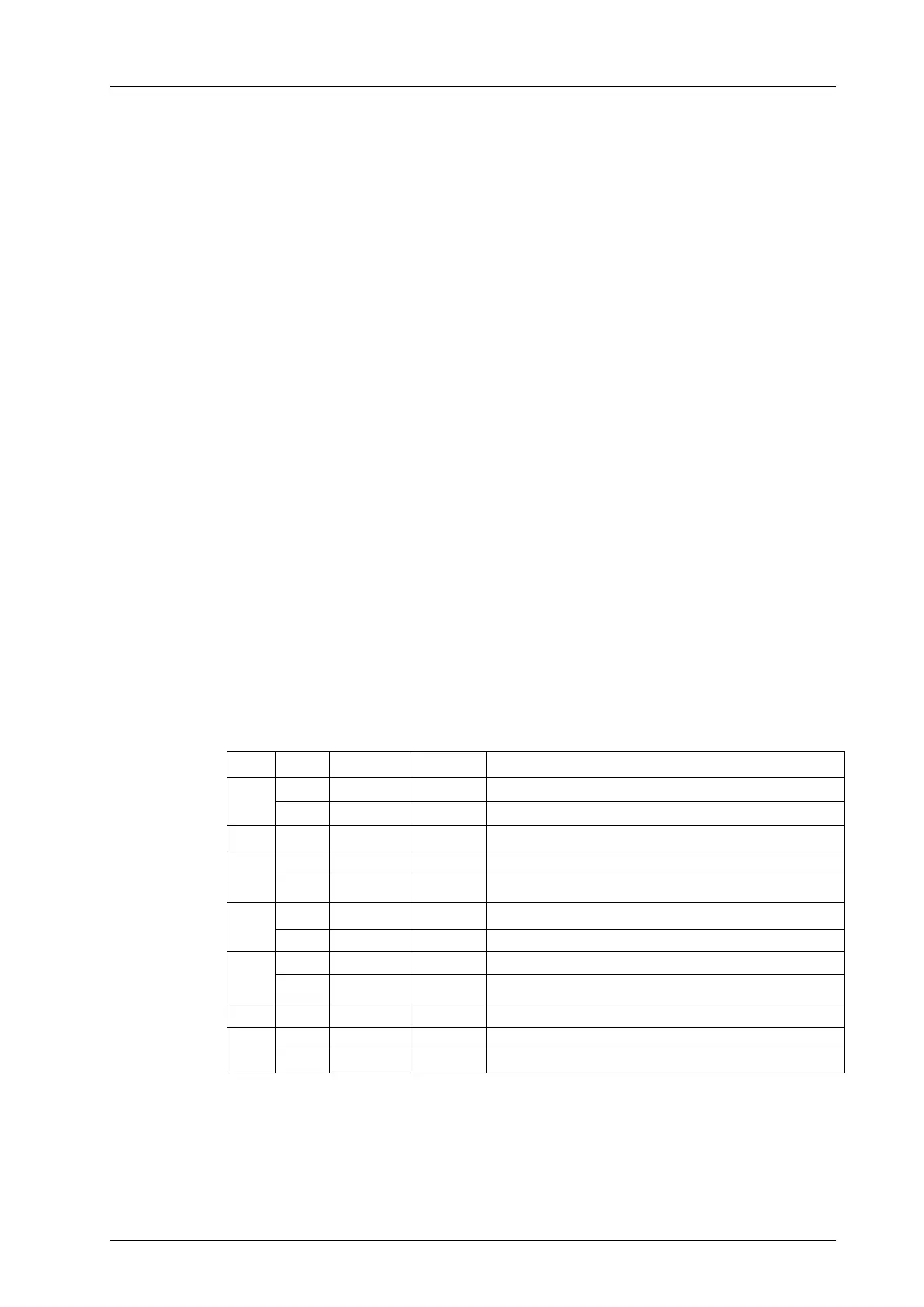4 Basic Character Commands
ESC SP n
Set the right spacing of character.
Set the right spacing of character as [n×0.125mm(n×0.0049 inch)].
When characters are enlarged, the character spacing is n times normal value.
This command sets values independently in each mode (standard and page
modes).
ESC ! n
Select print mode(s) using n as follows:
When both double-height and double-width modes are selected,characters will
magnify two times in horizontal and vertical.
The printer can underline all characters,except the space set by HT,
90
clockwise rotated characters and HRI characters..
All characters align at bottom.
ESC E can also turn on or off emphasized mode. However, the setting of the last
received command is effective.
Character font 0 selected. (8×16)
Character font 1 selected. (12×24)
Emphasized mode not selected.
Emphasized mode selected.
Double-height mode not selected.
Double-height mode selected.
Double-width mode not selected.
Double-width mode selected.
Underline mode not selected.
