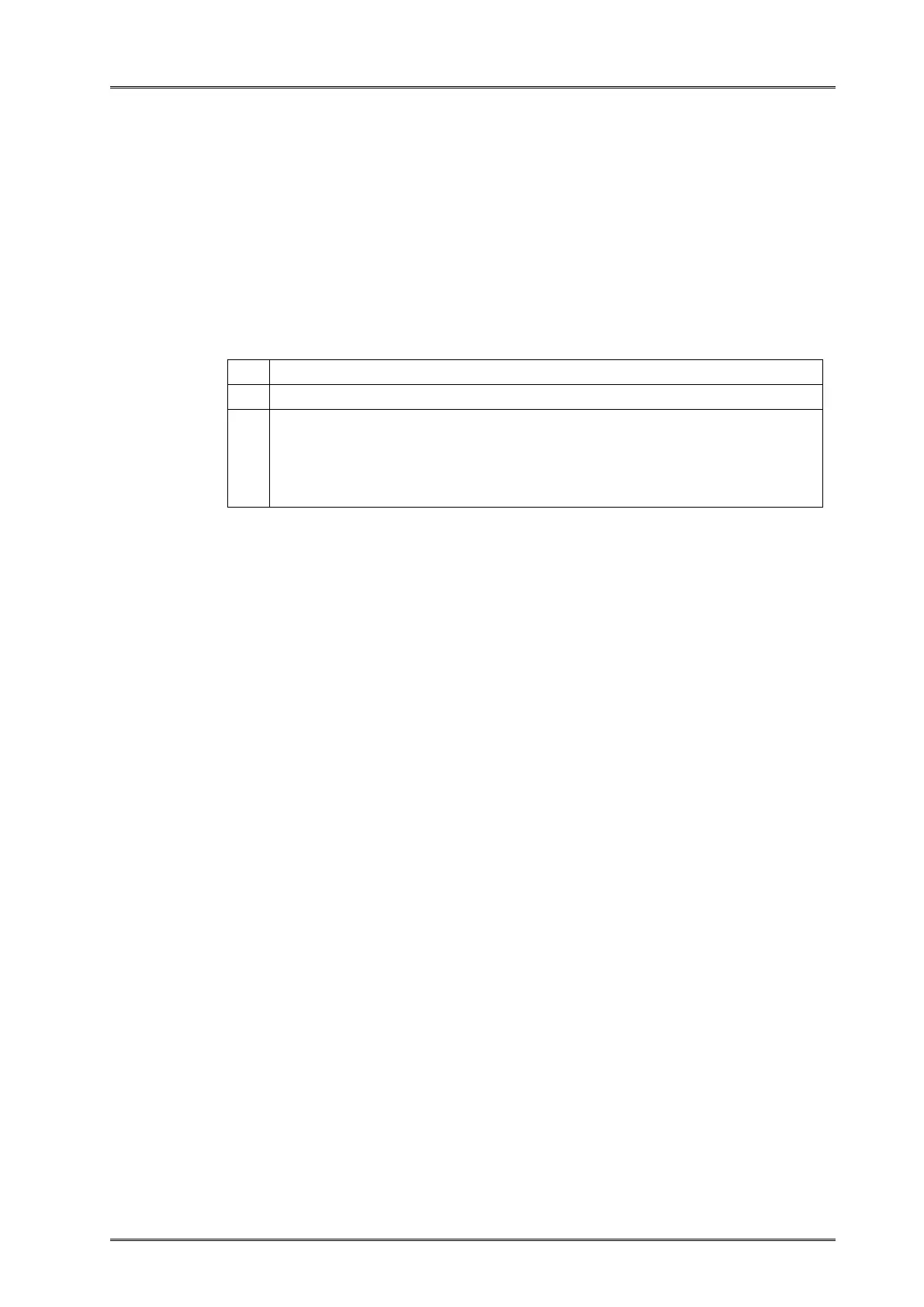Executes the macro that was defined with GS :.
Executes the macro r times continuously at an interval of [t × 100 ms].
After waiting for [t × 100 ms], flashes the LED indicator and waits for
the FEED button to be pressed. After the button is pressed, executes
the macro once.
Then repeats the operation r times.
• This command do not turn off the power, the power will be turned off by the
operator after receiving power-off notice.
• After executing this command, printer will not process anything. To make the
printer to print again, power should be turned off or hardware should be reset.
DLE DC4 fn d1 ... d7 (fn=8)
fn = 8
d1 = 1, d2 = 3, d3 = 20, d4 = 1, d5 = 6, d6 = 2, d7 = 8
• Clears all data stored in the receive buffer and the print buffer and transmits
Clear response.
• If a recoverable error occurred, it will recover from the error.
• Do not use this command in a system in which the printer is used with the
OPOS driver and Java POS driver.
• If a code string of this command is embedded within parameters of other
commands (graphics data, defined data), the printer performs a buffer clear. If
the printer has this command, be sure to check if the code string of this
command is embedded within the parameters of another command before
transmitting the bit-image data and defined data.
