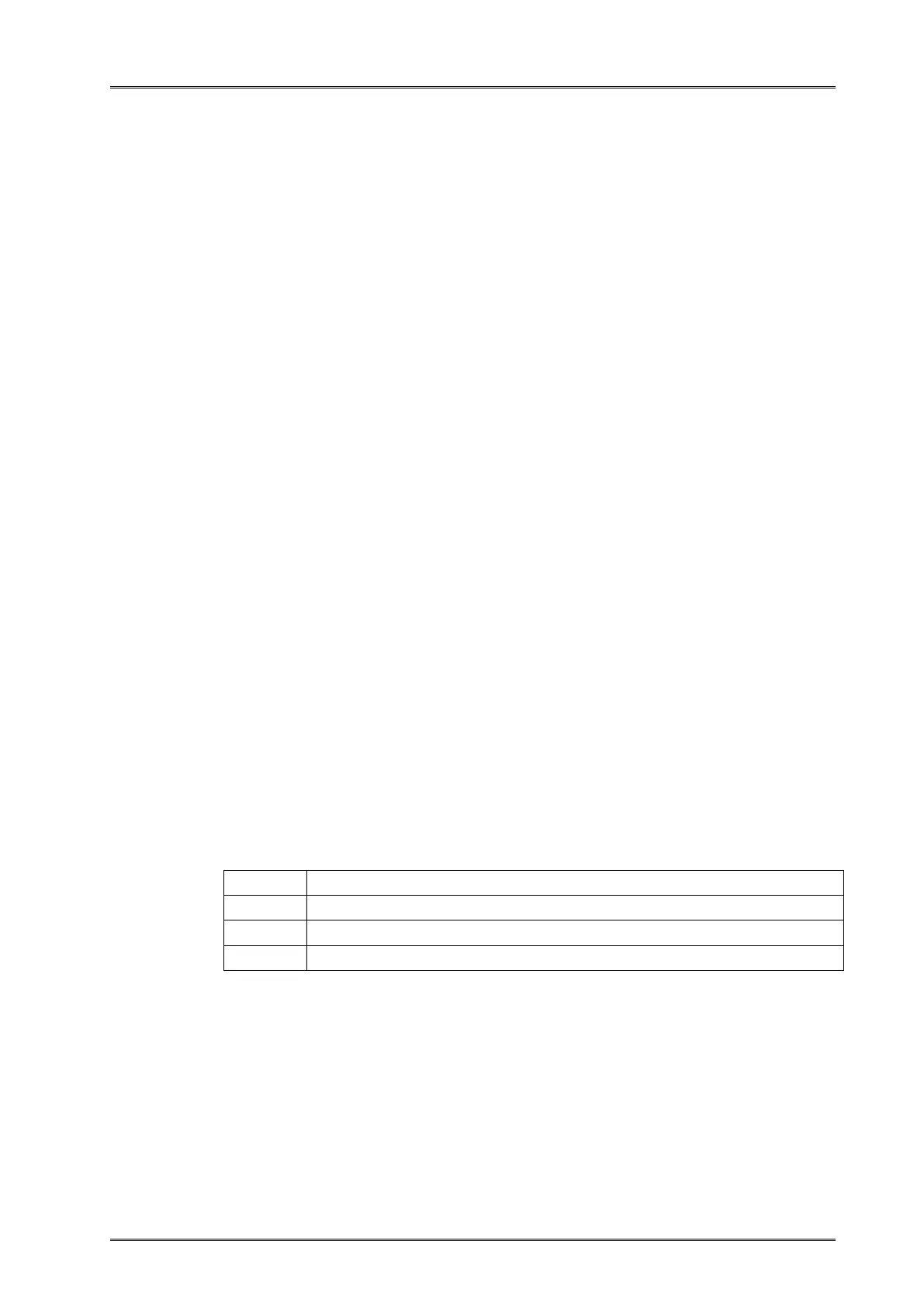Turn quadruple-size mode on/off for multi-byte character
When the LSB of n is 0, quadruple-size mode for Korean characters is off.
When the LSB of n is 1, quadruple-size mode for Korean characters is on.
nly the lowest bit of n is valid.
n quadruple-size mode, the printer prints the same size characters as when b
double-width and double-height modes are both turn on.
When quadruple-size mode is turned off using this command, the following
characters are printed in normal size.
FS ! Or GS ! can also select and cancel quadruple-size mode by selecting
double-height and double-height modes, and the setting of the last received
command is effective.
Turns underline mode for Korean characters on or off, based on the following
valuesof n for both receipt and slip.
