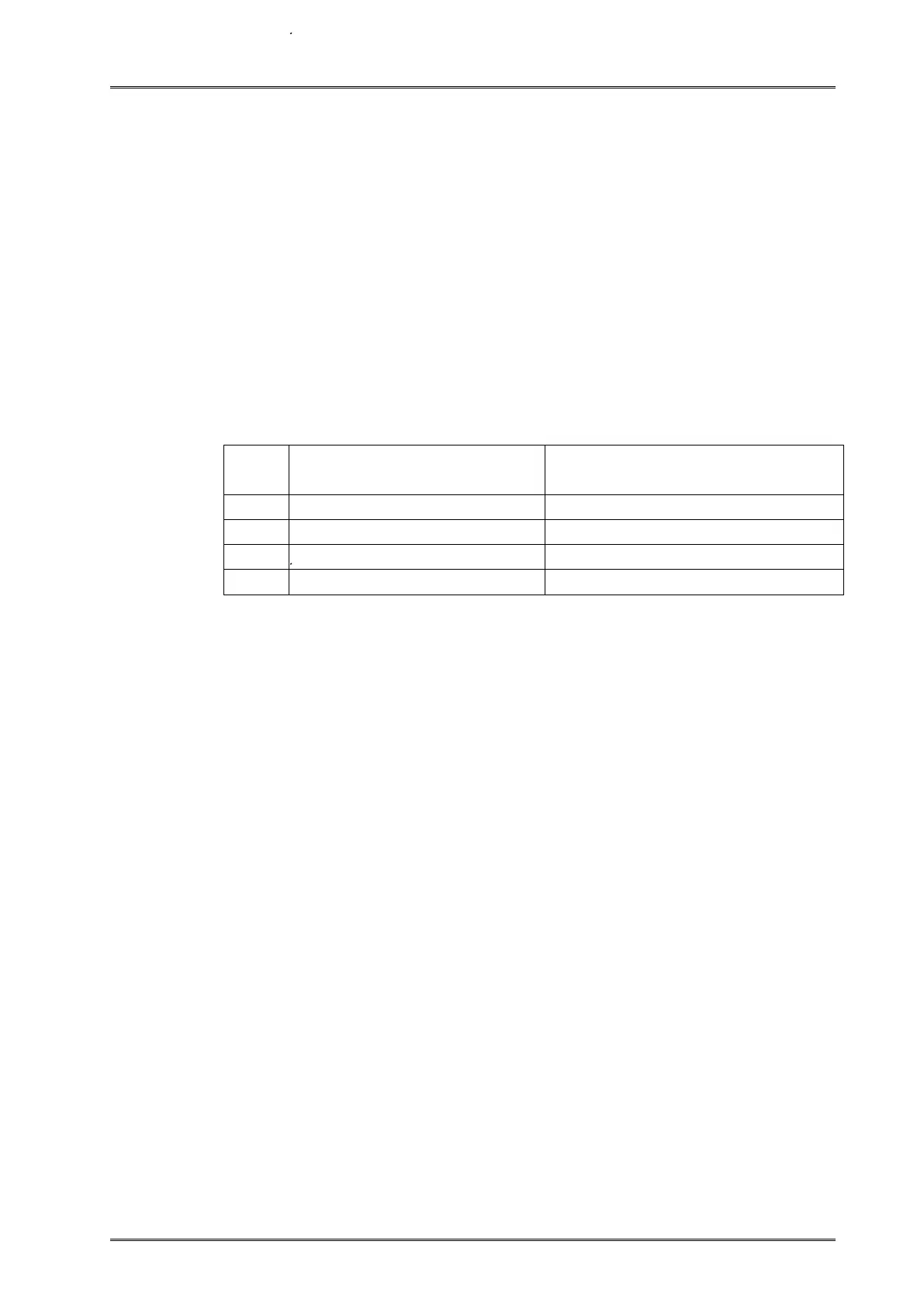<Function 169> GS ( k pL pH cn fn n (cn = 49, fn = 69)
QR Code: Select the error correction level
(pL + pH × 256) = 3 (pL = 3, pH = 0)
cn = 49
fn = 69
48 ≤ n ≤ 51
Selects the error correction level for QR Code.
Reference: Approx. figure of
recovery
Select error correction level L
Select error correction level M
Select error correction level Q
Select error correction level H
<Function 180> GS ( k pL pH cn m d1...dk (cn = 49, fn = 80)
QR Code: Store the data in the symbol storage area
GS ( k pL pH cn fn m d1...dk
1D 28 6B pL pH cn fn m d1...dk
29 40 107 pL pH cn fn m d1...dk
4 ≤ (pL + pH × 256) ≤ 7092 (0 ≤ pL ≤ 255, 0 ≤ pH ≤ 27)
cn = 49
fn = 80
m = 48
0 ≤ d ≤ 255
k = (pL + pH × 256) – 3
Stores the QR Code symbol data (d1...dk) into the symbol storage area
