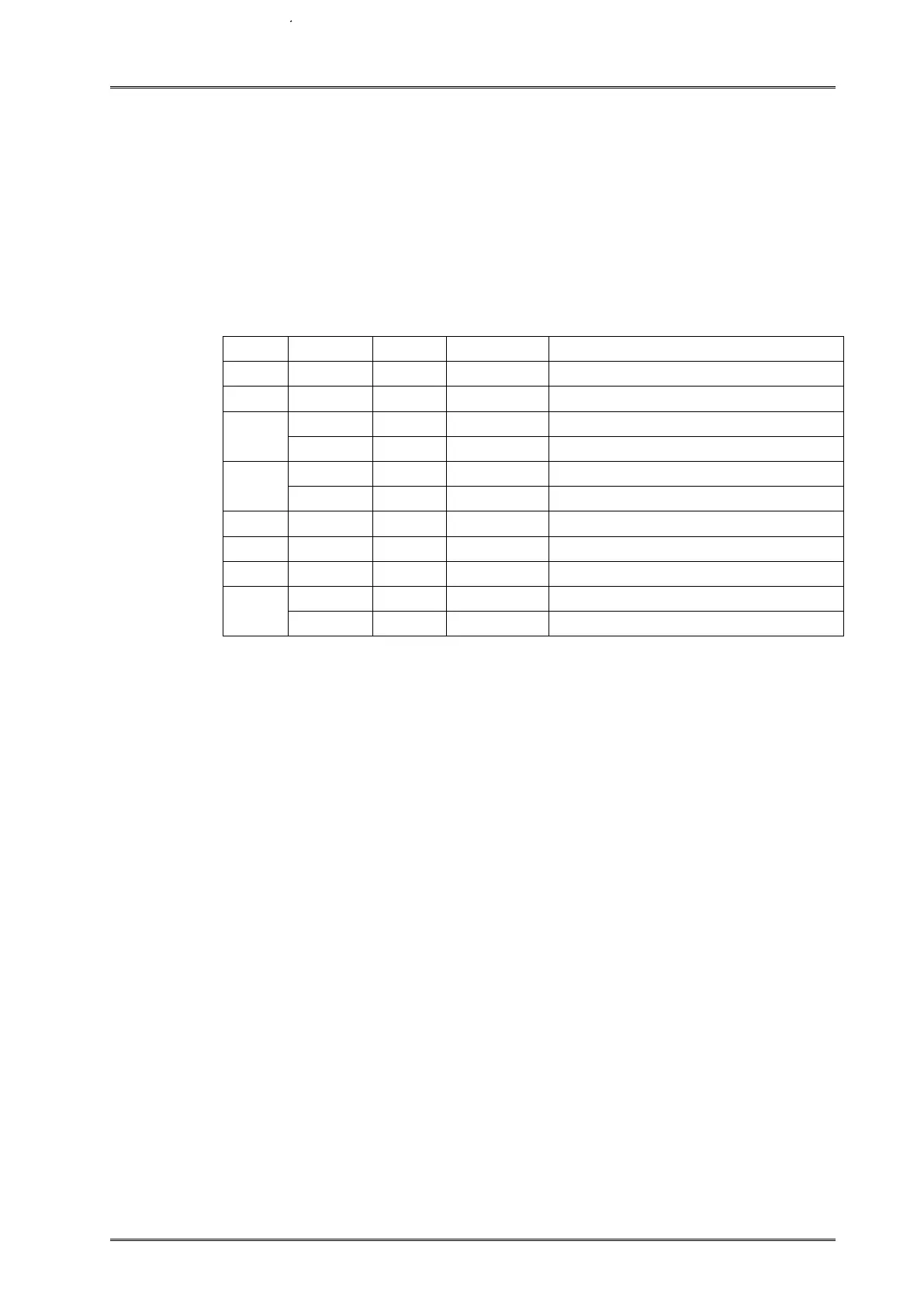When both double-width and double-height modes are set (including right- and
left-side character spacing), quadruple-size characters are printed.
The printer can underline all characters (including right- and left-side character
spacing), but cannot underline the space set by HT and 90° clockwise-rotated
characters.
The thickness of the underline is that specified by FS −, regardless of the
character size.
When some of the characters in a line are double or more height, all the
characters on the line are aligned at the baseline.
It is possible to emphasize the Korean character using FS W or GS !; the setting
of the last received command is effective.
It is possible to turn underline mode on or off using FS −, and the setting of the
last received command is effective.
