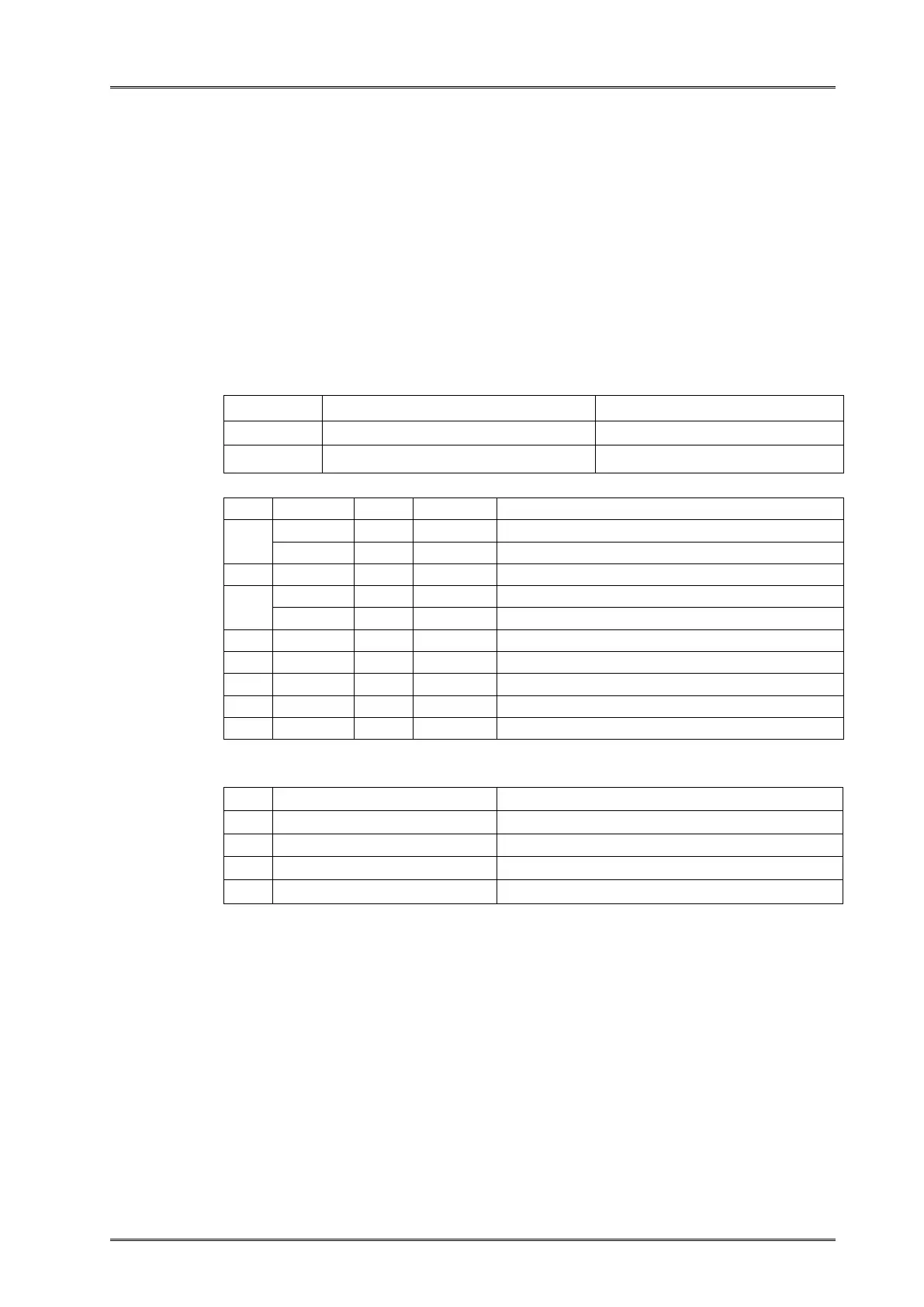n = 1, 2, 49, 50 [the printer ID] ,
65 ≤ n ≤ 69 [printer information B]
Transmits the printer ID or the information of the printer specified.
The printer IDs that can be specified are as follows:
When DTR/DSR control is selected in the serial interface model, the printer
transmits only 1 byte after confirming that the host is ready to receive data
(DSR signal is SPACE). If the host computer is not ready to receive data (DSR
signal is MARK), the printer waits until the host is ready.
When XON/XOFF control is selected in the serial interface model, the printer
transmits only 1 byte without confirming the condition of the DSR signal.
The printer ID is transmitted when the data in the receive buffer is developed.
Therefore, there may be a time lag between receiving this command and
transmitting the status, depending on the receive buffer status.
When Auto Status Back (ASB) is enabled using GS a, the status transmitted by
GS I and the ASB status must be differentiated.
