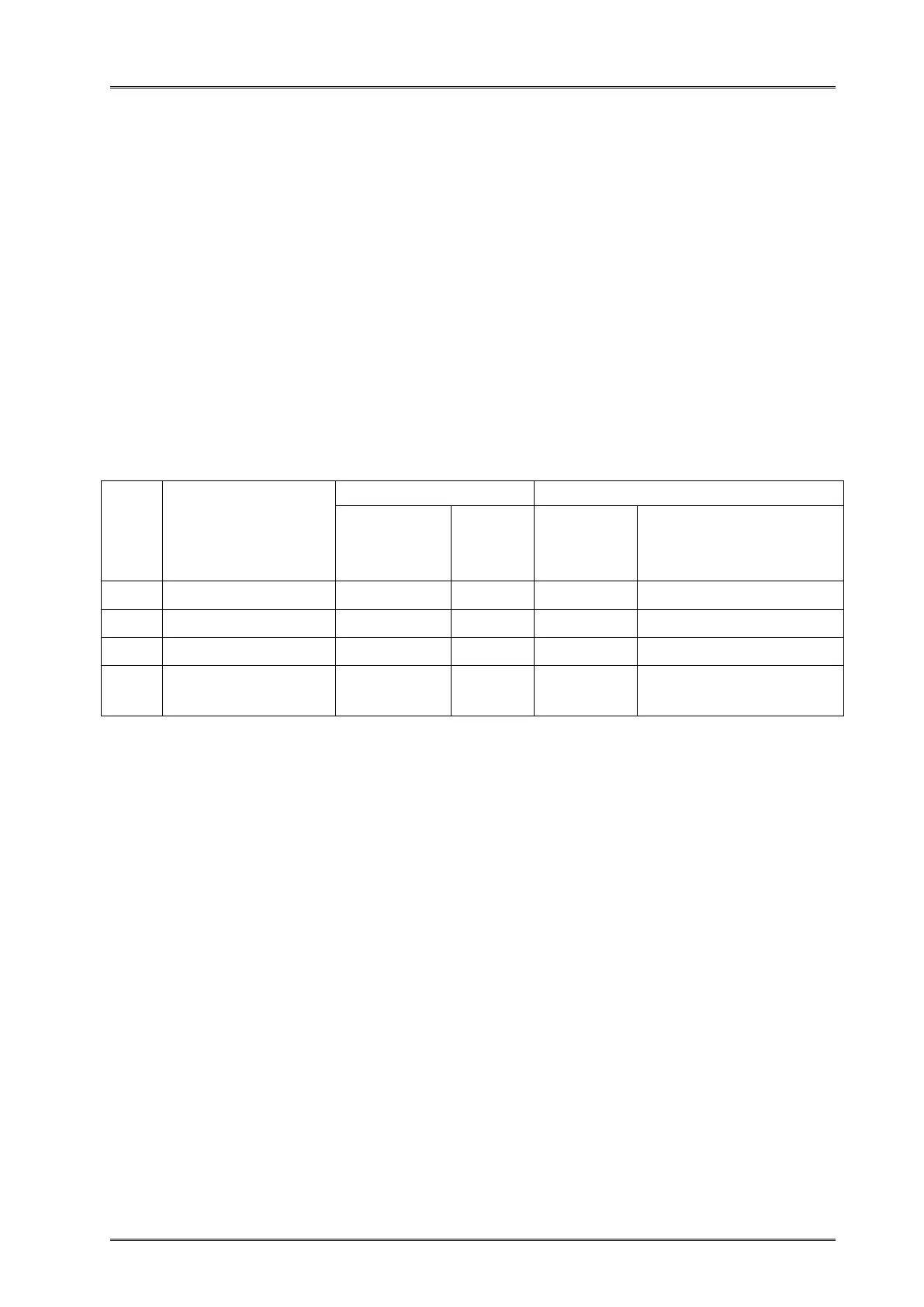If the value of m out of the specified range, nL and the subsequent data will
be processed as normal one.
The
number of horizontal direction is up to nL and nH, the total number is
nL + nH × 256.
The part which bit-image is beyond the current area will be amputated.
d indicates the bit image data. Set a bit to 1 to print a dot, or set a bit to 0 to
not print a dot.
After the bit-image is sent successfully, the printer will be back to the normal
data processing mode.
If the width printing area set by GS L and GS W lee than the printing width of
GS / required by the data sent with the ESC* command, the following will be
performed on the line in question (but the printing cannot exceed the
maximum printable area):
① The width of the printing area is extended to the right to accommodate the
amount of data.
② If step ¬ does not provide sufficient width for the data, the left margin is
reduced to accommodate the data. For each bit of data in single-density mode
(m = 0, 32), the printer prints two dots: for each bit of data in double-density
mode (m = 1, 33), the printer prints one dot. This must be considered in
calculating the amount of data that can be printed in one line.
It back to the normal data processing mode after printing a bit-image.
This command won't be influenced by other print modes (emphasized
