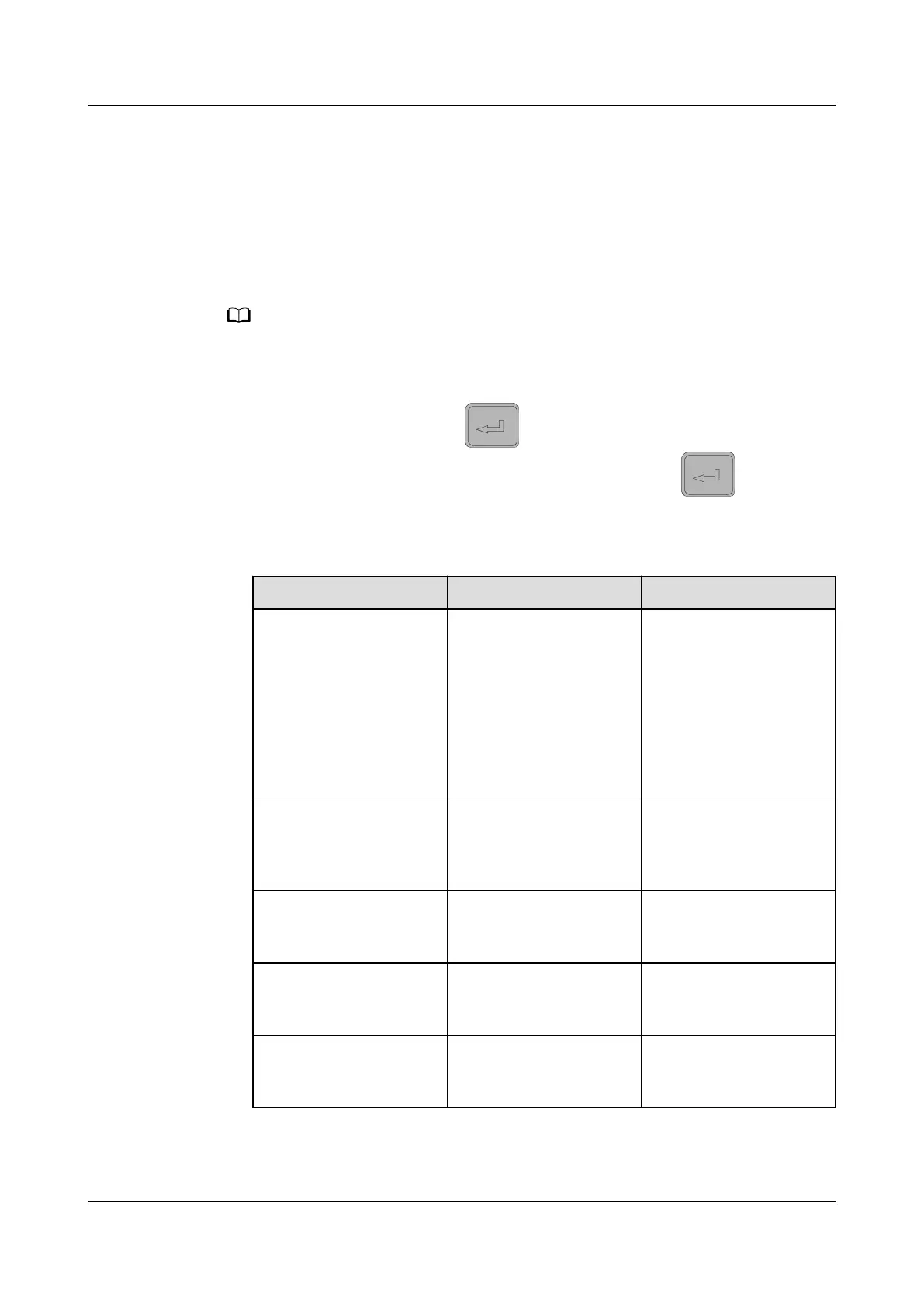Step 5 Press the locking latch on the ATS panel, pull out the handle, and insert it into the
slot.
Step 6 Check the ATS Motor/Manual selection lever, and ip it to the Motor (M) mode.
Step 7 Check the AC input and conguration status of the ATS.
After the AC input is normal, the ATS controller starts. Check and set ATS
parameters based on the AC input parameters.
● A password is required to log in to the congurations page. Set the password by using
the Up, Down, and Enter buttons. The initial password is 0001.
● Language setting: Default screen > Main Menu > Device Conguration > Language
● On the default screen, press to enter the main menu screen. On the
main menu screen, select system conguration and press .
The following table lists the system
conguration attributes and values.
Table 5-1 System conguration parameters
Item
Values Description
Rated voltage 110 V/57 V; 115 V/66
V; 120 V/70 V; 208
V/120 V; 220 V/127 V;
230 V/132 V; 240 V/138
V; 227 V/160 V; 347
V/200 V; 380 V/220 V;
400 V/230 V; 415 V/240
V; 440 V/254 V; 480
V/277 V
The default value is
380 V/220 V. Set the
parameter based on
site requirements.
Rated Frequency 50 Hz; 60 Hz The default value is 50
Hz. Set the parameter
based on site
requirements.
Number of Phases LN1 3 phases with N, 3
phases without N, 1
phase
The default value is 3
phases with N.
Number of Phases LN2 3 phases with N, 3
phases without N, 1
phase
The default value is 3
phases with N.
Secondary Load Not Used; Opening
Only; Opening And
Closing
The default value is
Not Used.
FusionModule2000-S Smart Modular Data Center
User Manual 5 Power-On Commissioning
Issue 07 (2022-09-30) Copyright © Huawei Technologies Co., Ltd. 131