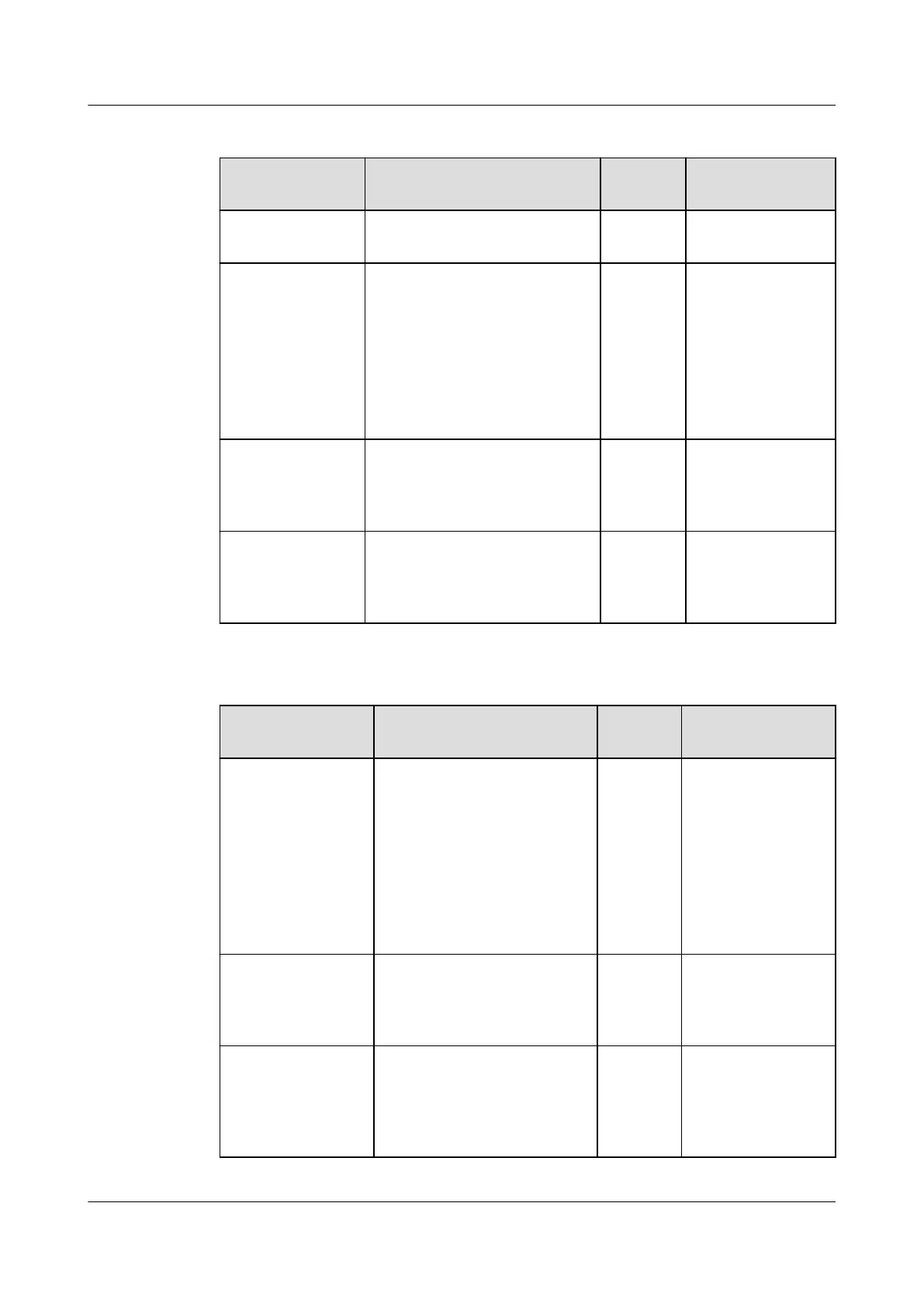Table 5-5 System Param.
Item Description Default
Value
Value Range
Battery cabinet
quantity
Total number of battery
cabinets.
1 1–15
Charging mode Mode 1 can meet the
requirements of most
customers.
Mode 2 meets the
requirements for charging
batteries immediately after
discharging is complete at a
high temperature.
Mode 1 Mode 1, Mode 2
Cell
undervoltage
protection
threshold
You can adjust the EOD
threshold as required.
2.5 2.5–2.9
Battery
undervoltage
protection time
(h)
Maximum battery discharge
time.
48 24~3000
Table 5-6 Alarm Settings
Item
Description Default
Value
Value Range
Battery cabinet
EPO
Emergency power-o
(EPO) is performed only
when this parameter is set
to Enable and the EPO
switch is triggered.
When the value is changed
from Disable to Enable,
check that the EPO cable is
connected correctly.
Disable Disable, Enable
Copper bar
overtemperature
If this parameter is set to
Enable, an alarm is
reported when the copper
bar is overheated.
Enable Disable, Enable
Fire extinguisher
cylinder pressure
abnormal
If this parameter is set to
Enable, an alarm is
reported when the re
extinguisher cylinder
pressure is abnormal.
Enable Disable, Enable
FusionModule2000-S Smart Modular Data Center
User Manual 5 Power-On Commissioning
Issue 07 (2022-09-30) Copyright © Huawei Technologies Co., Ltd. 142