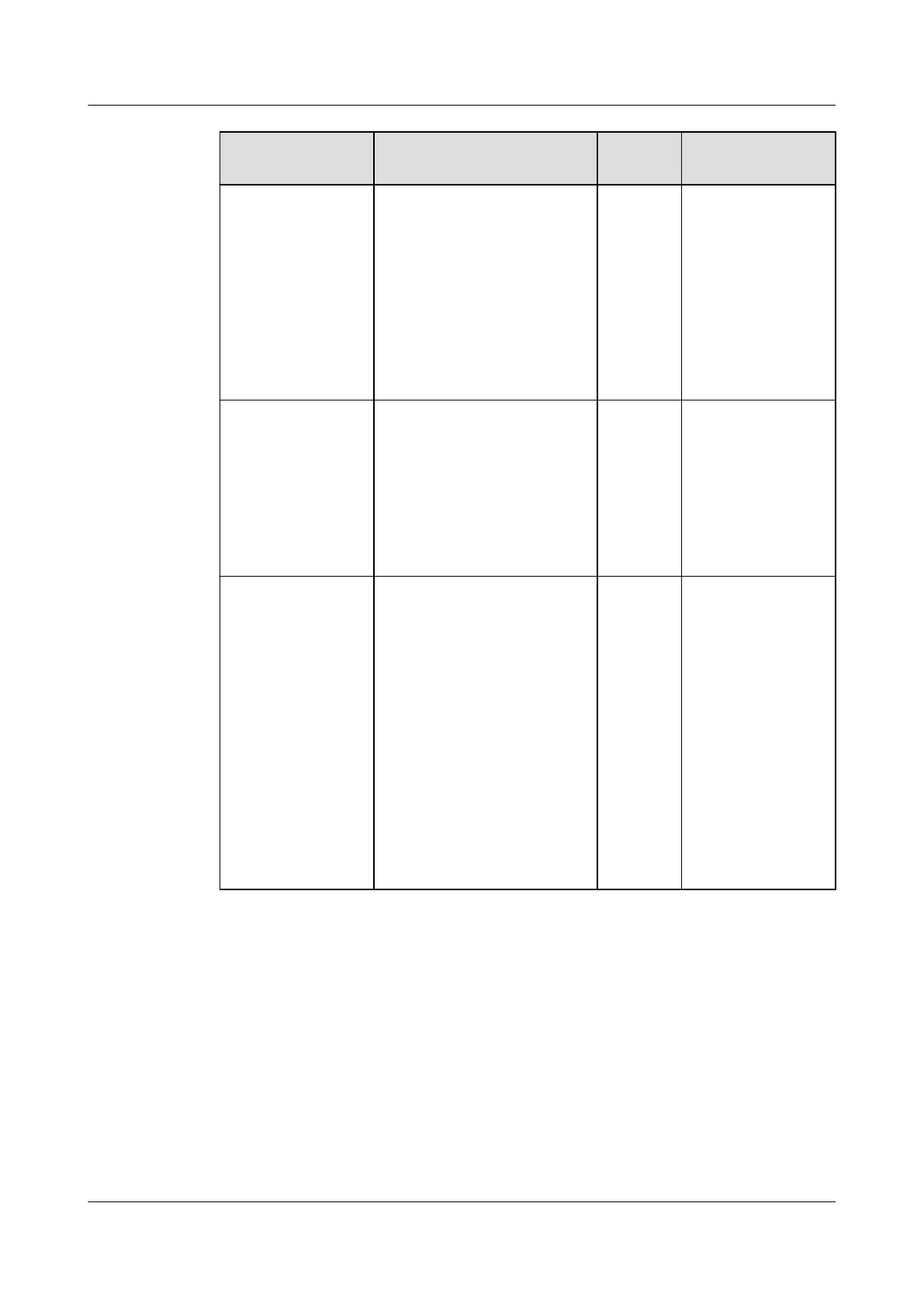Item Description Default
Value
Value Range
Battery
overcurrent
(discharge)
If this parameter is set to
Disable, no alarm is
reported when battery
overcurrent occurs during
discharging.
If this parameter is set to
Enable, an alarm is
reported when battery
overcurrent occurs during
discharging.
Disable Disable, Enable
Battery
overtemperature
If this parameter is set to
Disable, no alarm is
reported when battery
overtemperature occurs.
If this parameter is set to
Enable, an alarm is
reported when battery
overtemperature occurs.
Disable Disable, Enable
Module quantity
mismatch 4
If this parameter is set to
Enable, an alarm is
generated when the
number of battery modules
is inconsistent with the
actual number. For
example, the number of
battery modules is 8+7 or
7+6.
If this parameter is set to
Disable, no alarm is
reported when the number
of battery modules is
inconsistent with the actual
number.
Enable Disable, Enable
Step 4 After the green indicator of the BCU blinks at super short intervals and the red
indicator is steady on, switch on the battery circuit breaker on the SmartLi.
Step 5 When multiple SmartLi cabinets are combined:
1. If the green indicator of one BCU blinks at super short intervals and the red
indicator is steady on, switch on the battery circuit breaker on any SmartLi. In
this case, the green indicators of all BCUs blink intermittently, and you cannot
switch on the battery circuit breakers on other SmartLi cabinets or start the
UPS in cold mode.
2. Wait for about 15s. After the green indicators of other BCUs blink at super
short intervals and the red indicator is steady on, switch on the battery circuit
FusionModule2000-S Smart Modular Data Center
User Manual 5 Power-On Commissioning
Issue 07 (2022-09-30) Copyright © Huawei Technologies Co., Ltd. 143
