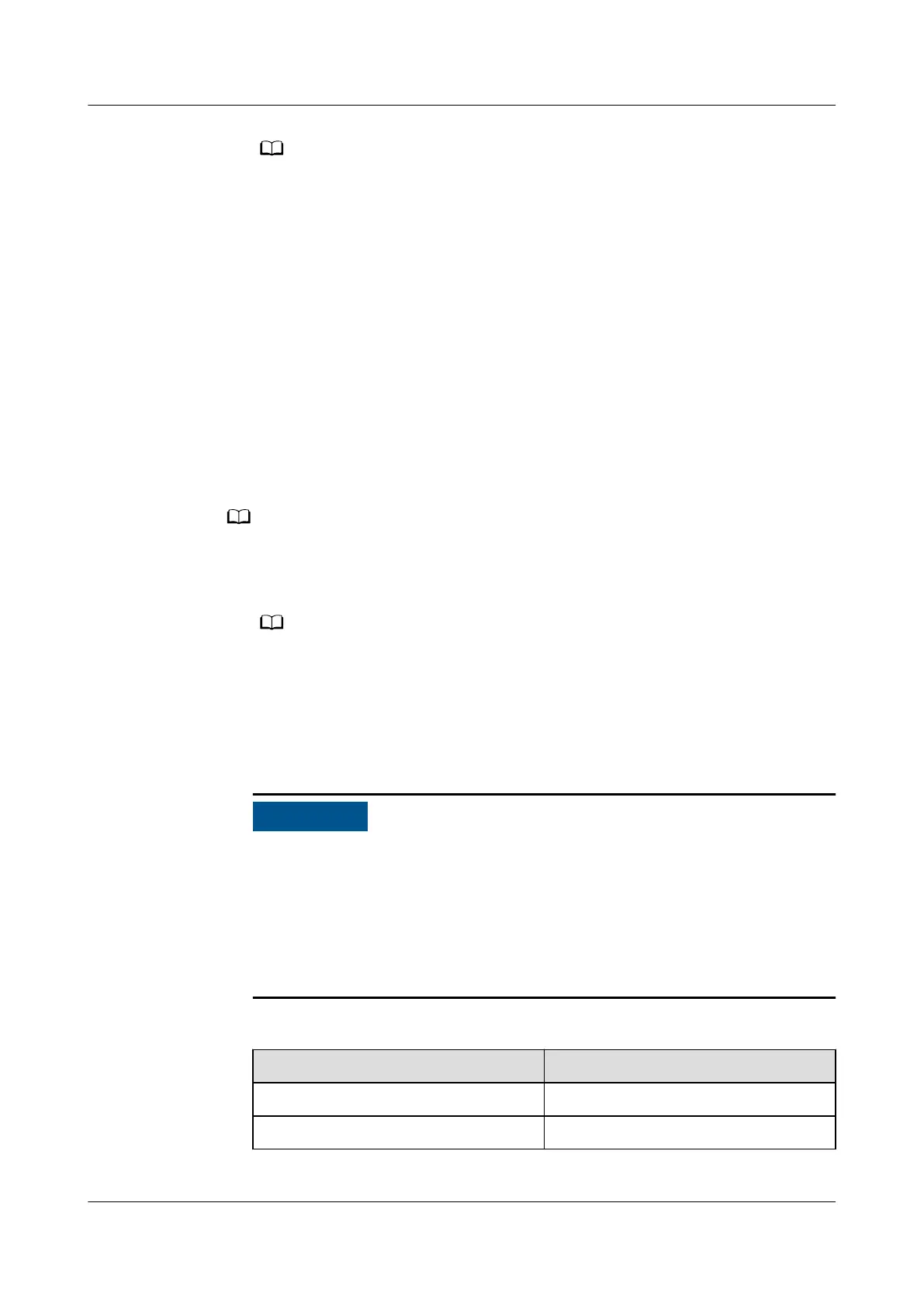Measure the line voltage at the customer input side using a multimeter. The line
voltage should be in the range of 342–456 V.
Measure the frequency at the customer input side using a multimeter. In the 50 Hz
scenario, the frequency should be in the range of 47–53 Hz. In the 60 Hz scenario, the
frequency should be in the range of 57-63 Hz.
4. Turn on the input switch in the PDB.
Step 2 (Optional) Switch on the lighting output circuit breaker in the PDB and check
whether the PWR indicator on the fusion module actuator lights up. Press the
lighting button to power on the lights.
Step 3 Switch on the output circuit breakers for smart cooling products in the PDB to
power on the smart cooling products.
Step 4 Switch on all SPD circuit breakers in the precision PDF.
Step 5 Switch on the upstream input circuit breaker (UPS output circuit breaker outside
the smart module) for the precision PDF to power on the precision PDF.
If the Power indicator on the front panel of the precision PDF lights up, the precision PDF is
powered on properly.
1. Check that the voltage and frequency are within the normal ranges.
– Measure the line voltage at the customer input side using a multimeter. The line
voltage should be in the range of 342–456 V.
– Measure the frequency at the customer input side using a multimeter. In the 50 Hz
scenario, the frequency should be in the range of 47–53 Hz. In the 60 Hz scenario, the
frequency should be in the range of 57-63 Hz.
2. Wait 2 to 3 minutes until the MDU screen starts. Then log in to the system.
– Check that the MDU screen displays information properly and
communicates properly.
– After the
rst login, change the password in time to improve account
security and prevent unauthorized network attacks, such as data
tampering. Huawei will not be liable for any security issues caused by your
failure to change the preset password in time or password loss after
changing.
Table 5-9 Initial passwords
System User
Initial Password
admin (system administrator) 000001
operator (common user) 000001
FusionModule2000-S Smart Modular Data Center
User Manual 5 Power-On Commissioning
Issue 07 (2022-09-30) Copyright © Huawei Technologies Co., Ltd. 147