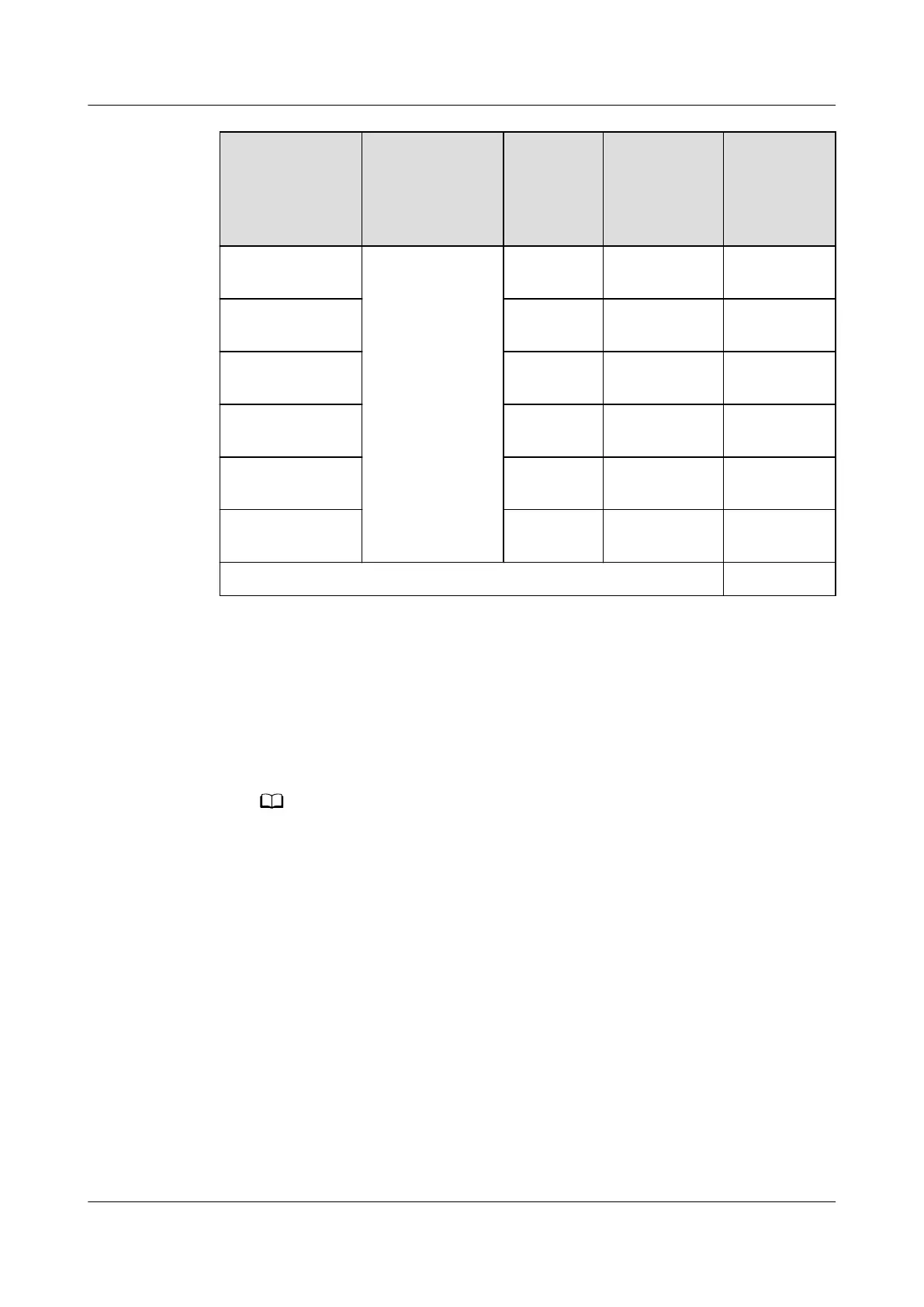Model Name
Displayed on
the WebUI
Output
Port
Eleventh and
Twelfth
Characters in
Device
Barcode
a
BOM
Number
ZZIF-130-2004 20 x C13
+ 4 x C19
FT 2123126
PN1-32I15-20E4
G-AV4W
20 x C13
+ 4 x C19
6B 2122936
PN3-32J15-12E1
2G-AV1
12 x C13
+ 12 x C19
6B 2123074
ZFIA-330-1212 12 x C13
+ 12 x C19
FT 2123236
ZZIF-160-1406 14 x C13
+ 6 x C19
FT 2122850
PN1-63I15-14E6
G-AV4W
14 x C13
+ 6 x C19
6B 2122761
a: The barcode starts with 21 and is attached to the device. -
The PDU2000-M(C) and PDU2000-M(H) are used as examples.
Procedure
Step 1 Set monitoring parameters for the monitoring PDU2000.
● Set the PDU2000-M (C) monitoring parameters.
The display of a single-phase module is used as an example.
– After the PDU2000-M (C) is powered on, the LCM displays the
initialization screen.
FusionModule2000-S Smart Modular Data Center
User Manual 5 Power-On Commissioning
Issue 07 (2022-09-30) Copyright © Huawei Technologies Co., Ltd. 151