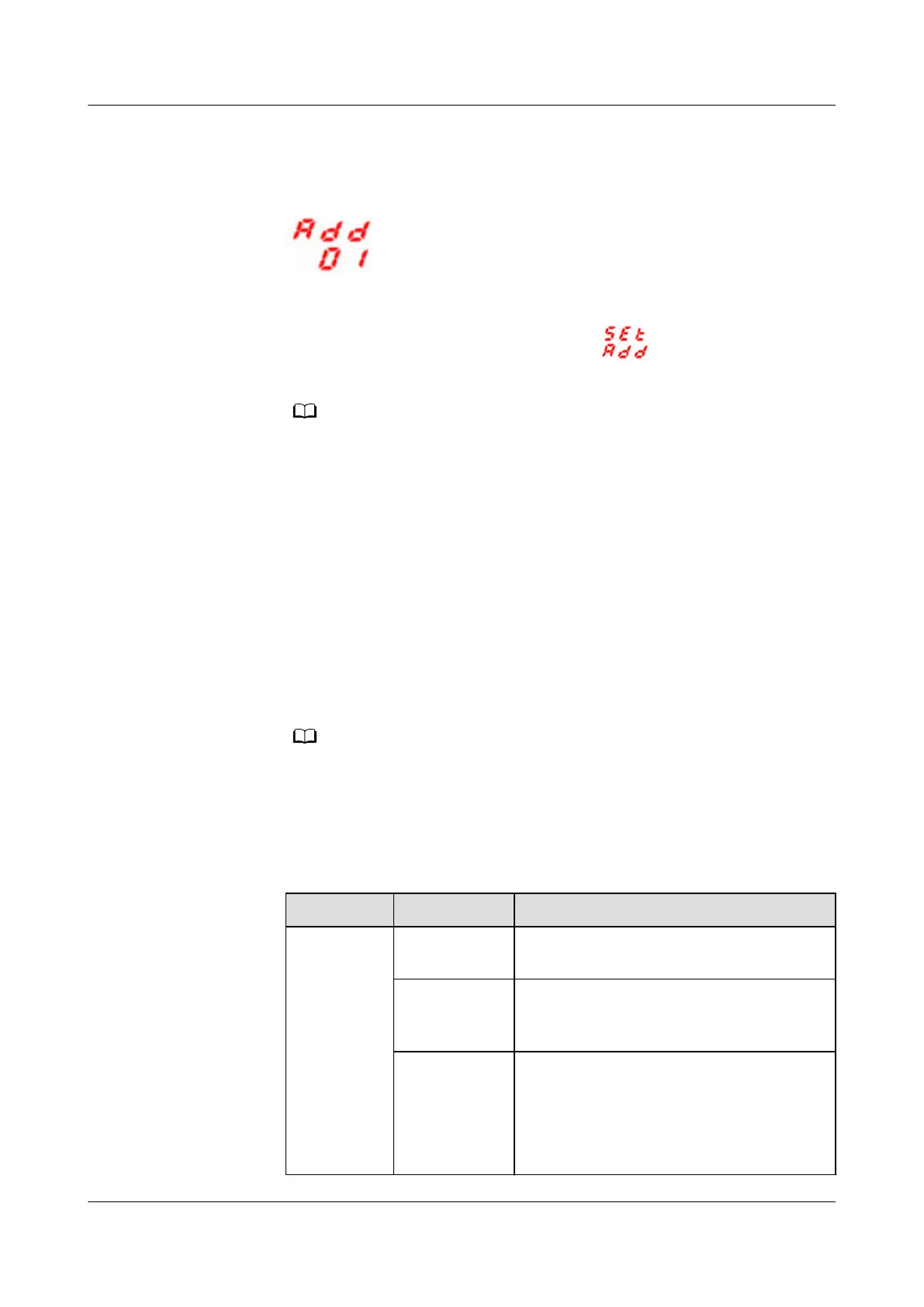– Press MENU again to access the device communications address screen.
Figure 5-8 PDU2000-M (H) communications settings
– Set a unique address by pressing BUTTON.
– Press MENU. The LCM screen changes to , indicating that the
address setting is complete.
▪
Press down BUTTON. The address increases from 1 to 100. When the address
reaches 100, it returns to 1.
▪
After setting the address, press MENU within 15 seconds to conrm the
setting.
Step 2 Add the PDU2000 on the ECC800.
1. Log in to the ECC800-Pro WebUI as an administrator.
2. Add a PDU2000 in either of the following ways:
– Automatic adding: Choose System Settings > Device Management.
After 5 to 10 minutes, click Device Management to refresh the page.
The PDU2000 is automatically
identied and bound to the corresponding
IT cabinet.
The PDU2000s whose addresses range from 1 to 20 can be automatically
identied. The PDU2000s whose addresses are greater than 20 must be manually
added.
– Manual adding
Table 5-12 Manually adding a PDU2000
Path
Parameter Setting
Choose
System
Settings >
Device
Manageme
nt and click
Add
Device. The
parameters
for adding
devices are
displayed.
Device
Attribute
Select PDU from the drop-down list box.
Device Type Select PDU2000-M (C) or PDU2000-M
(H) from the drop-down list box based
on the actual device.
Connect To Select ETH Converter1 from the drop-
down list box.
NOTE
In this example, the PDU2000 is connected to
ETH converter 1.
FusionModule2000-S Smart Modular Data Center
User Manual 5 Power-On Commissioning
Issue 07 (2022-09-30) Copyright © Huawei Technologies Co., Ltd. 153