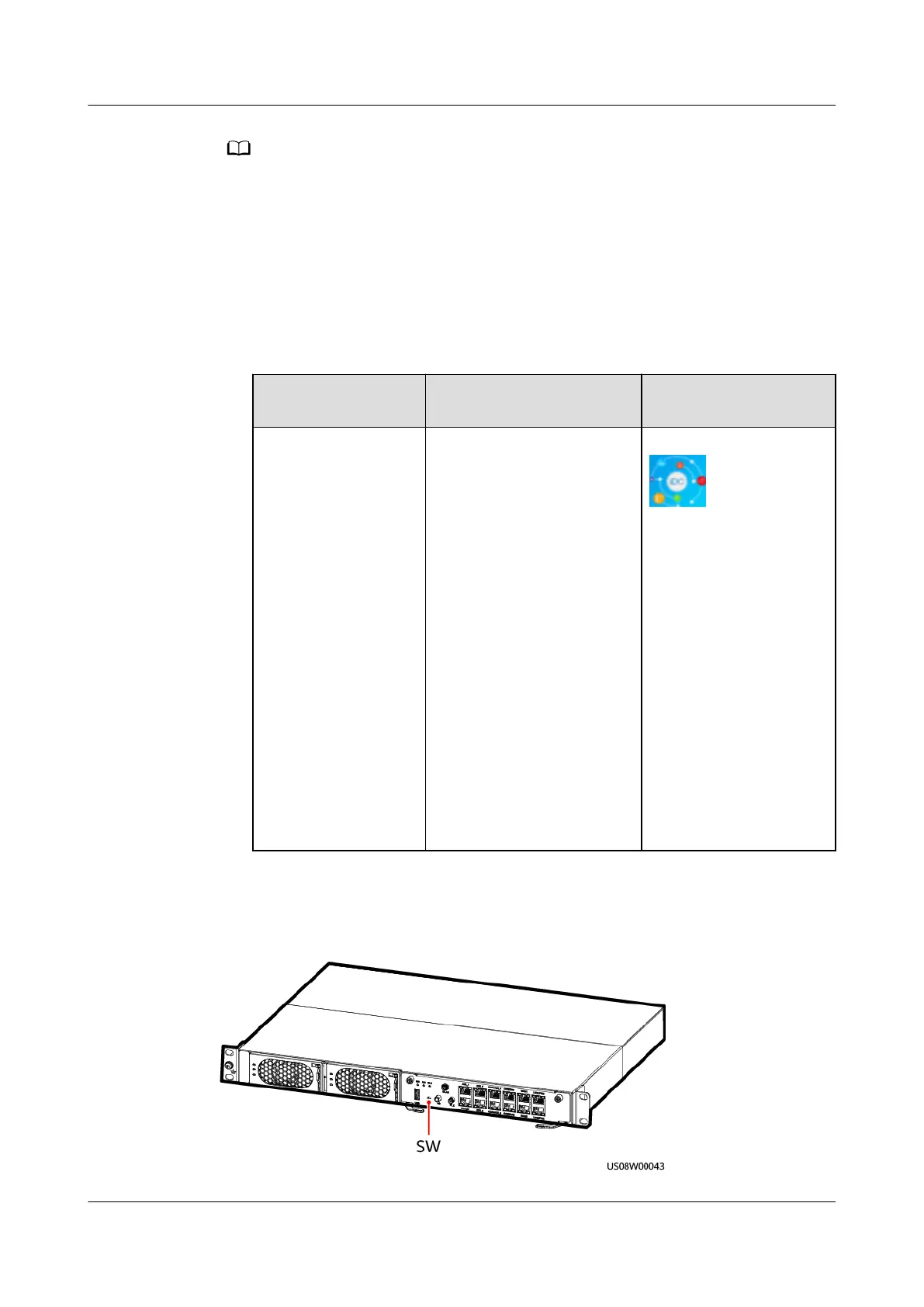Before the installation, ensure that the PAD is connected to the Internet and the network is
running properly.
● Huawei AppGallery installed on the PAD
Log in to the Huawei AppGallery client, search for FusionModule, and tap
Install. Huawei AppGallery is preinstalled on Huawei PAD by default.
● Huawei AppGallery not installed on the PAD
Table 5-14 Operation methods for the scenario where Huawei AppGallery is
not installed on the PAD
Method Procedure Installation
Verication
Install the app from
the Huawei
AppGallery ocial
website.
1. Log in to Huawei
AppGallery (https://
appgallery.huawei.co
m/), search for
FusionModule, and tap
Install.
2. In the Tip dialog box,
tap Install AppGallery.
3. The Huawei AppGallery
installation
le is
displayed on the
screen. Download and
install the Huawei
AppGallery as
prompted.
4. On the Huawei
AppGallery client,
search for
FusionModule, and tap
Install.
Check that the app icon
exists on the
PAD desktop.
Step 2 Hold down the SW button on the ECC800-Pro for 1s to enable the WiFi function.
Figure 5-32 Button position
FusionModule2000-S Smart Modular Data Center
User Manual 5 Power-On Commissioning
Issue 07 (2022-09-30) Copyright © Huawei Technologies Co., Ltd. 181