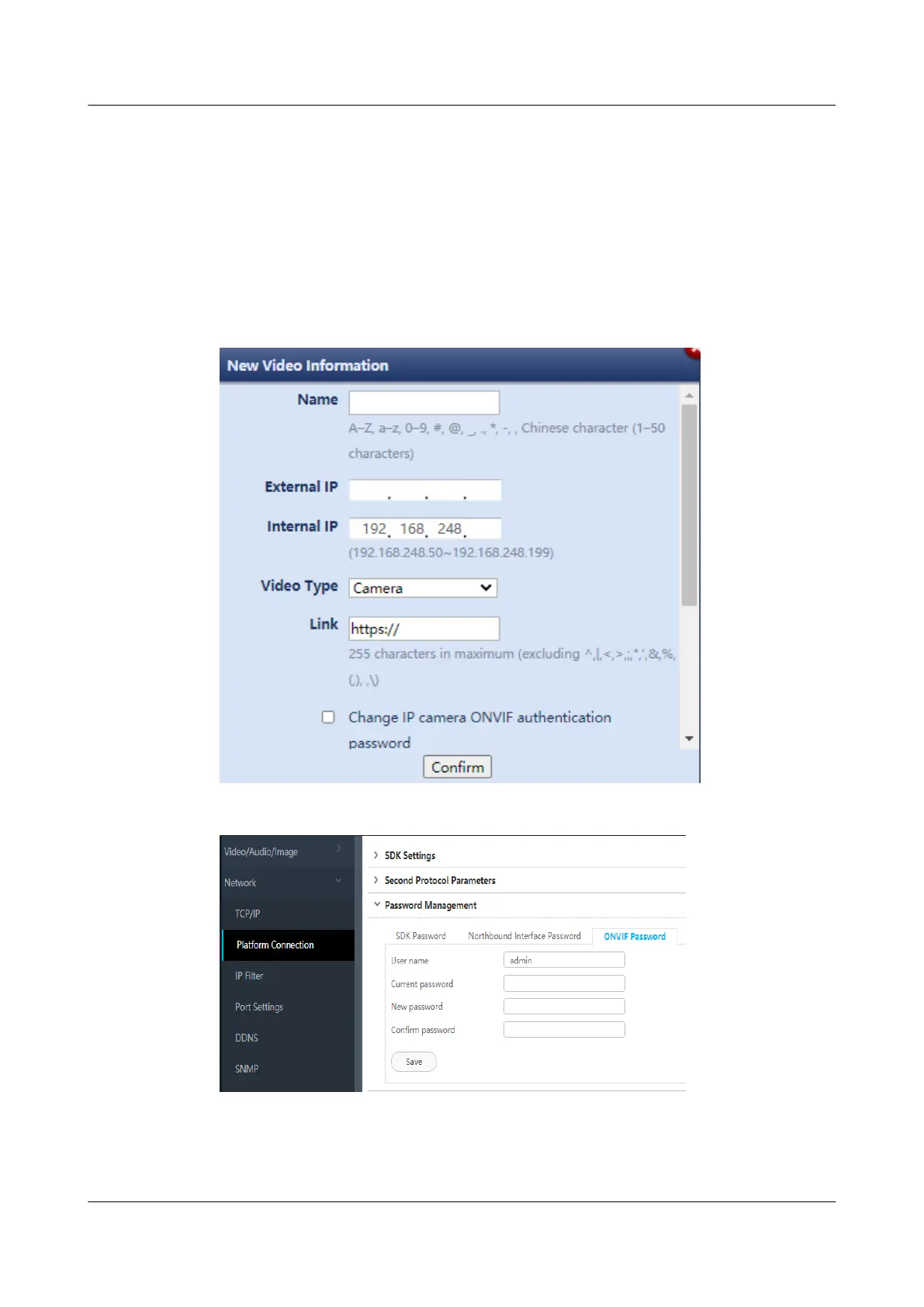● Video Type: Select the video type based on the customer's device.
● Link: Enter the external IP address of the camera (for example, https://
external IP address of the camera
).
● Change IP camera ONVIF interface access password: The preset password
of ONVIF is HuaWei123, which is dierent from the web user password. If
you have changed the preset password for accessing the ONVIF interface of
the IP camera, enter the new password in Password. Otherwise, the ECC800-
Pro cannot collect motion detection alarms from the IP camera.
Figure 5-63 Adding video information
Figure 5-64
Password for accessing the IP camera ONVIF interface
Step 4 After entering the video information, click Conrm.
Step 5 In the Video Information list, click the link under the Link column and go to the
camera WebUI as prompted.
FusionModule2000-S Smart Modular Data Center
User Manual 5 Power-On Commissioning
Issue 07 (2022-09-30) Copyright © Huawei Technologies Co., Ltd. 227