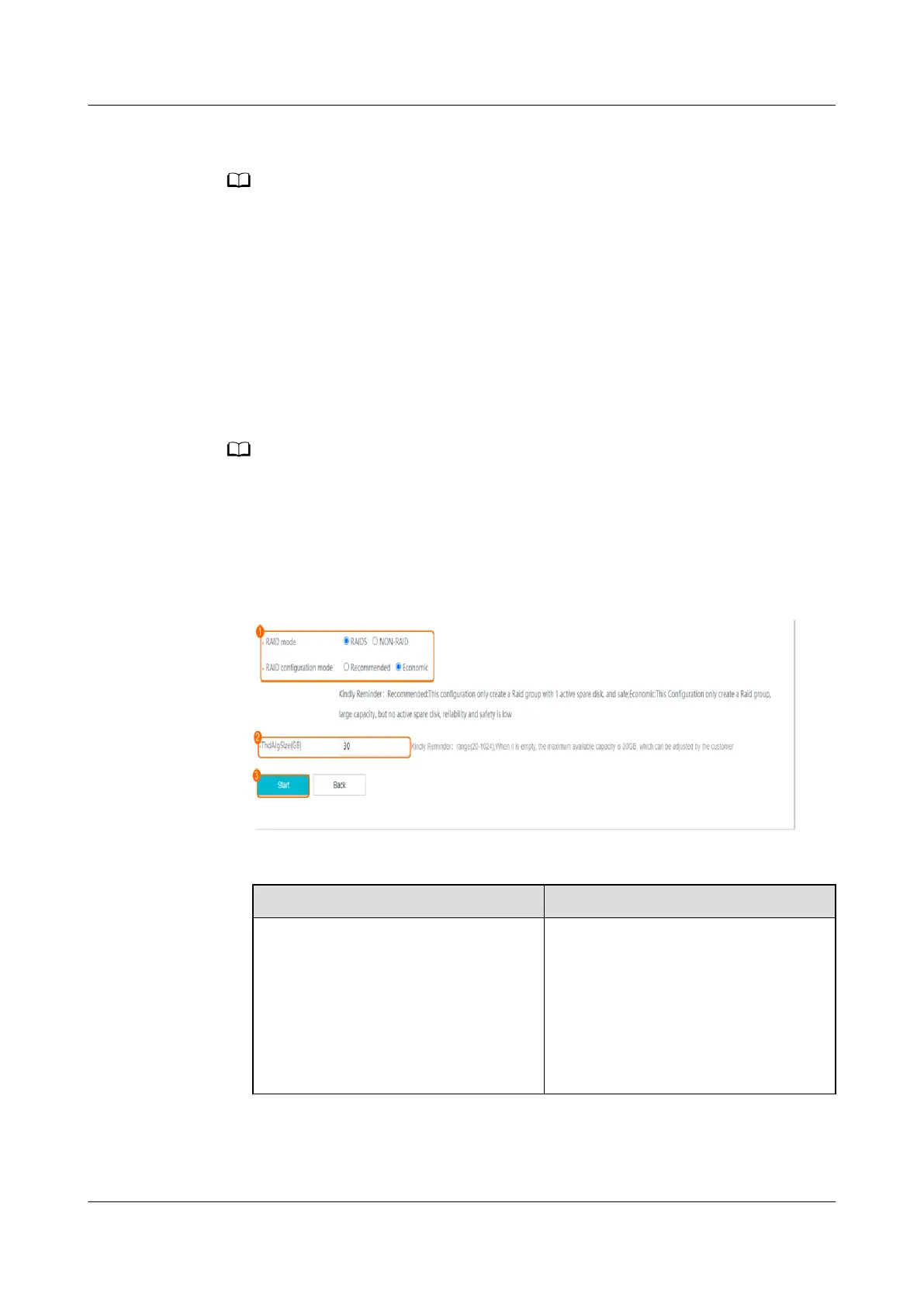In the URL,
IP address
indicates the IP address of the IVS1800.
The OMU portal supports Internet Explorer 10.0 and later versions.
Step 3 Log in to the OMU portal. Set the service system and operating system passwords
at the rst login.
1. Set the password for user admin of the service system.
2. Set the password for user admin of the operating system.
3. Set the password for user root of the operating system.
4. Use the
congured service system password to log in to the OMU portal
again.
Step 4
Congure disk initialization.
Recording data can be stored only after you install and initialize the disks.
1. Choose Local Conguration > Local Disk.
2. In the upper right corner of the RAID Groups area, click Initial Disk
3.
Congure disk initialization.
Figure 5-70 Disk initialization (RAID 5 economical
conguration by default)
Table 5-38 RAID mode description
Parameter Name
Description
RAID High Reliability – RAID5 RecommendedFour or
more hard disks are required, and
one hard disk is used as the hot
spare disk.
– RAID5 Economical
Three or more hard disks are
required, and one hard disk is
used as the hot spare disk.
FusionModule2000-S Smart Modular Data Center
User Manual 5 Power-On Commissioning
Issue 07 (2022-09-30) Copyright © Huawei Technologies Co., Ltd. 235