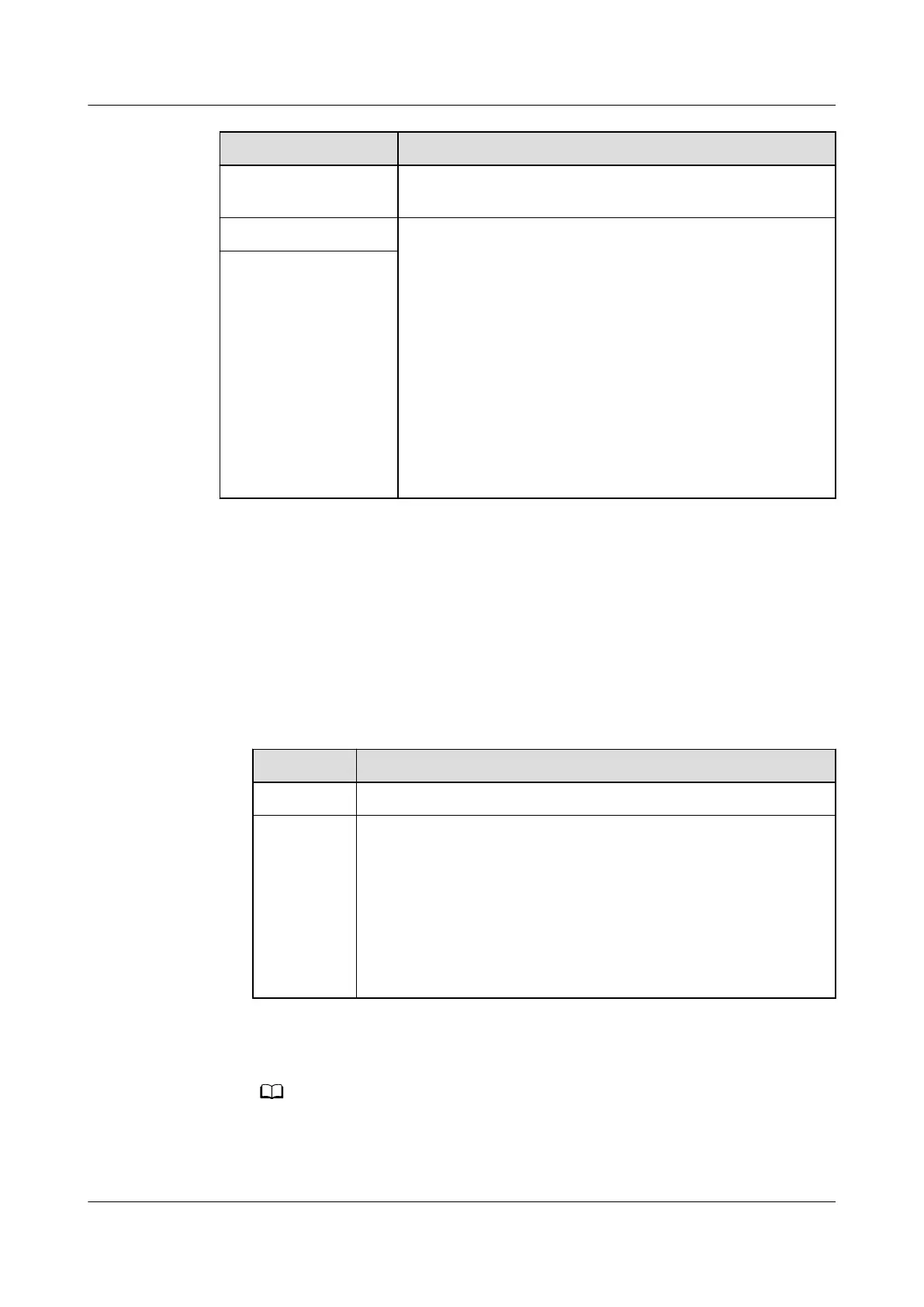Parameter/Button Description
Port Species the device port. The default port number is
18531.
User Name ● You are advised to create a user to access the iClient
S100. For details, see 1.
After conguration, the user can directly access the
iClient S100. The iClient S100 allows the user to
change the password upon the rst login.
If the user password is changed on the OMU portal,
right-click the device on the iClient S100, choose Edit
from the shortcut menu, enter the new password,
and log in to the iClient S100 again.
● If the default user admin (with a custom password)
logs in to the IVS1800 for the
rst time, the page for
changing the password is displayed. You are advised
not to use this user to log in to the iClient S100.
Password
Step 15 Add cameras. The following describes the general process. For details, see related
sections in the
IVS1800 9.1.0 Product Documentation
.
1. On the iClient S100 home page, choose Maintenance Management > Video
Device > Device List > Main Devices.
2. Right-click an IVS1800 and choose Camera Access.
3. Select Auto Batch Access and click Start.
4. Set the IP address segment according to the following table.
Table 5-44 Parameter description
Parameter
Setting
Drive Select HWSDK.
IP address
segment
Enter the start and end IP addresses of the camera. You are
advised to set the IP address segment accurately to minimize
the search time.
– The system supports multiple IP address segments
(including dierent VLANs).
– If you do not set the IP address segment, only cameras
whose IP addresses are in the same subnet as the IP
address of the local server can be found in the system.
5. Verify the account. Select IP Address, enter the user name and password, click
Batch Verify, and click Next.
The user name and password are the ones used for registering the camera with the
HWSDK protocol.
6. Click Finish.
FusionModule2000-S Smart Modular Data Center
User Manual 5 Power-On Commissioning
Issue 07 (2022-09-30) Copyright © Huawei Technologies Co., Ltd. 244