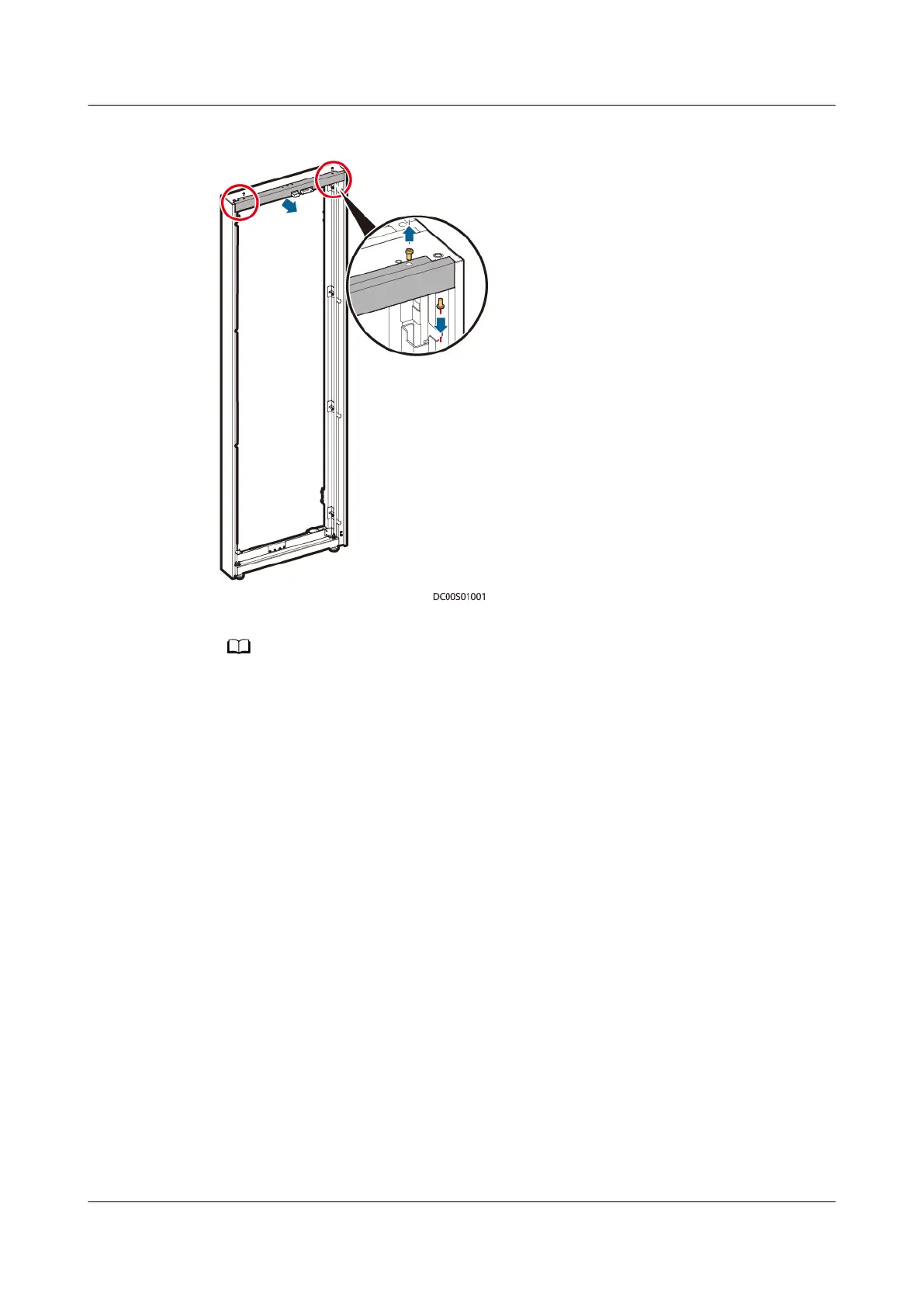Figure 3-32 Removing the upper and lower beams
Perform this step for all cabinets except smart cooling product cabinets and IT cabinets.
Step 4 Install the glass aisle door.
1. Align the glass aisle door with the holes in the cabinet. Use four M5x10
tapping screws to secure it at the front holes on the top of the cabinet. The
following
gure shows the installation positions.
FusionModule2000-S Smart Modular Data Center
User Manual 3 Hardware Installation
Issue 07 (2022-09-30) Copyright © Huawei Technologies Co., Ltd. 64
