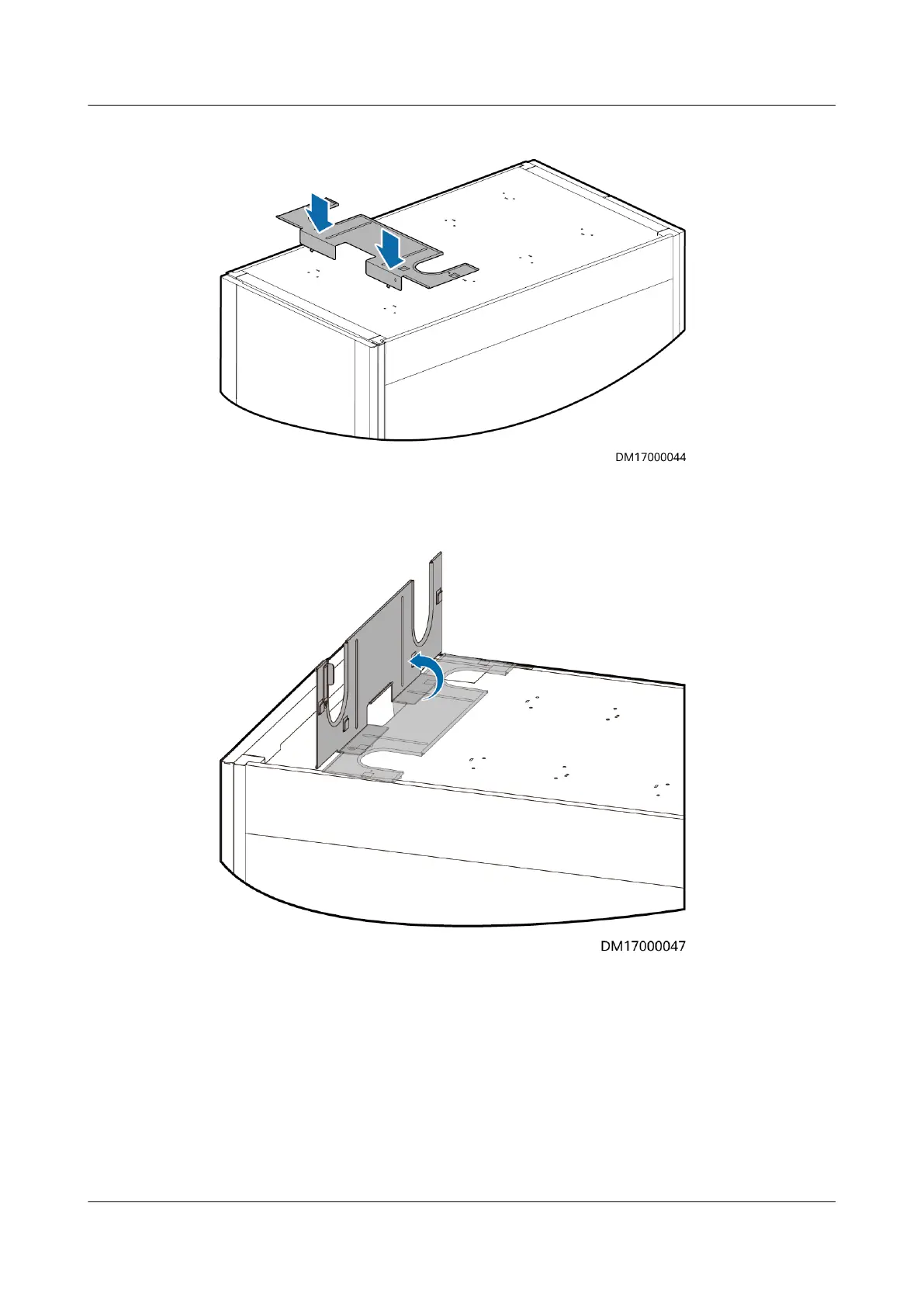Figure 3-41 Clamping a vertical plate
Step 2 Rotate the vertical plate by 90 degrees to stand it on the top plate of the cabinet.
Figure 3-42 Rotating the vertical plate by 90 degrees
Step 3 Install the other vertical plate into the mounting holes in the second row counting
from the front door to the rear door in the same way. Install one M5x10 tapping
screw inside each of the two vertical plates to ensure equipotential bonding with
the cabinet.
FusionModule2000-S Smart Modular Data Center
User Manual 3 Hardware Installation
Issue 07 (2022-09-30) Copyright © Huawei Technologies Co., Ltd. 72