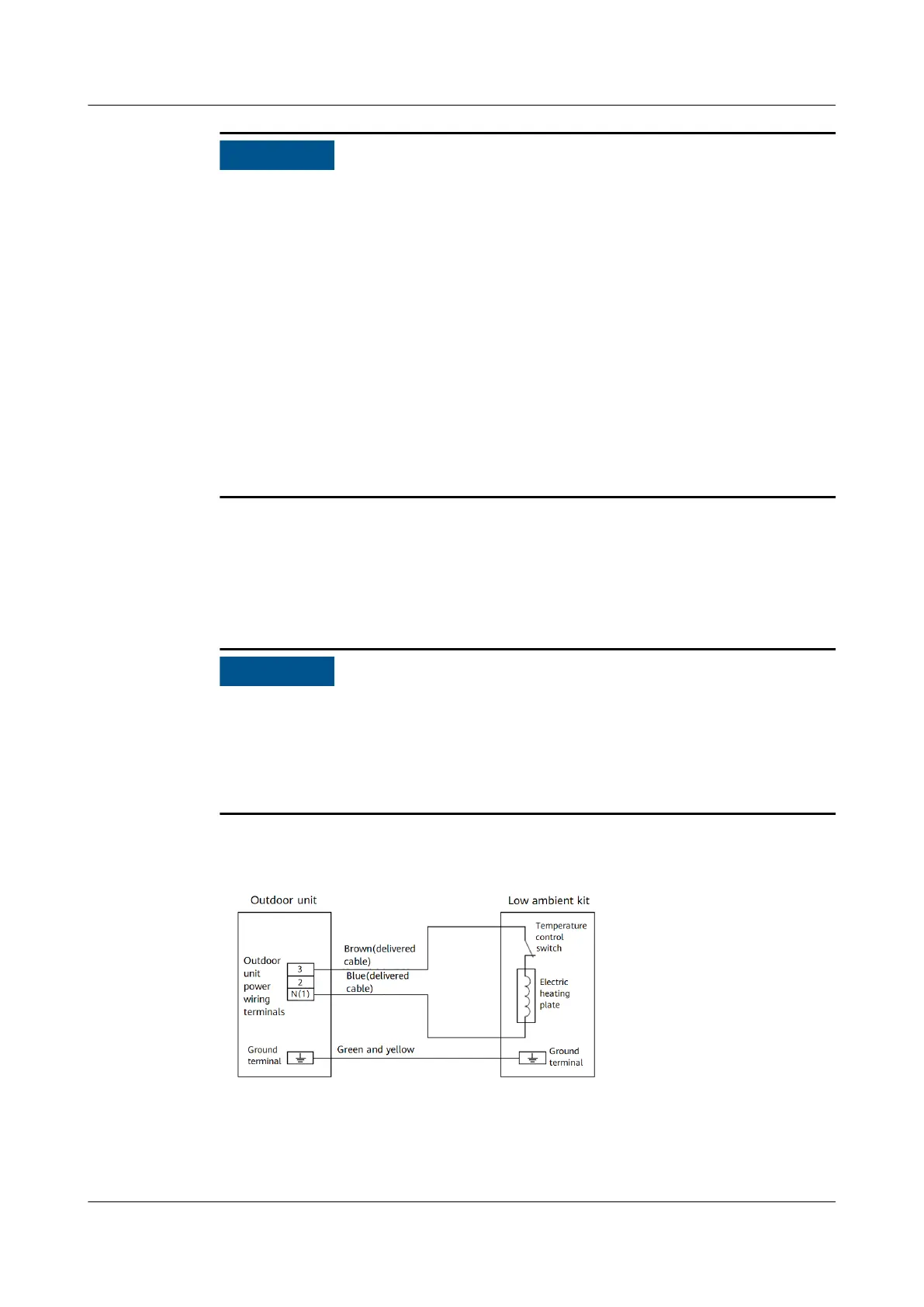● To ensure personal safety, ensure that the metal shell of the smart cooling
product is properly connected to the ground electrode after installing the
product. Ground the smart cooling product properly during installation.
● The power input of all indoor units is single-phase, three-wire (L+N+PE).
● The cables for connecting the indoor and outdoor units need to be provided by
the customer.
● The supply voltage must be within the normal range (187 V to 253 V).
● The original cables in the unit cannot be changed under any circumstances.
● Do not reversely connect the L and N cables.
● Ensure that all wiring terminals are securely installed.
● All safety protection devices in the unit are set before delivery. Do not adjust
them by yourself.
● Cables must be routed through protective tubes for protection.
Power Supply to the Low Ambient Kit
Power supply mode: Connect the outdoor unit terminals to the low ambient kit.
Connect the brown cable to the L phase of 220 V AC and the blue cable to the N
phase of 220 V AC.
The brown cable and blue cable are two-core low-temperature-resistant cables
delivered with the low ambient kit. The length is 5 m.
If the delivered 5 m cable is not long enough, use a welding iron to welding the
cable and the extension cable, and then use heat shrink tubing to protect the
cable. (The cable must be connected indoors.)
Figure 4-38 Connecting the low ambient kit to the power supply
FusionModule500 Smart Mini Data Center
User Manual 4 Installation Guide
Issue 02 (2020-12-25) Copyright © Huawei Technologies Co., Ltd. 96