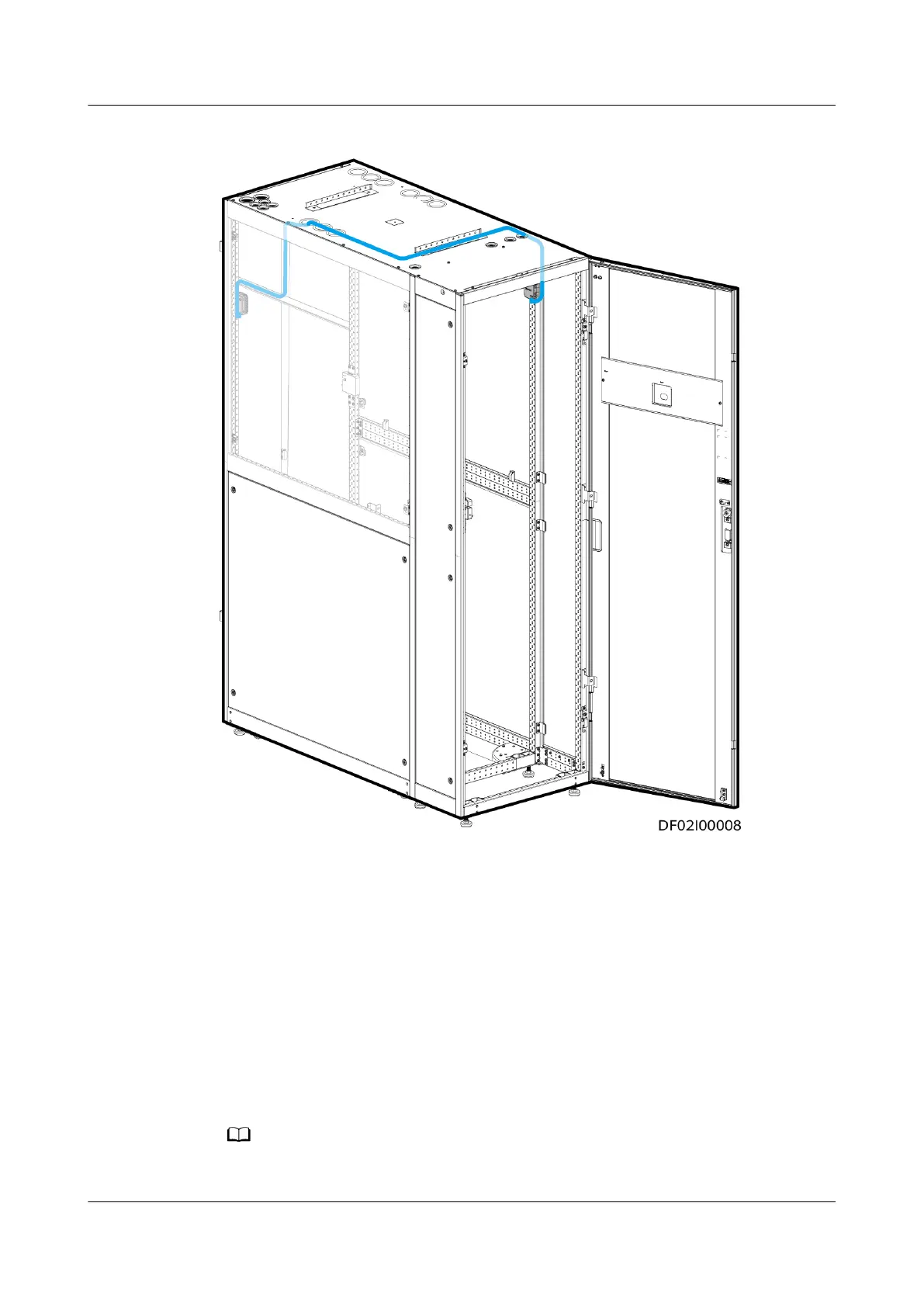Figure 4-115 T/H sensor cable route
----End
4.3.4.3 Connecting VCN Cables
Prerequisites
Cables have been prepared.
Procedure
Step 1 Connect one end of the ground cable to the ground terminal on the device and
the other end to the ground point on the cabinet. A Phillips screwdriver and M4
screws are required. The ground cable is a yellow-and-green cable of 16–18 AWG.
The customer needs to prepare the ground cable.
FusionModule500 Smart Mini Data Center
User Manual 4 Installation Guide
Issue 02 (2020-12-25) Copyright © Huawei Technologies Co., Ltd. 147