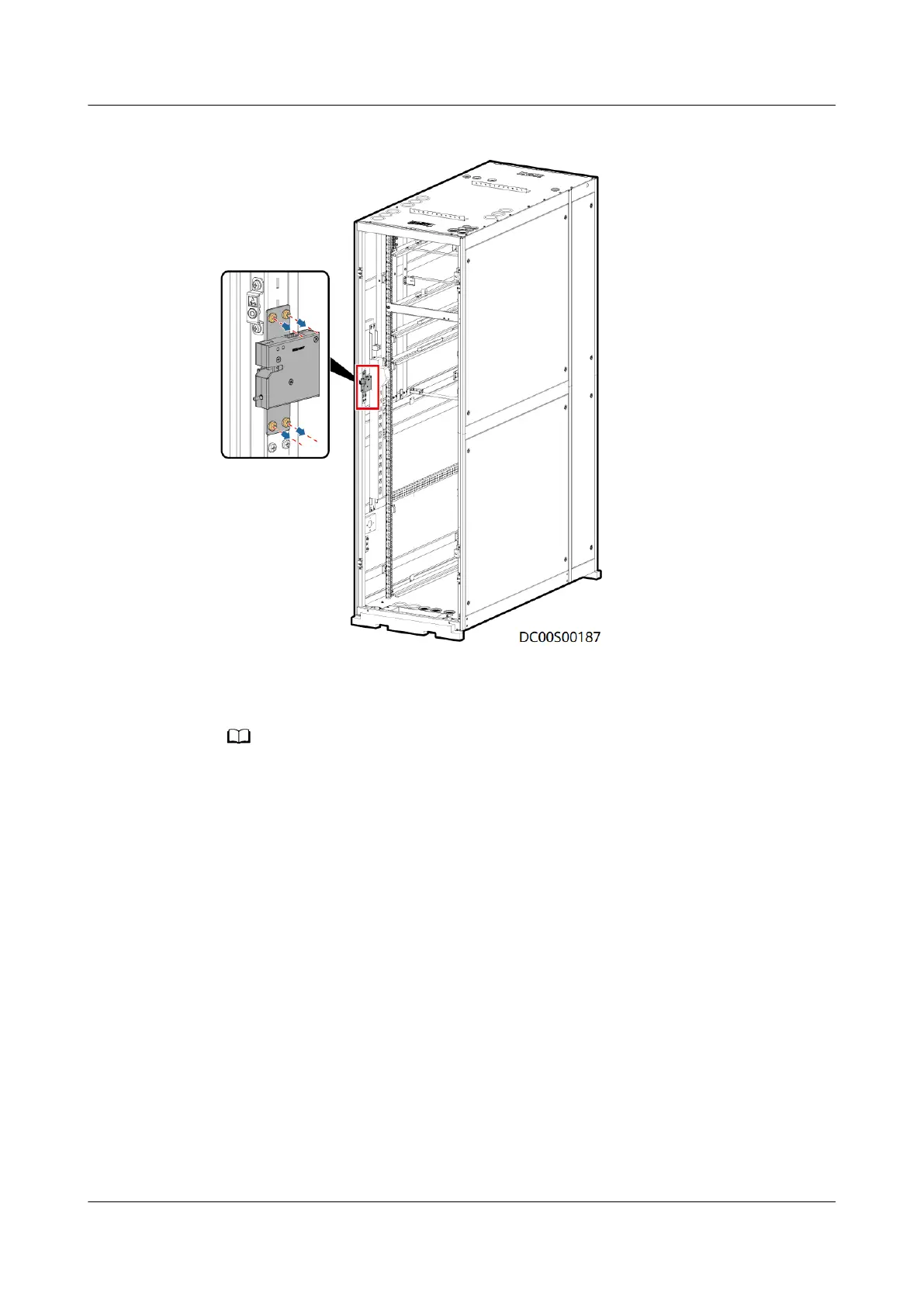Figure 6-1 Removing a cabinet electronic clasp lock
Step 4 Install the new cabinet electronic clasp lock at the front or rear door of a cabinet.
● Before removing a cabinet electronic clasp lock, remember the DIP switch settings on
the cabinet electronic clasp lock. Ensure that the DIP switch settings on the new cabinet
electronic clasp lock are the same as those on the old cabinet electronic clasp lock.
● The mounting holes for the new cabinet electronic clasp lock are slotted holes. If the
door cannot be properly closed after installation, adjust the lock height based on site
requirements.
Step 5 Reconnect the cables to the cabinet electronic clasp lock.
----End
6.4.1.2 Replacing a Gas Spring
Prerequisites
● Tools: Phillips screwdriver, step ladder
● Material: A spare gas spring is available and functional.
Context
Gas springs are installed on the top of a cabinet.
FusionModule500 Smart Mini Data Center
User Manual 6 O&M
Issue 02 (2020-12-25) Copyright © Huawei Technologies Co., Ltd. 265