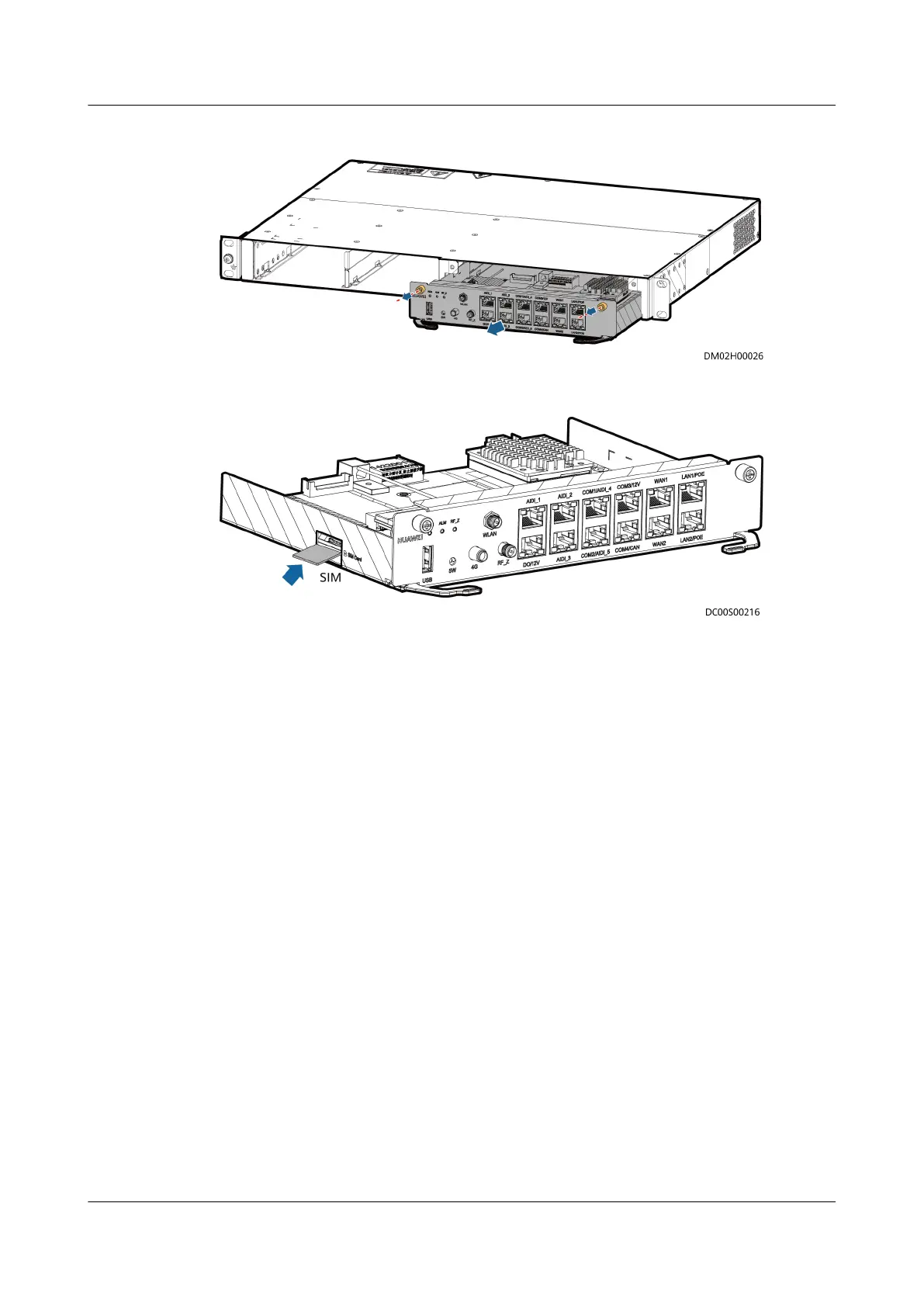Figure 4-44 Removing the ECC800-Pro main control module
Figure 4-45 Installing a SIM card
Step 3 Reconnect the signal cable to the panel of the ECC800-Pro main control module
based on the recorded position.
Step 4 Install the antenna.
1. Attach the antenna to the middle of the cabinet top.
2. Route the antenna cable into the cabinet through the signal cable hole at the
top of the cabinet and then to the appropriate port on the ECC800-Pro.
FusionModule500 Smart Mini Data Center
User Manual 4 Installation Guide
Issue 02 (2020-12-25) Copyright © Huawei Technologies Co., Ltd. 104