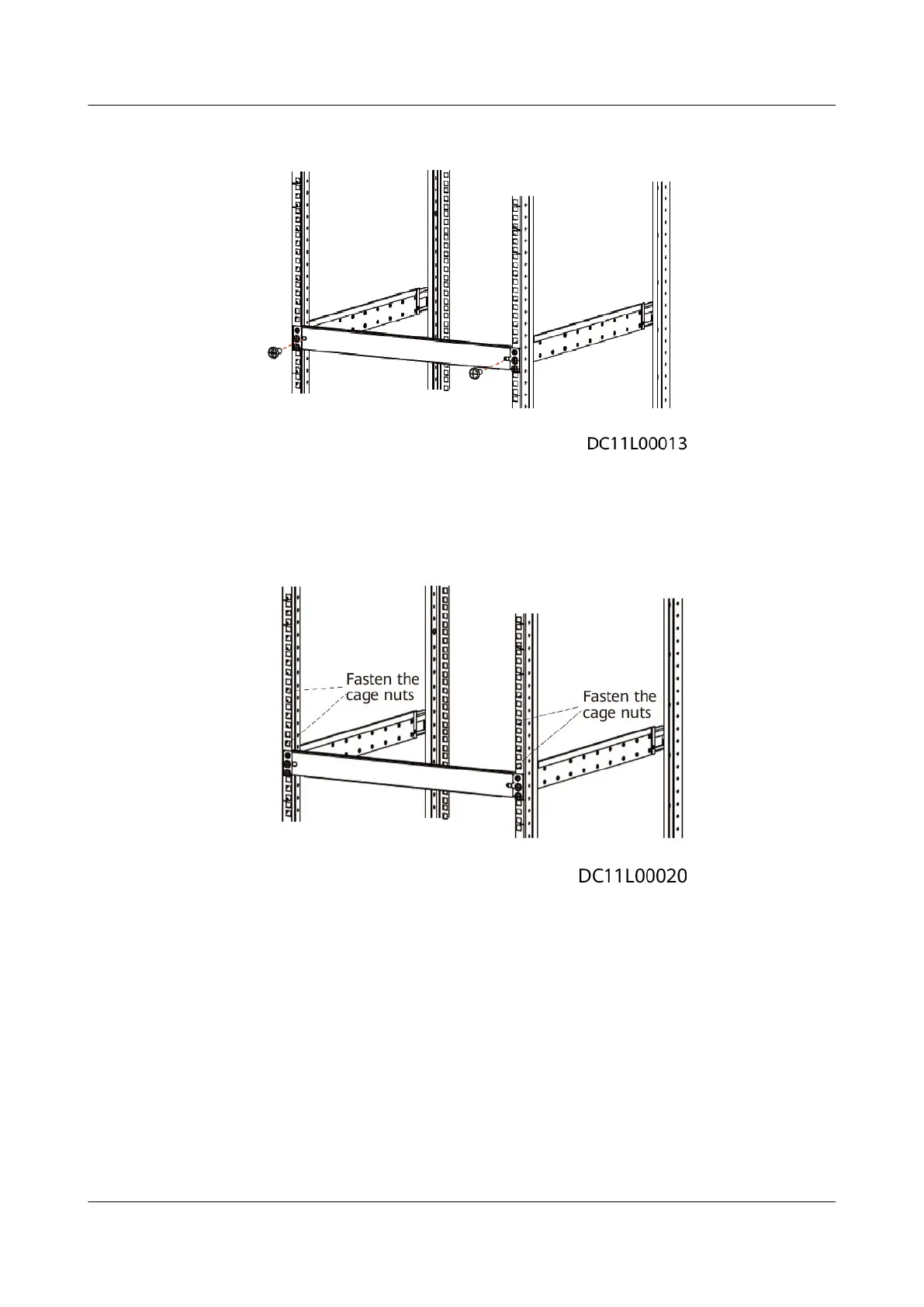Figure 4-90 Installing a ller panel for guide rails
4. Install the cage nuts that secure the IVS1800. The cage nut installation
locations are the rst and sixth holes along the guide rails, as shown in the
following
gure.
Figure 4-91 Installing a cage nut
5. Install mounting ears. Use a PH2 screwdriver to secure the mounting ears to
both sides of the front panel of the device with four screws on each side.
When the device is near the front door of the cabinet, fasten screws in hole
groups 1 and 2; when the device is near the rear door, fasten screws in hole
groups 2 and 3.
FusionModule500 Smart Mini Data Center
User Manual 4 Installation Guide
Issue 02 (2020-12-25) Copyright © Huawei Technologies Co., Ltd. 130