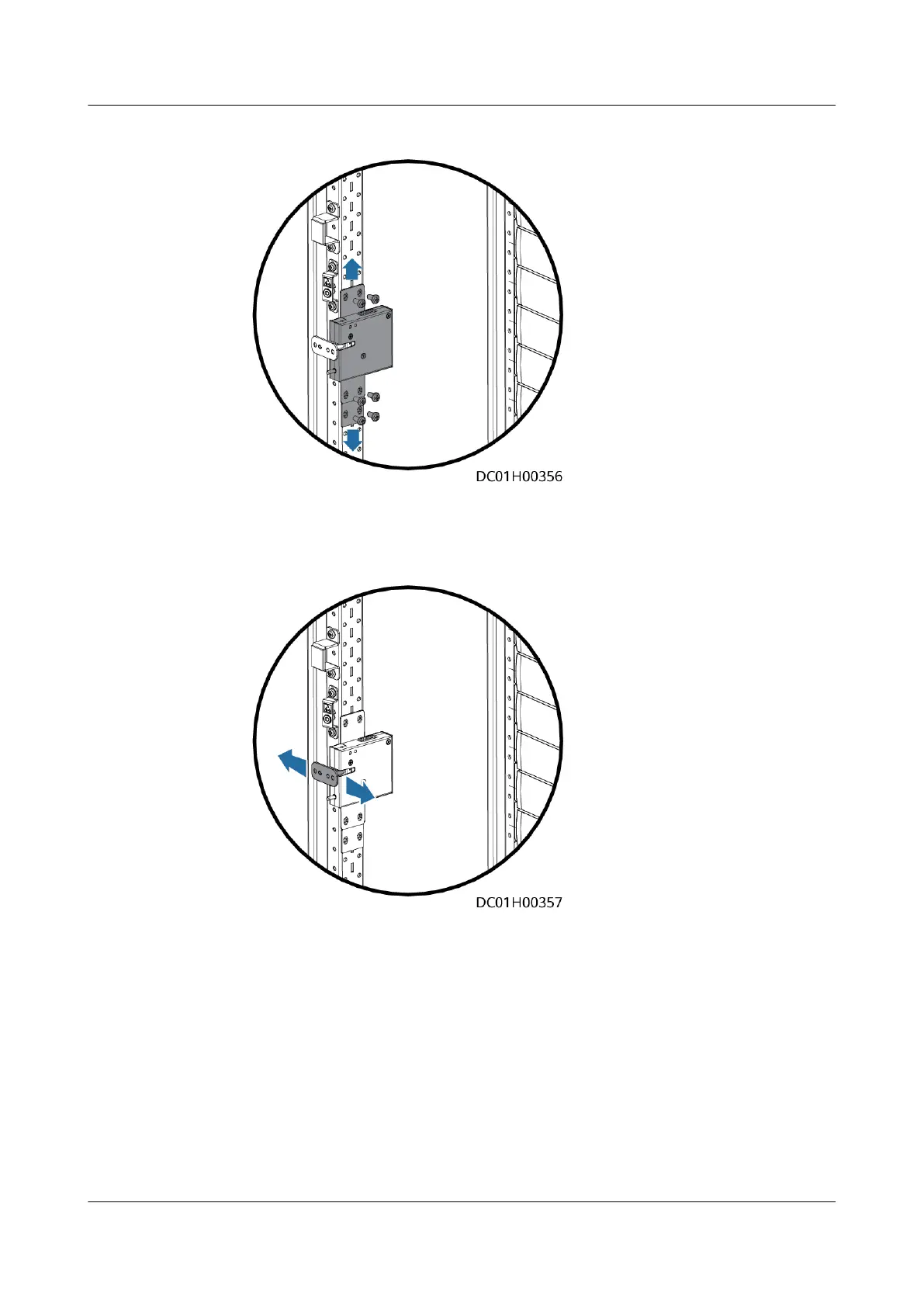Figure 5-10 Adjusting the position of a clasp lock
2. Check whether there is interference between the lock tongue and the cabinet
column. If so, adjust the installation position of the lock tongue.
Figure 5-11 Adjusting the position of a lock tongue
3. Check whether there is interference between the castors and the door sill at
the bottom of the cabinet. If so, remove the fasteners that secure the castors.
FusionModule500 Smart Mini Data Center
User Manual 5 Power-On Commissioning
Issue 02 (2020-12-25) Copyright © Huawei Technologies Co., Ltd. 179